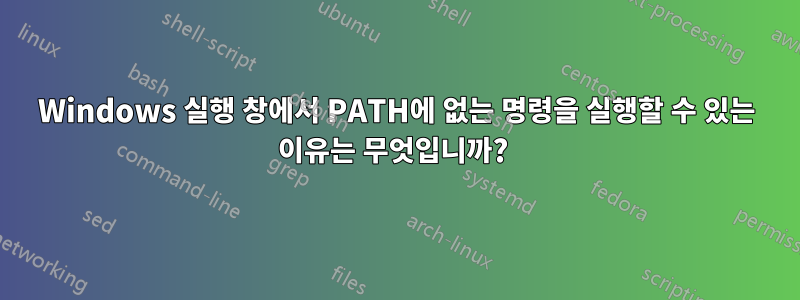
창에 cmd을 입력하면 이(가 ) 내 에 없기 chrome때문에 아래 메시지가 나타납니다 .chromePATH
'chrome' is not recognized as an internal or external command,
operable program or batch file.
그런데 실행창( win + R)에 를 입력하면 chrome크롬이 실행됩니다.
왜 이런 일이 발생합니까? Run은 애플리케이션을 어떻게 찾나요?
답변1
상자 run는 이 키의 모든 앱 경로를 사용합니다.HKEY_LOCAL_MACHINE\SOFTWARE\Microsoft\Windows\CurrentVersion\App Paths
command prompt환경 경로에서만 사물을 찾을 수 있습니다.
경로에 크롬을 추가하려면 다음을 수행합니다.
- 을 열고
File Explorer마우스 오른쪽 버튼을 클릭한This PC후 을 선택합니다Properties. - 왼쪽에서
Advanced System Settings - 탭 에서
Advanced을 선택합니다Environmental Variables. - 섹션 아래의 편집 경로는
system variablesc:\program files\chrome\chrome.exe 또는 어디에든 추가됩니다.


