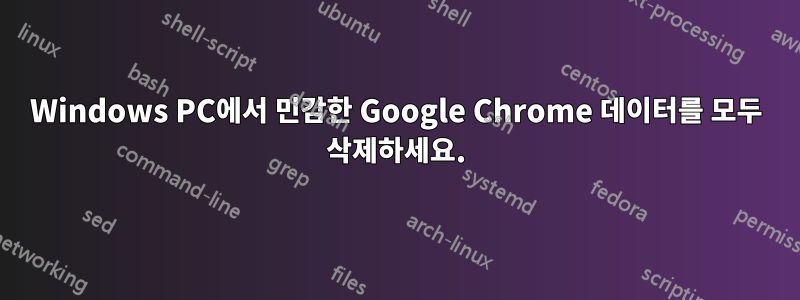
내 Windows 8 PC를 다른 사람에게 양도하고 싶습니다. 해당 PC에는 주로 Google Chrome 데이터와 같은 민감한 데이터가 있습니다. (저장된 웹사이트 비밀번호, 쿠키, 로컬/세션 저장소 등) 해당 PC의 내 계정은 Windows 비밀번호로 보호됩니다.
OS를 유지하려는 경우 해당 데이터를 지우는 가장 좋은 절차는 무엇입니까?
답변1
마이크로소프트가 제안하는다음 방법(재설치를 피하고 싶다고 말씀하셨지만 저는 개인적으로 PC를 다른 사람에게 넘겨주는 방식으로만 그렇게 할 것입니다):
PC를 재활용하거나, 다른 사람에게 주거나, 처음부터 다시 시작하려는 경우 완전히 재설정할 수 있습니다. PC를 재설정하려면
1. Swipe in from the right edge of the screen, tap Settings, and then tap Change PC settings. 2. Tap or click Update and recovery, and then tap or click Recovery. 3. Under Remove everything and reinstall Windows, tap or click Get started. 4. Follow the instructions on the screen.


