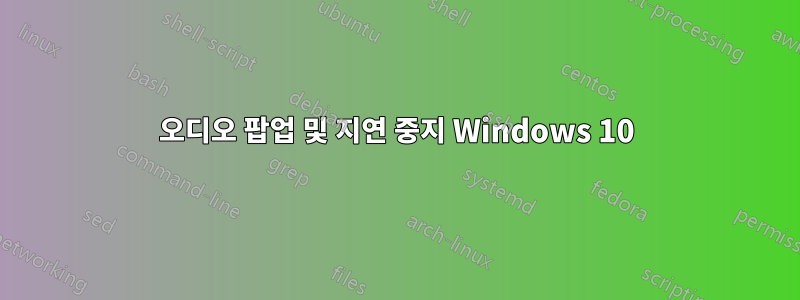
Windows 10 PC의 오디오에 문제가 있습니다.
음악을 재생하고 컴퓨터와 상호 작용하지 않으면 가끔 지연과 끊김이 발생하지만 이는 CPU 사용량이 급증하는 백그라운드 작업을 수행하는 운영 체제입니다.
기본적으로 프로세서 집약적인 작업이 실행되면 오디오가 끊기고 지연됩니다.
예를 들어, 편집기에서 저장을 누를 때마다 웹팩 툴체인이 컴파일되고 음악이 잠시 끊깁니다. 무거운 웹페이지를 다시 로드할 때마다 끊김 현상이 발생합니다.
일을 하고 음악을 듣는 것은 매우 좌절스럽습니다.
마더보드 제조업체 웹사이트에서 최신 드라이버를 설치했습니다. Windows 10에 대한 최신 업데이트가 설치되어 있습니다.
Realtek 오디오 제어판에서 모든 정상적인 품질 설정을 시도했습니다.
터지는 소음과 클릭 소리는 꽤 자명합니다.
지연/말더듬을 더 잘 설명하면 음악 제작의 슬라이서 효과, 즉 방금 재생된 파형의 마지막 부분을 취하여 빠르게 반복하는 것과 약간 비슷합니다.
마치 오디오가 메모리에 공급되는 버퍼가 업데이트되지 않고 사운드 카드가 업데이트될 때까지 동일한 신호를 출력하는 것처럼 보입니다.
실시간으로 오디오를 재생하는 컴퓨터의 기능을 결정하는 LatencyMon이라는 앱을 설치했습니다.
테스트 중에 오디오가 최소 5번 이상 끊겼음에도 불구하고 문제가 발견되지 않았다고 보고합니다.
또 다른 이상한 점은 대부분의 경우 컴퓨터를 다시 시작하면 지연 및 끊김 현상이 멈추고 다음에 컴퓨터를 절전 모드에서 깨울 때까지 발생하지 않는다는 것입니다. 하지만 다시 시작해도 문제가 해결되지 않거나 얼마 지나지 않아 다시 발생하기 시작하는 경우도 있습니다. 대부분의 경우 다시 시작한 후 몇 시간 동안 끊김 없는 음악을 즐길 수 있습니다.
내 시스템 사양:
- CPU: i7 7700k 4.2GHz
- RAM: 16GB(DDR4라고 생각하지만 Speccy는 '알 수 없음'이라고 말하고 작업 관리자는 말하지 않습니다).
- 모보: Asus PRIME B250-PLUS
- SSD: 250GB 삼성 M.2 PCE-E
어쨌든 LatencyMon의 출력은 다음과 같습니다.
_________________________________________________________________________________________________________
CONCLUSION
_________________________________________________________________________________________________________
Your system appears to be suitable for handling real-time audio and other tasks without dropouts.
LatencyMon has been analyzing your system for 0:01:10 (h:mm:ss) on all processors.
_________________________________________________________________________________________________________
SYSTEM INFORMATION
_________________________________________________________________________________________________________
Computer name: DESKTOP-9SVHE5R
OS version: Windows 10 , 10.0, build: 16299 (x64)
Hardware: Intel Z270, PC Specialist LTD, ASUSTeK COMPUTER INC., PRIME B250-PLUS
CPU: GenuineIntel Intel(R) Core(TM) i7-7700K CPU @ 4.20GHz
Logical processors: 8
Processor groups: 1
RAM: 16332 MB total
_________________________________________________________________________________________________________
CPU SPEED
_________________________________________________________________________________________________________
Reported CPU speed: 420 MHz
Measured CPU speed: 1 MHz (approx.)
Note: reported execution times may be calculated based on a fixed reported CPU speed. Disable variable speed settings like Intel Speed Step and AMD Cool N Quiet in the BIOS setup for more accurate results.
WARNING: the CPU speed that was measured is only a fraction of the CPU speed reported. Your CPUs may be throttled back due to variable speed settings and thermal issues. It is suggested that you run a utility which reports your actual CPU frequency and temperature.
_________________________________________________________________________________________________________
MEASURED INTERRUPT TO USER PROCESS LATENCIES
_________________________________________________________________________________________________________
The interrupt to process latency reflects the measured interval that a usermode process needed to respond to a hardware request from the moment the interrupt service routine started execution. This includes the scheduling and execution of a DPC routine, the signaling of an event and the waking up of a usermode thread from an idle wait state in response to that event.
Highest measured interrupt to process latency (µs): 991.574421
Average measured interrupt to process latency (µs): 3.522034
Highest measured interrupt to DPC latency (µs): 977.189644
Average measured interrupt to DPC latency (µs): 1.431417
_________________________________________________________________________________________________________
REPORTED ISRs
_________________________________________________________________________________________________________
Interrupt service routines are routines installed by the OS and device drivers that execute in response to a hardware interrupt signal.
Highest ISR routine execution time (µs): 518.350238
Driver with highest ISR routine execution time: dxgkrnl.sys - DirectX Graphics Kernel, Microsoft Corporation
Highest reported total ISR routine time (%): 0.217639
Driver with highest ISR total time: dxgkrnl.sys - DirectX Graphics Kernel, Microsoft Corporation
Total time spent in ISRs (%) 0.227469
ISR count (execution time <250 µs): 58872
ISR count (execution time 250-500 µs): 0
ISR count (execution time 500-999 µs): 6
ISR count (execution time 1000-1999 µs): 0
ISR count (execution time 2000-3999 µs): 0
ISR count (execution time >=4000 µs): 0
_________________________________________________________________________________________________________
REPORTED DPCs
_________________________________________________________________________________________________________
DPC routines are part of the interrupt servicing dispatch mechanism and disable the possibility for a process to utilize the CPU while it is interrupted until the DPC has finished execution.
Highest DPC routine execution time (µs): 813.066905
Driver with highest DPC routine execution time: ndis.sys - Network Driver Interface Specification (NDIS), Microsoft Corporation
Highest reported total DPC routine time (%): 0.030476
Driver with highest DPC total execution time: storport.sys - Microsoft Storage Port Driver, Microsoft Corporation
Total time spent in DPCs (%) 0.152312
DPC count (execution time <250 µs): 385339
DPC count (execution time 250-500 µs): 0
DPC count (execution time 500-999 µs): 12
DPC count (execution time 1000-1999 µs): 0
DPC count (execution time 2000-3999 µs): 0
DPC count (execution time >=4000 µs): 0
_________________________________________________________________________________________________________
REPORTED HARD PAGEFAULTS
_________________________________________________________________________________________________________
Hard pagefaults are events that get triggered by making use of virtual memory that is not resident in RAM but backed by a memory mapped file on disk. The process of resolving the hard pagefault requires reading in the memory from disk while the process is interrupted and blocked from execution.
Process with highest pagefault count: none
Total number of hard pagefaults 0
Hard pagefault count of hardest hit process: 0
Highest hard pagefault resolution time (µs): 0.0
Total time spent in hard pagefaults (%): 0.0
Number of processes hit: 0
_________________________________________________________________________________________________________
PER CPU DATA
_________________________________________________________________________________________________________
CPU 0 Interrupt cycle time (s): 3.092902
CPU 0 ISR highest execution time (µs): 518.350238
CPU 0 ISR total execution time (s): 1.273544
CPU 0 ISR count: 58738
CPU 0 DPC highest execution time (µs): 813.066905
CPU 0 DPC total execution time (s): 0.553437
CPU 0 DPC count: 301848
_________________________________________________________________________________________________________
CPU 1 Interrupt cycle time (s): 1.574618
CPU 1 ISR highest execution time (µs): 5.753810
CPU 1 ISR total execution time (s): 0.000260
CPU 1 ISR count: 130
CPU 1 DPC highest execution time (µs): 238.436190
CPU 1 DPC total execution time (s): 0.026614
CPU 1 DPC count: 7555
_________________________________________________________________________________________________________
CPU 2 Interrupt cycle time (s): 1.605544
CPU 2 ISR highest execution time (µs): 3.112619
CPU 2 ISR total execution time (s): 0.000022
CPU 2 ISR count: 10
CPU 2 DPC highest execution time (µs): 188.414762
CPU 2 DPC total execution time (s): 0.049893
CPU 2 DPC count: 13242
_________________________________________________________________________________________________________
CPU 3 Interrupt cycle time (s): 2.108311
CPU 3 ISR highest execution time (µs): 0.0
CPU 3 ISR total execution time (s): 0.0
CPU 3 ISR count: 0
CPU 3 DPC highest execution time (µs): 241.970714
CPU 3 DPC total execution time (s): 0.017977
CPU 3 DPC count: 4763
_________________________________________________________________________________________________________
CPU 4 Interrupt cycle time (s): 1.143713
CPU 4 ISR highest execution time (µs): 0.0
CPU 4 ISR total execution time (s): 0.0
CPU 4 ISR count: 0
CPU 4 DPC highest execution time (µs): 143.087143
CPU 4 DPC total execution time (s): 0.032806
CPU 4 DPC count: 7561
_________________________________________________________________________________________________________
CPU 5 Interrupt cycle time (s): 1.519044
CPU 5 ISR highest execution time (µs): 0.0
CPU 5 ISR total execution time (s): 0.0
CPU 5 ISR count: 0
CPU 5 DPC highest execution time (µs): 234.783333
CPU 5 DPC total execution time (s): 0.094236
CPU 5 DPC count: 32118
_________________________________________________________________________________________________________
CPU 6 Interrupt cycle time (s): 1.457598
CPU 6 ISR highest execution time (µs): 0.0
CPU 6 ISR total execution time (s): 0.0
CPU 6 ISR count: 0
CPU 6 DPC highest execution time (µs): 163.390238
CPU 6 DPC total execution time (s): 0.067835
CPU 6 DPC count: 16139
_________________________________________________________________________________________________________
CPU 7 Interrupt cycle time (s): 1.821813
CPU 7 ISR highest execution time (µs): 0.0
CPU 7 ISR total execution time (s): 0.0
CPU 7 ISR count: 0
CPU 7 DPC highest execution time (µs): 125.029762
CPU 7 DPC total execution time (s): 0.010152
CPU 7 DPC count: 2125
_________________________________________________________________________________________________________
유사한 문제를 설명하는 많은 스레드를 읽었지만 솔루션이 저에게 적합하지 않습니다. LatencyMon이 사용되는 것을 본 또 다른 슈퍼유저 게시물이었는데, 그 외에는 문제가 있다고 보고되었습니다.
편집하다:
댓글의 제안에 따라 제조업체 웹사이트에서 최신 오디오 및 네트워크 드라이버를 설치해 보았지만 소용이 없었습니다.
사운드 카드를 구입하라는 제안도 있었지만, 결정하기 전에 먼저 이 문제를 해결하기 위해 취할 수 있는 다른 조치가 있는지 확인하고 싶습니다.
답변1
당신이 가진 문제는 그것이 될 수 있는 잠재적인 것의 양입니다.
두 번째 문제는 당신이 많은 것을 시도했다는 것입니다.
칩셋 드라이버, 오디오 및 그래픽 드라이버를 포함하여 드라이버를 업데이트했다고 가정하면 소프트웨어 때문일 수 있습니다.
잭이나 케이블/스피커에 결함이 있는 경우 헤드폰을 사용해 보십시오(이 경우에는 거의 발생하지 않음).
그러나 당신은 많은 미디어 플레이어를 사용해 보았습니다! 그리고 당신은 다양한 노래를 시도했습니다.
옵션은 문제가 지속되는지 확인하기 위해 시스템을 안전 모드로 부팅하는 것입니다. 그렇다면 소프트웨어/드라이버와 관련된 것입니다.
원치 않는 드라이버/주변 장치 등(예: 두 번째 하드 드라이브/USB 장치 등)을 제거하면 도움이 될 수 있지만 설득력이 없습니다.
해결책은 알기가 매우 어렵기 때문에 제거의 힘이 최선의 방법이라고 생각합니다... 사운드 카드는 가격이 저렴하기 때문에 하나를 구입하여 사용해 보는 것이 가장 좋은 방법이라고 생각합니다. 컴퓨터 수리점에 맡기는 것보다 더 싼 것 같아요
그러나 마찬가지로 USB 헤드폰 등을 빌려서 동일한 문제가 지속되는지 확인하십시오.


