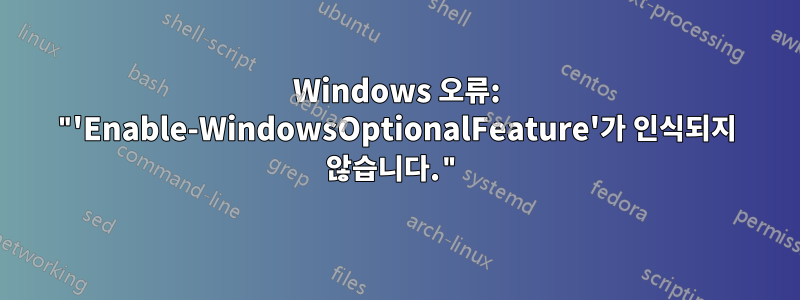
다음 지침에 따라 Windows 7 컴퓨터에 Linux용 Windows 하위 시스템을 설치하려고 합니다.이 문서.
첫 번째 단계에서는 명령을 실행하라는 메시지가 표시됩니다.
> Enable-WindowsOptionalFeature -Online -FeatureName Microsoft-Windows-Subsystem-Linux
그러나 내 컴퓨터는 Enable-WindowsOptionalFeature명령을 인식하지 못합니다.
PS C:\> Enable-WindowsOptionalFeature -Online -FeatureName Microsoft-Windows-Subsystem-Linux
Enable-WindowsOptionalFeature : The term 'Enable-WindowsOptionalFeature' is not recognized as the name of a cmdlet,
function, script file, or operable program. Check the spelling of the name, or if a path was included, verify that the
path is correct and try again.
At line:1 char:1
+ Enable-WindowsOptionalFeature -Online -FeatureName Microsoft-Windows- ...
+ ~~~~~~~~~~~~~~~~~~~~~~~~~~~~~
+ CategoryInfo : ObjectNotFound: (Enable-WindowsOptionalFeature:String) [], CommandNotFoundException
+ FullyQualifiedErrorId : CommandNotFoundException
- 내 컴퓨터가 왜 인식하지 못합니까?
Enable-WindowsOptionalFeature - Linux용 Windows 하위 시스템 설치를 진행하려면 어떻게 해야 하나요?
답변1
Linux용 Windows 하위 시스템 설치를 진행하려면 어떻게 해야 하나요?
선택적 Windows 기능인 은(는 Windows Subsystem for Linux) Windows 7에서는 활성화할 수 없습니다. 원하는 것은 불가능합니다.
내 컴퓨터가 Enable-WindowsOptionalFeature를 인식하지 못하는 이유는 무엇입니까?
Enable-WindowsOptionalFeatureWindows 8+ 전용 명령입니다. PowerShell cmdlet은 DISM 모듈을 사용하여 Windows 기능을 추가/제거합니다. 이를 위해서는 Windows 8+와 함께 제공되는 DISM 버전이 필요하며 Enable-WindowsOptionalFeatureWindows 7 컴퓨터에서는 cmdlet을 사용할 수 없습니다.
이 항목에는 Windows Server 2016 및 Windows 10에 포함된 Windows PowerShell 모듈이 나열되어 있습니다. 목록의 Windows PowerShell 모듈은 해당 Windows 운영 체제 버전의 기능 자동화를 지원하고 각 모듈에 대한 cmdlet 참조에 대한 링크를 제공합니다. 이러한 모듈을 사용하면 Windows PowerShell을 사용하여 Windows Server 2016 및 Windows 10의 새로운 기능을 관리, 유지 관리, 구성 및 개발할 수 있습니다.


