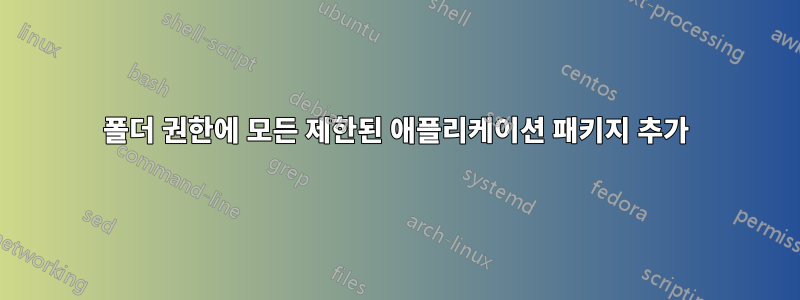
Windows 10에서 생성된 폴더의 권한 목록에 모든 제한된 애플리케이션 패키지 사용자를 추가할 수 없습니다. Windows 탐색기(보안 ——> 고급)를 사용하여 이 작업을 어떻게 수행할 수 있습니까?
답변1
UWP 앱에 사용되는 특수 시스템 그룹입니다. 일반 사용자가 편집하여 폴더나 파일에 추가하거나 제거하는 것은 불가능합니다. 시스템 자체에 의해 정의됩니다.
답변2
Windows 탐색기를 통해 추가하는 것은 불가능해 보이지만 ALL RESTRICTED APPLICATION PACKAGES작은 PowerShell을 통해 쉽게 추가할 수 있습니다.
$user = [Security.Principal.NTAccount]::new("ALL RESTRICTED APPLICATION PACKAGES").Translate([System.Security.Principal.SecurityIdentifier])
$rule = [Security.AccessControl.FileSystemAccessRule]::new($user, "ReadAndExecute", "Allow") # or whatever permissions you require, you can change them later via Explorer
$directory = "path/to/your/directory"
$acl = Get-Acl $directory
$acl.SetAccessRule($rule)
Set-Acl -Path $directory -AclObject $acl
그러나 한 디렉터리에서 다른 디렉터리로 권한을 대량 복사하려는 경우 수동으로 추가하는 대신 권한을 복사하는 것이 더 좋습니다.해당 작업에는 PowerShell 스크립트를 사용할 수 있습니다 Copy-Acl.
Copy-ACL -SourcePath "C:\Windows\System32\spool" -DestinationPath "my_new_spool_directory_location" -BreakInheritance -KeepInherited


