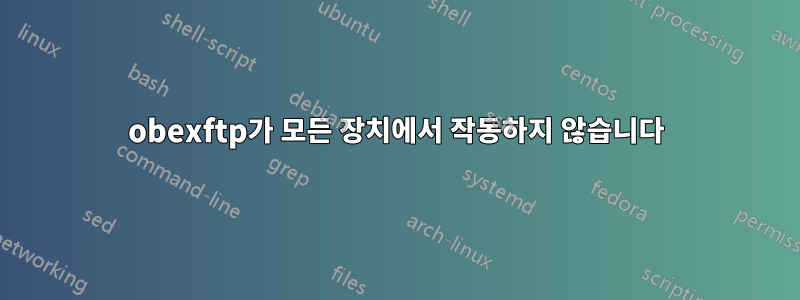
저는 블루투스를 사용하여 Fedora 26(KDE 포함) 상자와 Android 장치 간에 파일을 전송합니다. 4개의 장치, 2개의 휴대폰, 2개의 테이블이 페어링되어 있습니다. Android 버전은 5와 7입니다. 내 문제: 파일 전송(obexftp)은 하나의 장치(Android 5가 설치된 HTC M7 휴대폰)에서만 활성화되고 다른 3에서는 활성화하는 방법을 모르겠습니다! 주된 이유는 처음에 "파일 전송"이 어떻게 활성화되었는지 전혀 모르기 때문입니다.
다른 3개의 장치에서는 Fedora Box에서 해당 장치로 파일을 보낼 수 있으며 그 반대의 경우도 마찬가지이지만 obexftp가 작동하지 않습니다. Dolphin을 통해 obexftp 연결을 열려고 하면 Dolphin은 이를 거부합니다.
CLI(bluetoothctl)에서:
HTC의 출력(파일 전송이 작동하는 장치):
Alias: HTC M7
Class: 0x5a020c
Icon: phone
Paired: yes
Trusted: yes
Blocked: no
Connected: no
LegacyPairing: no
UUID: OBEX Object Push (00001105-0000-1000-8000-00805f9b34fb)
UUID: OBEX File Transfer (00001106-0000-1000-8000-00805f9b34fb)
UUID: Headset (00001108-0000-1000-8000-00805f9b34fb)
UUID: Audio Source (0000110a-0000-1000-8000-00805f9b34fb)
UUID: A/V Remote Control Target (0000110c-0000-1000-8000-00805f9b34fb)
UUID: Advanced Audio Distribu.. (0000110d-0000-1000-8000-00805f9b34fb)
UUID: A/V Remote Control (0000110e-0000-1000-8000-00805f9b34fb)
UUID: Headset AG (00001112-0000-1000-8000-00805f9b34fb)
UUID: PANU (00001115-0000-1000-8000-00805f9b34fb)
UUID: NAP (00001116-0000-1000-8000-00805f9b34fb)
UUID: Handsfree Audio Gateway (0000111f-0000-1000-8000-00805f9b34fb)
UUID: SIM Access (0000112d-0000-1000-8000-00805f9b34fb)
UUID: Phonebook Access Server (0000112f-0000-1000-8000-00805f9b34fb)
UUID: Message Access Server (00001132-0000-1000-8000-00805f9b34fb)
UUID: PnP Information (00001200-0000-1000-8000-00805f9b34fb)
UUID: Generic Access Profile (00001800-0000-1000-8000-00805f9b34fb)
UUID: Generic Attribute Profile (00001801-0000-1000-8000-00805f9b34fb)
UUID: Vendor specific (00006675-7475-7265-6469-616c62756d70)
Modalias: bluetooth:v000Fp1200d1436
반면에 obexftp가 활성화되지 않은 장치는 다음과 같습니다.
Name: Redmi
Alias: Redmi
Class: 0x5a020c
Icon: phone
Paired: yes
Trusted: yes
Blocked: no
Connected: yes
LegacyPairing: no
UUID: OBEX Object Push (00001105-0000-1000-8000-00805f9b34fb)
UUID: Headset (00001108-0000-1000-8000-00805f9b34fb)
UUID: Audio Source (0000110a-0000-1000-8000-00805f9b34fb)
UUID: A/V Remote Control Target (0000110c-0000-1000-8000-00805f9b34fb)
UUID: A/V Remote Control (0000110e-0000-1000-8000-00805f9b34fb)
UUID: Headset AG (00001112-0000-1000-8000-00805f9b34fb)
UUID: PANU (00001115-0000-1000-8000-00805f9b34fb)
UUID: NAP (00001116-0000-1000-8000-00805f9b34fb)
UUID: Handsfree Audio Gateway (0000111f-0000-1000-8000-00805f9b34fb)
UUID: SIM Access (0000112d-0000-1000-8000-00805f9b34fb)
UUID: Phonebook Access Server (0000112f-0000-1000-8000-00805f9b34fb)
UUID: Message Access Server (00001132-0000-1000-8000-00805f9b34fb)
UUID: PnP Information (00001200-0000-1000-8000-00805f9b34fb)
UUID: Generic Access Profile (00001800-0000-1000-8000-00805f9b34fb)
UUID: Generic Attribute Profile (00001801-0000-1000-8000-00805f9b34fb)
Modalias: bluetooth:v000Fp1200d1436
Android 측에서는 모든 장치의 블루투스 설정이 정확히 동일하므로 3개 장치의 블루투스 구현이 HTC와 동일하지 않거나 Fedora에서 작업을 수행해야 할 것으로 의심됩니다. 변경/활성화해야 할 사항을 식별하는 데 도움을 주시면 감사하겠습니다.


