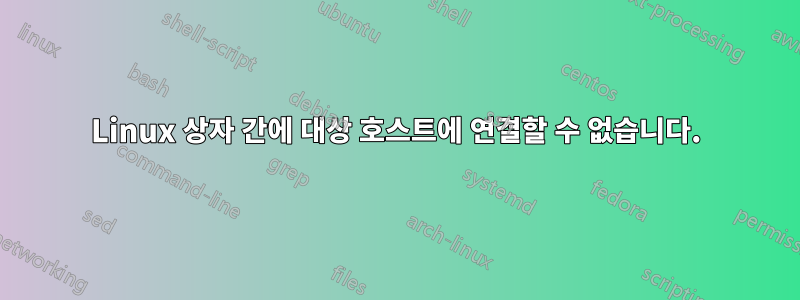
저는 2개의 Linux와 1개의 Mac 시스템을 갖춘 홈 Wi-Fi 네트워크를 보유하고 있습니다. Mac에서 또는 다른 방법으로 각 Linux에 연결할 수 있지만 다른 Linux에서 Linux를 ping하려고 하면 두 시스템 모두에서 "대상 호스트에 연결할 수 없음" 오류가 발생합니다.
원인은 무엇이며 해결 방법은 무엇입니까? 두 Linux 시스템 모두에서 모든 방화벽을 비활성화했습니다.
iptables -nL
Chain INPUT (policy ACCEPT)
target prot opt source destination
Chain FORWARD (policy ACCEPT)
target prot opt source destination
Chain OUTPUT (policy ACCEPT)
target prot opt source destination
그러나 별로 도움이 되지 않았습니다.
세부:
PC(우분투 16.04):
ifconfig:
wlp2s0 Link encap:Ethernet HWaddr ac:7b:a1:c5:ea:0e
inet addr:192.168.1.83 Bcast:192.168.1.255 Mask:255.255.255.0
route:
Destination Gateway Genmask Flags Metric Ref Use Iface
0.0.0.0 192.168.1.254 0.0.0.0 UG 600 0 0 wlp2s0
192.168.1.0 * 255.255.255.0 U 600 0 0 wlp2s0
arp:
Address HWtype HWaddress Flags Mask Iface
192.168.1.254 ether 58:90:43:49:eb:6b C wlp2s0
192.168.1.77 ether 34:02:86:aa:89:85 C wlp2s0
192.168.1.69 ether 18:65:90:dc:04:55 C wlp2s0
노트북(우분투 16.04):
ifconfig:
wlan0 Link encap:Ethernet HWaddr 34:02:86:aa:89:85
inet addr:192.168.1.77 Bcast:192.168.1.255 Mask:255.255.255.0
route:
Destination Gateway Genmask Flags Metric Ref Use Iface
0.0.0.0 192.168.1.254 0.0.0.0 UG 600 0 0 wlan0
192.168.1.0 * 255.255.255.0 U 600 0 0 wlan0
arp:
Address HWtype HWaddress Flags Mask Iface
192.168.1.83 ether ac:7b:a1:c5:ea:0e C wlan0
192.168.1.69 ether 18:65:90:dc:04:55 C wlan0
192.168.1.254 ether 58:90:43:49:eb:6b C wlan0
맥(10.13.3):
ifconfig:
en0: flags=8863<UP,BROADCAST,SMART,RUNNING,SIMPLEX,MULTICAST> mtu 1500
ether 18:65:90:dc:04:55
inet6 fe80::80f:e846:2fe6:90c5%en0 prefixlen 64 secured scopeid 0x5
inet 192.168.1.69 netmask 0xffffff00 broadcast 192.168.1.255
route:
Destination Gateway Flags Refs Use Netif Expire
default 192.168.1.254 UGSc 105 0 en0
192.168.1 link#5 UCS 4 0 en0
192.168.1.69/32 link#5 UCS 0 0 en0
192.168.1.77 34:2:86:aa:89:85 UHLWI 0 510 en0 1154
192.168.1.83 ac:7b:a1:c5:ea:e UHLWIi 2 55 en0 915
192.168.1.254/32 link#5 UCS 1 0 en0
192.168.1.254 58:90:43:49:eb:6b UHLWIir 39 14075 en0 1169
192.168.1.255 ff:ff:ff:ff:ff:ff UHLWbI 0 2 en0
255.255.255.255/32 link#5 UCS 0 0 en0
PC에서 Mac으로의 Ping 작동:
ping 192.168.1.69
PING 192.168.1.69 (192.168.1.69) 56(84) bytes of data.
64 bytes from 192.168.1.69: icmp_seq=1 ttl=64 time=6.15 ms
PC에서 노트북으로의 Ping은 다음을 수행하지 않습니다.
ping 192.168.1.77
PING 192.168.1.77 (192.168.1.77) 56(84) bytes of data.
From 192.168.1.83 icmp_seq=9 Destination Host Unreachable
노트북에서 Mac으로의 Ping 작동:
ping 192.168.1.69
PING 192.168.1.69 (192.168.1.69) 56(84) bytes of data.
64 bytes from 192.168.1.69: icmp_seq=1 ttl=64 time=5.89 ms
노트북에서 PC로 ping을 수행하면 다음이 수행되지 않습니다.
ping 192.168.1.83
PING 192.168.1.83 (192.168.1.83) 56(84) bytes of data.
From 192.168.1.77 icmp_seq=2 Destination Host Unreachable
Mac에서 PC로 Ping이 작동합니다.
ping 192.168.1.83
PING 192.168.1.83 (192.168.1.83): 56 data bytes
64 bytes from 192.168.1.83: icmp_seq=0 ttl=64 time=101.836 ms
Mac에서 노트북으로의 Ping도 작동합니다.
ping 192.168.1.77
PING 192.168.1.77 (192.168.1.77): 56 data bytes
64 bytes from 192.168.1.77: icmp_seq=0 ttl=64 time=16.749 ms
다음 중 192.168.1.77의 Tcpdump telnet 192.168.83 22:
tcpdump -i wlan0 -s 65535 -n host 192.168.1.83
tcpdump: verbose output suppressed, use -v or -vv for full protocol decode
listening on wlan0, link-type EN10MB (Ethernet), capture size 65535 bytes
18:38:53.194490 ARP, Request who-has 192.168.1.83 tell 192.168.1.77, length 28
18:38:53.410085 ARP, Reply 192.168.1.83 is-at ac:7b:a1:c5:ea:0e, length 46
18:38:53.410100 IP 192.168.1.77.38208 > 192.168.1.83.22: Flags [S], seq 3257644438, win 29200, options [mss 1460,sackOK,TS val 7583261 ecr 0,nop,wscale 7], length 0
18:38:54.193729 IP 192.168.1.77.38208 > 192.168.1.83.22: Flags [S], seq 3257644438, win 29200, options [mss 1460,sackOK,TS val 7583511 ecr 0,nop,wscale 7], length 0
18:38:56.197662 IP 192.168.1.77.38208 > 192.168.1.83.22: Flags [S], seq 3257644438, win 29200, options [mss 1460,sackOK,TS val 7584012 ecr 0,nop,wscale 7], length 0
18:39:00.205734 IP 192.168.1.77.38208 > 192.168.1.83.22: Flags [S], seq 3257644438, win 29200, options [mss 1460,sackOK,TS val 7585014 ecr 0,nop,wscale 7], length 0
18:39:08.213738 IP 192.168.1.77.38208 > 192.168.1.83.22: Flags [S], seq 3257644438, win 29200, options [mss 1460,sackOK,TS val 7587016 ecr 0,nop,wscale 7], length 0
18:39:24.245736 IP 192.168.1.77.38208 > 192.168.1.83.22: Flags [S], seq 3257644438, win 29200, options [mss 1460,sackOK,TS val 7591024 ecr 0,nop,wscale 7], length 0
18:39:29.253720 ARP, Request who-has 192.168.1.83 tell 192.168.1.77, length 28
18:39:30.253717 ARP, Request who-has 192.168.1.83 tell 192.168.1.77, length 28
18:39:31.253715 ARP, Request who-has 192.168.1.83 tell 192.168.1.77, length 28
18:39:56.309737 ARP, Request who-has 192.168.1.83 tell 192.168.1.77, length 28
18:39:56.321748 ARP, Reply 192.168.1.83 is-at ac:7b:a1:c5:ea:0e, length 46
18:39:56.321762 IP 192.168.1.77.38208 > 192.168.1.83.22: Flags [S], seq 3257644438, win 29200, options [mss 1460,sackOK,TS val 7599040 ecr 0,nop,wscale 7], length 0
192.168.1.83에서 동시에 Tcpdump를 수행합니다.
tcpdump -i wlp2s0 -s 65535 -n host 192.168.1.77
tcpdump: verbose output suppressed, use -v or -vv for full protocol decode
listening on wlp2s0, link-type EN10MB (Ethernet), capture size 65535 bytes
18:38:53.341294 ARP, Request who-has 192.168.1.83 tell 192.168.1.77, length 46
18:38:53.341312 ARP, Reply 192.168.1.83 is-at ac:7b:a1:c5:ea:0e, length 28
18:39:56.316562 ARP, Request who-has 192.168.1.83 tell 192.168.1.77, length 46
18:39:56.316597 ARP, Reply 192.168.1.83 is-at ac:7b:a1:c5:ea:0e, length 28
업데이트
분명히 일부 스마트 설정이 누락되었습니다.BT 스마트 허브. 덜 정교한 라우터에서는 모든 것이 작동합니다.


