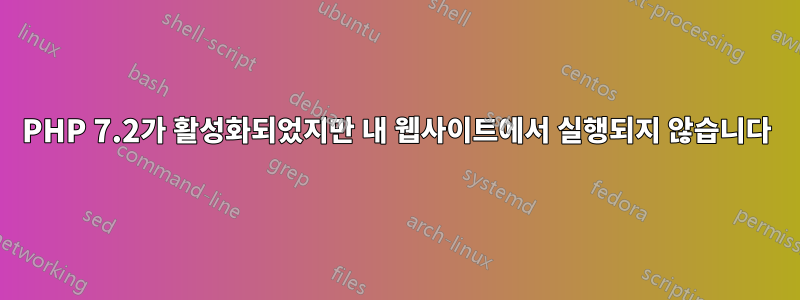
방금 Ubuntu 16.04를 다시 설치했는데 여기에 추가하고 싶은 웹사이트가 2개 있습니다. Apache2, PHP 7.2를 설치했습니다.
내 사이트는 다음 경로에 설치되어 있습니다./var/www/html/benshepherd.me
이 파일(benshepherd.me.conf)을 다음 위치에 추가했습니다./etc/apache2/sites-available/
<VirtualHost *:80>
ServerName benshepherd.me
ServerAlias www.benshepherd.me
DocumentRoot "/var/www/html/benshepherd.me"
CustomLog /var/log/apache2/benshepherd.me-access.log common
ErrorLog /var/log/apache2/benshepherd.me-error.log
<Directory /var/www/html/benshepherd.me>
AllowOverride All
</Directory>
</VirtualHost>
나는 달렸다 a2ensite benshepherd.me, 나는 달렸다a2enmod php7.2
phpinfo()실행 되고 올바르게 작동하는 파일을 만들었습니다 .
그러나 내 웹사이트에 접속하면 코드 줄이 <?php include('includes/styles.php'); ?>실행되지 않고 대신 html 출력으로 나옵니다.
답변1
나는 멍청이다.
index.php와 같은 디렉토리에 index.html 파일이 있습니다.
:|
답변2
Apache 구성(서버 플랫폼에 따라 기본 또는 다양한 하위 포함)에 다음과 같은 줄이 있는지 확인하세요.
AddType application/x-httpd-php .php


