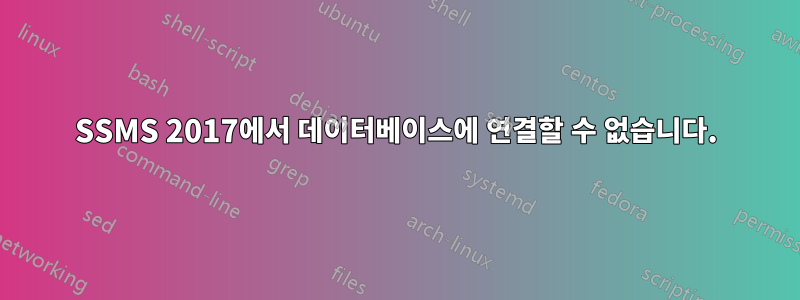
예전에는 연결할 수 있었는데 지금은 연결할 수 없습니다. SSMS를 제거하고 다시 설치해 보았습니다. 바이러스 백신/방화벽 설정을 전혀 변경하지 않았습니다.
OS: 윈도우 10 홈
TITLE: Connect to Server
------------------------------
Cannot connect to http://[removed].net
------------------------------
ADDITIONAL INFORMATION:
A network-related or instance-specific error occurred while establishing a connection to SQL Server. The server was not found or was not accessible. Verify that the instance name is correct and that SQL Server is configured to allow remote connections. (provider: TCP Provider, error: 0 - No such host is known.) (Microsoft SQL Server, Error: 11001)
For help, click: http://go.microsoft.com/fwlink?ProdName=Microsoft%20SQL%20Server&EvtSrc=MSSQLServer&EvtID=11001&LinkId=20476
------------------------------
No such host is known
추가 배경:
- 데스크탑 컴퓨터 옆에 있는 노트북에 연결할 수 있습니다. 같은 문제가 있었지만 제거/재설치하여 문제를 해결했습니다.
- SQL Server Management Studio 2017을 사용하고 있습니다.
- SQL Server 2017과 SSMS 2017을 모두 다시 설치해 보았습니다.
- 내 로컬 DB에 잘 연결할 수 있습니다


