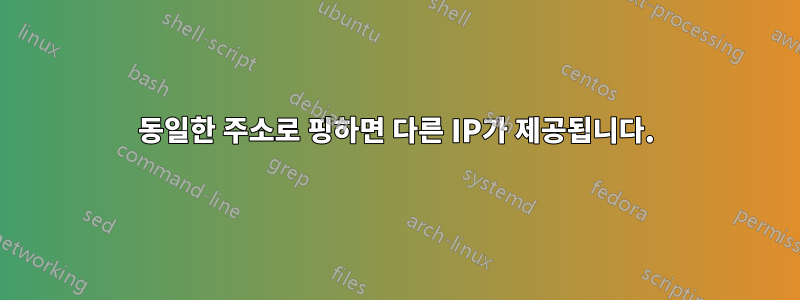
Windows 10의 cmd.exe에서 cryptopia.co.nz에 대해 ping을 실행하면 다음 결과 중 하나가 나타납니다.
Pinging cryptopia.co.nz [45.60.13.241] with 32 bytes of data:
Reply from 45.60.13.241: bytes=32 time=7ms TTL=54
Reply from 45.60.13.241: bytes=32 time=12ms TTL=54
Reply from 45.60.13.241: bytes=32 time=12ms TTL=54
Reply from 45.60.13.241: bytes=32 time=10ms TTL=54
Ping statistics for 45.60.13.241:
Packets: Sent = 4, Received = 4, Lost = 0 (0% loss),
Approximate round trip times in milli-seconds:
Minimum = 7ms, Maximum = 12ms, Average = 10ms
또는
Pinging cryptopia.co.nz [45.60.11.241] with 32 bytes of data:
Reply from 45.60.11.241: bytes=32 time=111ms TTL=55
Reply from 45.60.11.241: bytes=32 time=110ms TTL=55
Reply from 45.60.11.241: bytes=32 time=114ms TTL=55
Reply from 45.60.11.241: bytes=32 time=111ms TTL=55
Ping statistics for 45.60.11.241:
Packets: Sent = 4, Received = 4, Lost = 0 (0% loss),
Approximate round trip times in milli-seconds:
Minimum = 110ms, Maximum = 114ms, Average = 111ms
이 두 핑은 1초 간격으로 수행되었습니다. 내 컴퓨터의 DNS 캐시가 처음부터 주소 확인을 유지할 것이라고 생각했는데, 왜 그렇지 않습니까? 시스템이 모든 작업에 13이 포함된 IP를 사용하도록 강제할 수 있는 방법이 있습니까? 핑 시간이 훨씬 좋아졌습니다.
답변1
첫 번째 쿼리에서 IP 주소를 기록한 다음 해당 IP 주소를 명시적으로 핑합니다.
A:\> nslookup cryptiopia.co.nz
Server: 10.9.8.7
Address: 10.9.8.7#53
Non-authoritative answer:
Name: cryptopia.co.nz
Address: 45.60.11.241
Name: cryptopia.co.nz
Address: 45.60.13.241
A:\> ping 45.60.11.241
Pinging 45.60.11.241 [45.60.11.241] with 32 bytes of data:
Reply from 45.60.11.241: bytes=32 time=111ms TTL=55
Reply from 45.60.11.241: bytes=32 time=110ms TTL=55
Reply from 45.60.11.241: bytes=32 time=114ms TTL=55
Reply from 45.60.11.241: bytes=32 time=111ms TTL=55
Ping statistics for 45.60.11.241:
Packets: Sent = 4, Received = 4, Lost = 0 (0% loss),
Approximate round trip times in milli-seconds:
Minimum = 110ms, Maximum = 114ms, Average = 111ms
물론, 사전 지식 없이는 어느 IP 주소가 더 빠른지, 다른 IP 주소를 선택하는 것이 실제로 어떤 차이를 가져오는지, 다시 요청하면 또 다른 IP 주소 세트가 생성되는지 여부를 알 수 없습니다.


