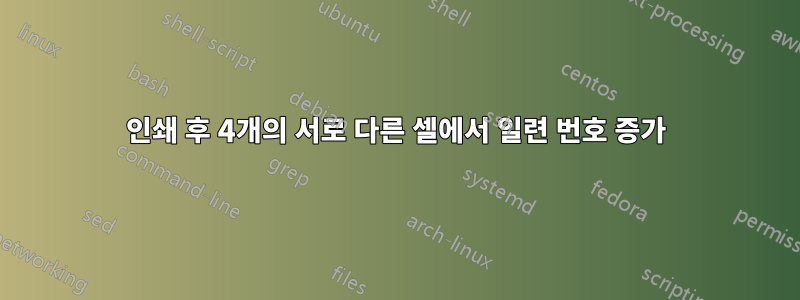
1/4 Letter 크기의 영수증을 만들어 하나의 워크시트에 4번 복사했습니다(서류 절약을 위해). 001부터 100까지 연속으로 인쇄되기를 원합니다. 각 영수증에는 고유한 일련번호 001,002...100이 있어야 합니다.
A1, C1, E1 및 G1이 숫자 001,002,003,004를 가진 셀이라고 가정하고 4개의 서로 다른 셀에 일련 번호를 입력하고 인쇄할 때마다 각 숫자를 늘리려면 어떻게 해야 합니까?
또한 시작 번호를 지정하는 기능도 필요합니다.
웹에서 이것을 찾았으므로 시작이 될 수 있습니다.
Sub IncrementPrint()
Dim xCount As Variant
Dim xScreen As Boolean
Dim I As Long
On Error Resume Next
LInput:
xCount = Application.InputBox("Please enter the number of copies you want to print:", "Title")
If TypeName(xCount) = "Boolean" Then Exit Sub
If (xCount = "") Or (Not IsNumeric(xCount)) Or (xCount < 1) Then
MsgBox "error entered, please enter again", vbInformation, "Title"
GoTo LInput
Else
xScreen = Application.ScreenUpdating
Application.ScreenUpdating = False
For I = 1 To xCount
ActiveSheet.Range("A1").Value = " Company-00" & I
ActiveSheet.PrintOut
Next
ActiveSheet.Range("A1").ClearContents
Application.ScreenUpdating = xScreen
End If
End Sub
답변1
이것을 사용하십시오
Option Explicit
Public Sub IncrementPrint()
Dim resp As Variant, scr As Boolean, i As Long, j As Long
On Error Resume Next
resp = Application.InputBox(Prompt:="Please enter the number of copies to print:", _
Title:="Select Total Print Copies", Type:=1)
On Error GoTo 0
If resp = False Then Exit Sub
If resp < 1 Or resp > 100 Then
MsgBox "Invalid number: " & resp & " (Enter 1 to 100)", vbExclamation, "Try Again"
Exit Sub
End If
scr = Application.ScreenUpdating
Application.ScreenUpdating = False
j = 0
For i = 1 To resp
ActiveSheet.Range("A1").Value2 = " Company-00" & i + 0 + j
ActiveSheet.Range("C1").Value2 = " Company-00" & i + 1 + j
ActiveSheet.Range("E1").Value2 = " Company-00" & i + 2 + j
ActiveSheet.Range("G1").Value2 = " Company-00" & i + 3 + j
ActiveSheet.PrintOut
j = j + 3
Next i
ActiveSheet.Range("A1,C1,E1,G1").ClearContents
Application.ScreenUpdating = scr
End Sub


