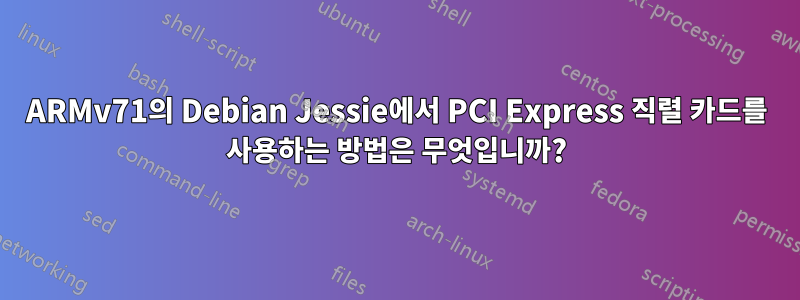
저는 iMX6 기반 ARM SBC인 Hummingboard에서 Debian Jessie를 실행하고 있습니다.
root@torpedo:~# uname -a
Linux torpedo 4.11.4-cubox #2 SMP Tue Jun 13 14:51:52 CEST 2017 armv7l GNU/Linux
미니 PCI 익스프레스 슬롯이 있는데, 4포트 UART 카드에 사용할 계획입니다. 나는 가지고있다EXAR XR17V354 UART 칩을 사용하는 Diamond 시스템의 카드.
나는 낙천주의자로서 최선의 결과를 바라며 카드를 연결하고 부팅했습니다.
카드가 인식되는 것 같습니다.
root@torpedo:~# lspci -v
00:00.0 PCI bridge: Synopsys, Inc. Device abcd (rev 01) (prog-if 00 [Normal deco de])
Flags: bus master, fast devsel, latency 0
Memory at 01000000 (32-bit, non-prefetchable) [size=1M]
Bus: primary=00, secondary=01, subordinate=01, sec-latency=0
Memory behind bridge: 01100000-011fffff
[virtual] Expansion ROM at 01200000 [disabled] [size=64K]
Capabilities: [40] Power Management version 3
Capabilities: [50] MSI: Enable- Count=1/1 Maskable+ 64bit+
Capabilities: [70] Express Root Port (Slot-), MSI 00
Capabilities: [100] Advanced Error Reporting
Capabilities: [140] Virtual Channel
Kernel driver in use: pcieport
01:00.0 Serial controller: Exar Corp. Device 0354 (rev 03) (prog-if 02 [16550])
Flags: fast devsel, IRQ 334
Memory at 01100000 (32-bit, non-prefetchable) [size=16K]
Capabilities: [50] MSI: Enable- Count=1/1 Maskable- 64bit+
Capabilities: [78] Power Management version 3
Capabilities: [80] Express Endpoint, MSI 01
Capabilities: [100] Virtual Channel
하지만,dmesg항상 존재했던 Hummingboard와 관련된 GPIO를 제외하고는 부팅 시 생성된 tty에 대한 언급이 없습니다.
공급업체(다이아몬드)는 소스에서 다운로드하여 빌드한 사용자 정의 드라이버를 제공합니다. 내가 로드할 때.ko,dmesg말한다:
[ 640.564446] DSMPESER4MDriver: loading out-of-tree module taints kernel.
[ 640.565123] The init fun get called
[ 640.565199] pci 0000:01:00.0: enabling device (0140 -> 0142)
[ 640.565359] DS-MPE-SER4M driver loaded
그리고/var/log/메시지말한다:
root@torpedo:~# tail -f /var/log/messages
...
Apr 17 15:48:50 torpedo kernel: DSMPESER4MDriver: loading out-of-tree module taints kernel.
Apr 17 15:48:50 torpedo kernel: The init fun get called
Apr 17 15:48:50 torpedo kernel: pci 0000:01:00.0: enabling device (0140 -> 0142)
Apr 17 15:48:50 torpedo kernel: DS-MPE-SER4M driver loaded
몇 가지 질문:
- "트리 외부 모듈 오염 커널 로드"를 어떻게 수정합니까? (기술적인 문제는 아닙니다. 댓글 참조)
- 어떻게 사용하나요?mknod만들기 위해/dev/tty이 드라이버에 대한 파일은 무엇입니까?
- 부팅 시 모듈이 로드되도록 어떻게 구성합니까?
답변1
그만큼EXAR 문서맞았다. 이 보드~이다최신 Linux 커널에서 지원됩니다. 나에게 있어서 이 문제는 내 커널이 총 4개의 직렬 포트만 지원하도록 구성되었다는 것입니다.
Hummingboard에서 온칩 UART는 처음 4개의 UART를 사용했습니다. 최대 16개의 직렬 포트에 대해 커널을 재구성했습니다. 다음 커널을 다시 빌드했습니다.데비안 특정 방법. 재부팅되었습니다.
root@torpedo:~# uname -a
Linux torpedo 4.16.2whoi-armhf #1 SMP Wed Apr 18 16:56:21 GMT 2018 armv7l GNU/Linux
새 커널이 설치되어 실행 중입니다. PCI 버스를 확인하세요.
root@torpedo:~# lspci -vv
...
01:00.0 Serial controller: Exar Corp. Device 0354 (rev 03) (prog-if 02 [16550])
Control: I/O- Mem+ BusMaster+ SpecCycle- MemWINV- VGASnoop- ParErr+ Stepping- SERR+ FastB2B- DisINTx-
Status: Cap+ 66MHz- UDF- FastB2B- ParErr- DEVSEL=fast >TAbort- <TAbort- <MAbort- >SERR- <PERR- INTx-
Latency: 0, Cache Line Size: 64 bytes
Interrupt: pin A routed to IRQ 334
Region 0: Memory at 01100000 (32-bit, non-prefetchable) [size=16K]
Capabilities: [50] MSI: Enable- Count=1/1 Maskable- 64bit+
Address: 0000000000000000 Data: 0000
Capabilities: [78] Power Management version 3
Flags: PMEClk- DSI- D1- D2- AuxCurrent=0mA PME(D0+,D1-,D2-,D3hot+,D3cold-)
Status: D0 NoSoftRst+ PME-Enable- DSel=0 DScale=0 PME-
Capabilities: [80] Express (v2) Endpoint, MSI 01
DevCap: MaxPayload 256 bytes, PhantFunc 0, Latency L0s <64ns, L1 <1us
ExtTag- AttnBtn- AttnInd- PwrInd- RBE+ FLReset-
DevCtl: Report errors: Correctable- Non-Fatal- Fatal- Unsupported-
RlxdOrd+ ExtTag- PhantFunc- AuxPwr- NoSnoop+
MaxPayload 128 bytes, MaxReadReq 512 bytes
DevSta: CorrErr- UncorrErr- FatalErr- UnsuppReq- AuxPwr- TransPend-
LnkCap: Port #1, Speed 2.5GT/s, Width x1, ASPM L0s L1, Exit Latency L0s <64ns, L1 <1us
ClockPM- Surprise- LLActRep- BwNot-
LnkCtl: ASPM Disabled; RCB 64 bytes Disabled- CommClk-
ExtSynch- ClockPM- AutWidDis- BWInt- AutBWInt-
LnkSta: Speed 2.5GT/s, Width x1, TrErr- Train- SlotClk- DLActive- BWMgmt- ABWMgmt-
DevCap2: Completion Timeout: Not Supported, TimeoutDis-, LTR-, OBFF Not Supported
DevCtl2: Completion Timeout: 50us to 50ms, TimeoutDis-, LTR-, OBFF Disabled
LnkCtl2: Target Link Speed: 2.5GT/s, EnterCompliance- SpeedDis-
Transmit Margin: Normal Operating Range, EnterModifiedCompliance- ComplianceSOS-
Compliance De-emphasis: -6dB
LnkSta2: Current De-emphasis Level: -3.5dB, EqualizationComplete-, EqualizationPhase1-
EqualizationPhase2-, EqualizationPhase3-, LinkEqualizationRequest-
Capabilities: [100 v1] Virtual Channel
Caps: LPEVC=0 RefClk=100ns PATEntryBits=1
Arb: Fixed- WRR32- WRR64- WRR128-
Ctrl: ArbSelect=Fixed
Status: InProgress-
VC0: Caps: PATOffset=00 MaxTimeSlots=1 RejSnoopTrans-
Arb: Fixed- WRR32- WRR64- WRR128- TWRR128- WRR256-
Ctrl: Enable+ ID=0 ArbSelect=Fixed TC/VC=ff
Status: NegoPending- InProgress-
Kernel driver in use: exar_serial
PCI 버스를 끊지 않은 것 같습니다.
커널이 UART를 찾았나요?
root@torpedo:~# dmesg|grep tty
[ 0.000000] Kernel command line: root=/dev/mmcblk0p1 rootfstype=ext4 rootwait console=tty1 consoleblank=0 video=mxcfb0:dev=hdmi,1920x1080m60,if=RGB24,bpp=32 rd.dm=0 rd.luks=0 rd.lvm=0 raid=noautodetect pci=nomsi vt.global_cursor_default=0 loglevel=1
[ 0.001375] console [tty1] enabled
[ 1.220660] 0000:01:00.0: ttyS0 at MMIO 0x1100000 (irq = 334, base_baud = 7812500) is a XR17V35X
[ 1.221093] 0000:01:00.0: ttyS1 at MMIO 0x1100400 (irq = 334, base_baud = 7812500) is a XR17V35X
[ 1.221498] 0000:01:00.0: ttyS2 at MMIO 0x1100800 (irq = 334, base_baud = 7812500) is a XR17V35X
[ 1.221896] 0000:01:00.0: ttyS3 at MMIO 0x1100c00 (irq = 334, base_baud = 7812500) is a XR17V35X
[ 1.222587] 2020000.serial: ttymxc0 at MMIO 0x2020000 (irq = 26, base_baud = 5000000) is a IMX
[ 1.223350] 21ec000.serial: ttymxc2 at MMIO 0x21ec000 (irq = 70, base_baud = 5000000) is a IMX
[ 1.224122] 21f0000.serial: ttymxc3 at MMIO 0x21f0000 (irq = 71, base_baud = 5000000) is a IMX
시원한. 공장.


