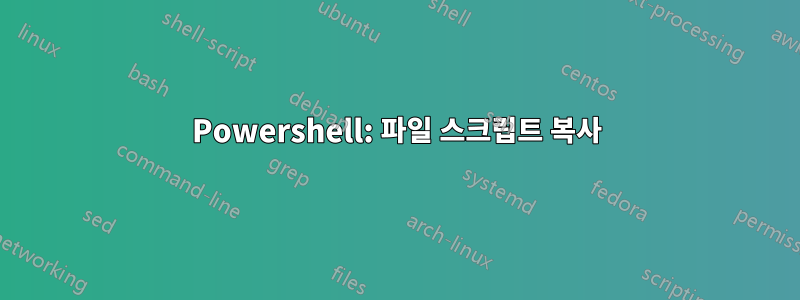
여러 서버 이름이 있는 server.txt를 사용하여 여러 컴퓨터에 파일을 복사하는 스크립트를 만들려고 합니다.
지금까지 사용한 코드는 다음과 같습니다.
# This file contains the list of servers you want to copy files/folders to
$a = Get-Content "C:\0000_scripts\servers.txt"
# This is the file/folder(s) you want to copy to the servers in the $computer
variable
$source = "C:\0000_scripts\a\*.*"
# The destination location you want the file/folder(s) to be copied to
$destination = "C$\Program Files\Autodesk\"
#The command below pulls all the variables above and performs the file copy
foreach ($computer in $a) {Copy-Item $source -Destination
"\\$computer\$destination" -Recurse}
내가 얻는 오류는 다음과 같습니다.
Copy-Item : The network path was not found
At C:\0000_scripts\copy2.ps1:11 char:28
+ ... ter in $a) {Copy-Item $source -Destination "\\$computer\$destination"
...
+ ~~~~~~~~~~~~~~~~~~~~~~~~~~~~~~~~~~~~~~~~~~~~~~~~~~~~~~~~~
+ CategoryInfo : NotSpecified: (:) [Copy-Item], IOException
+ FullyQualifiedErrorId : System.IO.IOException,Microsoft.PowerShell.Commands.CopyItemCommand
어떤 도움이라도 좋을 것입니다.
감사해요
답변1
ps 모듈을 사용하여 AD를 실행하고 있는지 확실하지 않지만 여기에 내가 작성한 멋진 작은 GUI가 포함된 파일 복사 스크립트가 있습니다. 약간의 개선을 사용할 수 있지만 설치를 c:\ like 의 폴더로 변경합니다 $FolderOnC="Program Files\Autodesk".
- 이 스크립트를 c: 드라이브의 copyfiles 폴더에 넣은 다음 실행하세요.
- "파일 가져오기"를 클릭하여 복사할 파일을 선택합니다.
- 전체 디렉터리를 복사하려면 "Dir" 확인란을 클릭하세요.
- 도메인에서 이름으로 컴퓨터 검색
- 복사할 컴퓨터를 선택하세요.
- PC를 핑할 수 없지만 PC가 켜져 있다는 것을 알고 있는 경우 "Ping PC First" 확인란을 선택 취소하세요.
- "파일 복사"를 클릭하세요.
Powershell: 파일 스크립트 복사
#Folder on C drive to copy to
$FolderOnC = "installs"
Add-Type -Name Window -Namespace Console -MemberDefinition '
[DllImport("Kernel32.dll")]
public static extern IntPtr GetConsoleWindow();
[DllImport("user32.dll")]
public static extern bool ShowWindow(IntPtr hWnd, Int32 nCmdShow);
'
Function Show-Console {
$consolePtr = [Console.Window]::GetConsoleWindow()
[Console.Window]::ShowWindow($consolePtr, 5)
}
Function Hide-Console {
$consolePtr = [Console.Window]::GetConsoleWindow()
[Console.Window]::ShowWindow($consolePtr, 0)
}
Function Get-FileName($initialDirectory)
{
[System.Reflection.Assembly]::LoadWithPartialName("System.windows.forms") | Out-Null
$OpenFileDialog = New-Object System.Windows.Forms.OpenFileDialog
$OpenFileDialog.initialDirectory = $initialDirectory
$OpenFileDialog.ShowDialog() | Out-Null
$OpenFileDialog.filename
}
[xml]$xaml = @"
<Window xmlns="http://schemas.microsoft.com/winfx/2006/xaml/presentation"
xmlns:x="http://schemas.microsoft.com/winfx/2006/xaml"
xmlns:d="http://schemas.microsoft.com/expression/blend/2008"
xmlns:mc="http://schemas.openxmlformats.org/markup-compatibility/2006"
xmlns:local="clr-namespace:BlogPostIII"
x:Name="Window" Title="Copy Files Tool" SizeToContent="WidthAndHeight" WindowStartupLocation="CenterScreen" WindowStyle="None" Topmost="True" ResizeMode="NoResize" AllowsTransparency="True" Background="Transparent" Opacity=".95" FocusManager.FocusedElement="{Binding ElementName=tb_CName}">
<Border x:Name="MainBorder" Margin="10" CornerRadius="15" BorderThickness="10" Padding="0" Height="557" Width="706" Background="#FF4F5060">
<Border.Effect>
<DropShadowEffect x:Name="DSE" Color="Black" Direction="270" BlurRadius="15" ShadowDepth="3" Opacity="0.7" />
</Border.Effect>
<Grid x:Name="background" Width="665" Height="557" HorizontalAlignment="Left" VerticalAlignment="Top" Margin="0.4,0.4,0,-20.6">
<Grid.RowDefinitions>
<RowDefinition Height="455*"/>
<RowDefinition Height="102*"/>
</Grid.RowDefinitions>
<CheckBox x:Name="cb_Directory" Content="Dir" Height="20" HorizontalAlignment="Left" Margin="17,10,0,0" VerticalAlignment="Top" Width="43" FontWeight="Bold" Background="{x:Null}" Foreground="#FFADBD37"/>
<Label x:Name="lb_File" Content="File to Be Copied:" HorizontalAlignment="Left" Margin="143,3,0,0" VerticalAlignment="Top" Width="112" FontWeight="Bold" Background="{x:Null}" Foreground="#FFADBD37"/>
<Button x:Name="btn_GetFile" Content="Get File" HorizontalAlignment="Left" Margin="75,6,0,0" Width="60" Height="20" VerticalAlignment="Top"/>
<Label x:Name="lb_FileCopy" Content="none" HorizontalAlignment="Left" Margin="258,3,0,0" VerticalAlignment="Top" Width="447" FontWeight="Bold" Background="{x:Null}" Foreground="#FFADBD37"/>
<Label x:Name="lb_CName" Content="Computer Name:" HorizontalAlignment="Left" Margin="10,29,0,0" VerticalAlignment="Top" Width="113" FontWeight="Bold" Foreground="#FFADBD37"/>
<TextBox x:Name="tb_CName" HorizontalAlignment="Left" Height="23" Margin="121,32,0,0" TextWrapping="Wrap" VerticalAlignment="Top" Width="120"/>
<Button x:Name="btn_FindComputers" IsDefault="True" Content="Find Computers" HorizontalAlignment="Left" Margin="251,34,0,0" Width="90" Height="20" VerticalAlignment="Top" RenderTransformOrigin="1.437,-0.191"/>
<ListView x:Name="lv_ADComputers" HorizontalAlignment="Left" Height="249" Margin="17,64,-25,0" VerticalAlignment="Top" Width="655" AllowDrop="True" SelectionMode="Extended">
<ListView.View>
<GridView>
<GridViewColumn Width="673" Header="Computers" DisplayMemberBinding="{Binding Computers}"/>
</GridView>
</ListView.View>
</ListView>
<TextBox x:Name="tb_Updates" IsReadOnly = "True" AcceptsTab="True" AcceptsReturn="True" TextWrapping="Wrap" Background = "Black" Foreground = 'White' FontWeight = 'Bold' VerticalScrollBarVisibility = "Visible" Margin="17,320,-6,57.8" Grid.RowSpan="2"/>
<Label x:Name="lb_Updates" Content="" HorizontalAlignment="Left" Margin="17,15,0,0" VerticalAlignment="Top" Width="673" FontWeight="Bold" Background="{x:Null}" Foreground="#FFADBD37" Height="85" Grid.Row="1"/>
<CheckBox x:Name="cb_PingCheckbox" Content="Ping PC First" Height="20" HorizontalAlignment="Left" Margin="152,54.8,0,0" VerticalAlignment="Top" Width="121" FontWeight="Bold" Background="{x:Null}" Foreground="#FFADBD37" Grid.Row="1"/>
<Button x:Name="btn_CopyFile" Content="Copy File" HorizontalAlignment="Left" Margin="293,51.8,0,0" Width="86" Height="20" VerticalAlignment="Top" Grid.Row="1"/>
<Button x:Name="btn_Cancel" IsCancel="True" Content="Close" HorizontalAlignment="Left" Margin="391,51.8,0,0" VerticalAlignment="Top" Width="86" Grid.Row="1"/>
<CheckBox x:Name="cb_PSCheckbox" Content="Show PS Window" Height="20" HorizontalAlignment="Left" Margin="491,51.8,0,0" VerticalAlignment="Top" Width="121" FontWeight="Bold" Background="{x:Null}" Foreground="#FFADBD37" Grid.Row="1"/>
</Grid>
</Border>
</Window>
"@
#<ListBox x:Name="tb_ADUsers" HorizontalAlignment="Left" Height="319" Margin="241,34,0,0" VerticalAlignment="Top" Width="308" Grid.RowSpan="2" AllowDrop="True" SelectionMode="Extended"/>
#Hide the Powershell Windows in background
Hide-Console
Import-Module ActiveDirectory
#Global Variables
$LocalPath = $null
$RemotePath = $null
$Script:FileToCopy = $null
#$inputfile = Get-FileName "C:\powershell"
#End Global Declares
[string]$scriptPath = split-path $SCRIPT:MyInvocation.MyCommand.Path -parent
# Initialize the Windows Presentation Framework
Add-Type -AssemblyName PresentationFramework
# Create an object for the XML content
$xamlReader = New-Object System.Xml.XmlNodeReader $xaml
# Load the content so we can start to work with it
$mainform = [Windows.Markup.XamlReader]::Load($xamlReader)
# To see what options are avaliable
# $mainform | Get-member Add* -MemberType Method -force > c:\powershell\get-member-main-form.txt
# Store Form Objects
$xaml.SelectNodes("//*") | %{Set-Variable -Name ($_.Name) -Value $mainform.FindName($_.Name)}
# Make Window Draggable
$mainform.Add_MouseDown({$this.DragMove()})
##################MAPS###################
#Map: Output Textbox
$tb_Updates = $mainform.FindName('tb_Updates')
#Action: Cancel Button
$btn_Cancel.Add_Click({$mainform.Close()})
#Map: Ping/NoPing Checkbox
$cb_PingCheckbox.IsChecked = $true
#Map: Show/Hide Powershell Windows Checkbox
$cb_PSCheckbox.Add_Checked({Show-Console})
$cb_PSCheckbox.Add_UnChecked({Hide-Console})
##################ACTIONS###################
#Action: Get Filename - Clicked##
$btn_GetFile.Add_Click({
$FileToCopy = Get-FileName("C:\copyfiles")
If ($cb_Directory.IsChecked -eq $true){
$FileToCopy = Split-Path $FileToCopy
$lb_FileCopy.Content = $FileToCopy
$tb_Updates.Text = "Directory: $FileToCopy `r"
}
Else{
$lb_FileCopy.Content = $FileToCopy
$tb_Updates.Text = "File: $FileToCopy `r"
}
})
#Action: Find Computers - Clicked##
$btn_FindComputers.Add_Click({
$CName = $tb_CName.Text
$tb_Updates.AppendText(("{0}`r" -f "Finding Computers $CName"))
#Clear the Users ListBox
$lv_ADComputers.Items.Clear()
if(!($CName -eq "")){Get-ADComputer -Filter "Name -like '$CName*'" | sort-object Name | ForEach {[void] $lv_ADComputers.Items.Add([PSCustomObject]@{Computers = $_.Name})}}
})
#Action: Copy Files - Clicked##
$btn_CopyFile.Add_Click({
#Map: Computers Listbox to Variables
$ADComputers = $lv_ADComputers.SelectedItems.Computers
if(!($ADComputers -eq $null)){
$tb_Updates.Clear
#Start of Copying File
ForEach ($Computer in $ADComputers){
$script:DestPC = $Computer
If ($cb_PingCheckbox.IsChecked -eq $true){
If (-not (Test-Connection -quiet -count 1 -computer $Computer)) {
$tb_Updates.AppendText(("{0}`r" -f "$Computer is Offline"))
}
Else{
$tb_Updates.AppendText(("{0}`r" -f "Copying File to $Computer"))
$FileToCopy = $lb_FileCopy.Content
Copy-Item "$FileToCopy" "\\$Computer\c$\$FolderOnC" -recurse -force
$tb_Updates.AppendText(("{0}`r" -f "File copied to $Computer"))
$tb_Updates.ScrollToEnd();
}
}
Else{
$FileToCopy = $lb_FileCopy.Content
$tb_Updates.AppendText(("{0}`r" -f "Copying File to $Computer"))
Copy-Item "$FileToCopy" "\\$DestPC\c$\$FolderOnC" -recurse -force
}
}
}
Else{$tb_Updates.Text = "No Computers Selected"}
})#End of CopyFile Button Click
# Show the form
$mainform.ShowDialog() | Out-Null


