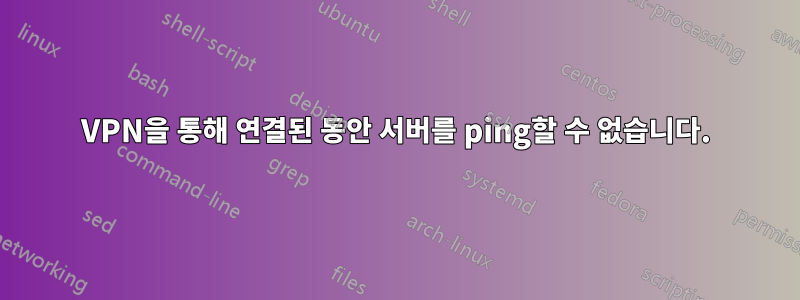
나는 우리 네트워크 서비스에서 자주 직면하는 문제에 대해 더 많은 것을 이해하려고 노력하고 있습니다.
나는 ISP 라우터를 통해 인터넷에 접속할 수 있는 노트북을 가지고 있습니다. VPN을 통해 회사에 연결하려고 하면 네트워크 공유나 회사 네트워크의 다른 리소스를 열 수 없는 경우가 많습니다. 나는 이유를 배우려고 노력하고 있습니다.
ip config를 실행하면 LAN IP 주소가 모두 VPN 연결로 표시됩니다.
Wireless LAN adapter WiFi:
Connection-specific DNS Suffix . : home
IPv6 Address. . . . . . . . . . . : 2a02:a456:26ec:1:c15f:43b4:d1b:330a
Temporary IPv6 Address. . . . . . : 2a02:a456:26ec:1:29e4:bbac:fc2d:704f
Link-local IPv6 Address . . . . . : fe80::c15f:43b4:d1b:330a%20
IPv4 Address. . . . . . . . . . . : 192.168.1.19
Subnet Mask . . . . . . . . . . . : 255.255.255.0
Default Gateway . . . . . . . . . : fe80::7e39:53ff:fec1:1b36%20
192.168.1.1
PPP adapter VPN IAI Industrial Systems:
Connection-specific DNS Suffix . : iai.nl
IPv4 Address. . . . . . . . . . . : 192.168.3.5
Subnet Mask . . . . . . . . . . . : 255.255.255.255
Default Gateway . . . . . . . . . :
내 ARP 테이블:
C:\Users\bp>arp -a
Interface: 192.168.1.19 --- 0x14
Internet Address Physical Address Type
192.168.1.1 7c-39-53-c1-1b-36 dynamic
192.168.1.10 00-01-2e-3a-f7-e9 dynamic
192.168.1.11 b8-27-eb-ef-ce-8f dynamic
192.168.1.13 00-11-32-4b-db-cf dynamic
192.168.1.255 ff-ff-ff-ff-ff-ff static
224.0.0.2 01-00-5e-00-00-02 static
224.0.0.22 01-00-5e-00-00-16 static
224.0.0.251 01-00-5e-00-00-fb static
224.0.0.252 01-00-5e-00-00-fc static
224.0.0.253 01-00-5e-00-00-fd static
230.230.230.230 01-00-5e-66-e6-e6 static
239.255.255.250 01-00-5e-7f-ff-fa static
255.255.255.255 ff-ff-ff-ff-ff-ff static
Interface: 192.168.3.5 --- 0x2a
Internet Address Physical Address Type
192.168.0.0 static
192.168.1.10 static
192.168.1.11 static
192.168.1.20 static
192.168.3.10 static
224.0.0.2 static
224.0.0.22 static
255.255.255.255 static
라우팅 테이블:
C:\Users\bp>route print
=========================================================================== Interface List
5...30 e1 71 e7 f0 7a ......Intel(R) Ethernet Connection (2) I219-LM
42...........................VPN IAI Industrial Systems
12...b8 8a 60 a6 01 d1 ......Microsoft Wi-Fi Direct Virtual Adapter
16...00 ff e5 77 bb af ......TAP-NordVPN Windows Adapter V9
20...b8 8a 60 a6 01 d0 ......Intel(R) Dual Band Wireless-AC 8260
11...b8 8a 60 a6 01 d4 ......Bluetooth Device (Personal Area Network)
1...........................Software Loopback Interface 1
13...00 00 00 00 00 00 00 e0 Microsoft Teredo Tunneling Adapter
===========================================================================
IPv4 Route Table
=========================================================================== Active Routes: Network Destination Netmask Gateway Interface Metric
0.0.0.0 0.0.0.0 192.168.1.1 192.168.1.19 35
127.0.0.0 255.0.0.0 On-link 127.0.0.1 331
127.0.0.1 255.255.255.255 On-link 127.0.0.1 331
127.255.255.255 255.255.255.255 On-link 127.0.0.1 331
159.100.65.42 255.255.255.255 192.168.1.1 192.168.1.19 36
192.168.0.0 255.255.248.0 On-link 192.168.3.5 26
192.168.1.0 255.255.255.0 On-link 192.168.1.19 291
192.168.1.19 255.255.255.255 On-link 192.168.1.19 291
192.168.1.255 255.255.255.255 On-link 192.168.1.19 291
192.168.3.0 255.255.255.0 192.168.3.10 192.168.3.5 26
192.168.3.5 255.255.255.255 On-link 192.168.3.5 281
192.168.7.255 255.255.255.255 On-link 192.168.3.5 281
224.0.0.0 240.0.0.0 On-link 127.0.0.1 331
224.0.0.0 240.0.0.0 On-link 192.168.1.19 291
224.0.0.0 240.0.0.0 On-link 192.168.3.5 281
255.255.255.255 255.255.255.255 On-link 127.0.0.1 331
255.255.255.255 255.255.255.255 On-link 192.168.1.19 291
255.255.255.255 255.255.255.255 On-link 192.168.3.5 281
=========================================================================== Persistent Routes: None
IPv6 Route Table
=========================================================================== Active Routes: If Metric Network Destination Gateway 20 291 ::/0 fe80::7e39:53ff:fec1:1b36 1 331 ::1/128 On-link 13 331 2001::/32 On-link 13 331 2001:0:9d38:90d7:466:fbf0:b25c:e5d1/128
On-link 20 291 2a02:a456:26ec:1::/64 On-link 20 291 2a02:a456:26ec:1:29e4:bbac:fc2d:704f/128
On-link 20 291 2a02:a456:26ec:1:c15f:43b4:d1b:330a/128
On-link 20 291 fe80::/64 On-link 13 331 fe80::/64 On-link 13 331 fe80::466:fbf0:b25c:e5d1/128
On-link 20 291 fe80::c15f:43b4:d1b:330a/128
On-link 1 331 ff00::/8 On-link 20 291 ff00::/8 On-link 13 331 ff00::/8 On-link
=========================================================================== Persistent Routes: None
직장에서 일반적으로 응답하는 서버에 ping을 시도하면 다음과 같은 결과가 나타납니다.
C:\Users\bp>ping iai.nl
Pinging iai.nl [192.168.0.0] with 32 bytes of data:
Request timed out.
1) VPN 어댑터에 기본 게이트웨이가 없는 것이 정상입니까? 그 목적은 VPN 서브넷 내에서 라우팅하는 것이고 외부 IP 주소의 경우 Wi-Fi 네트워크 어댑터를 사용하기 때문입니다.
2) 이상한 이유로 내 노트북의 "뭔가"가 iai.nl이 192.168.0.0에 응답해야 한다고 생각하는데, 이는 사실이 아닙니다. 이것이 ARP 테이블에서 나오는 것입니까? 그렇지 않다면 누가/무엇을 192.168.0.0으로 핑하려고 합니까?


