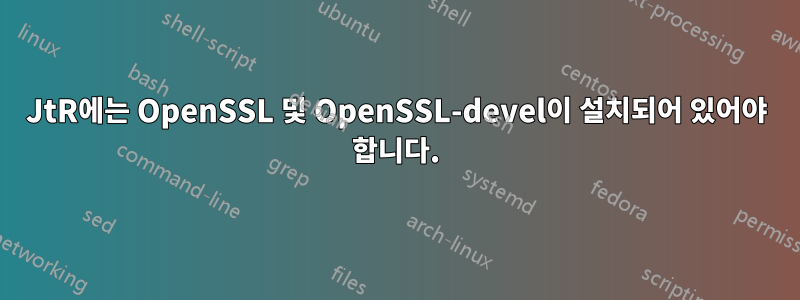
저는 macos high sierra를 사용하고 있으며 john the ripper bleeding-jumbo. 폴더 에 있고 src실행하면 ./configure && make다음 메시지가 나타납니다.
configure: error: JtR requires OpenSSL and OpenSSL-devel being installed. Install if not installed.
Try using --disable-pkg-config and possibly helping configure find oSSL by providing hints in CFLAGS and LDFLAGS
See `config.log' for more details
명령이 which openssl전달됩니다.
/usr/bin/openssl
openssl설치되었지만 찾을 수 없는 것 같고, 개발 패키지도 없는 것 같습니다. 이 문제를 어떻게 해결하나요? openssl-devel 설치 방법에 대한 작업 힌트도 찾을 수 없습니다. Brew를 통해 설치하는 방법에 대한 정보가 있지만 openssl작동하지 않습니다.
답변1
그래서 그 문제를 해결할 수 있는 해결책을 찾았습니다.
이전 시도에서 brew link openssl --force나에게 말했다
Warning: Refusing to link: openssl
Linking keg-only openssl means you may end up linking against the insecure,
deprecated system OpenSSL while using the headers from Homebrew's openssl.
Instead, pass the full include/library paths to your compiler e.g.:
-I/usr/local/opt/openssl/include -L/usr/local/opt/openssl/lib
그래서 다음의 조언을 따른 후메일링 리스트나는 처형했다
export CFLAGS='-I/usr/local/opt/openssl/include -L/usr/local/opt/openssl/lib'
그 후 다시 구성을 시도했습니다.
./configure --disable-pkg-config
그게 나를 SSL 문제의 원인으로 만들었어
답변2
을 위한센토스사용자:
libssl우분투 사용자를 위한 것 libssl-dev입니다.
설치 OpenSSL및 OpenSSL-devel라이브러리.
yum install -y openssl openssl-devel
그런 다음 새로 새로 설치하십시오.JTR.
yum -y install wget gpgme
yum -y group install "Development Tools"
cd ~
wget http://www.openwall.com/john/k/john-1.9.0-jumbo-1.tar.xz
wget http://www.openwall.com/john/k/john-1.9.0-jumbo-1.tar.xz.sign
wget http://www.openwall.com/signatures/openwall-signatures.asc
gpg --import openwall-signatures.asc
gpg --verify john-1.9.0-jumbo-1.tar.xz.sign
tar xvfJ john-1.9.0-jumbo-1.tar.xz
cd john-1.9.0-jumbo-1/src
./configure && make
그리고 마지막으로 테스트JTR:
cd ../run/
./john --test


