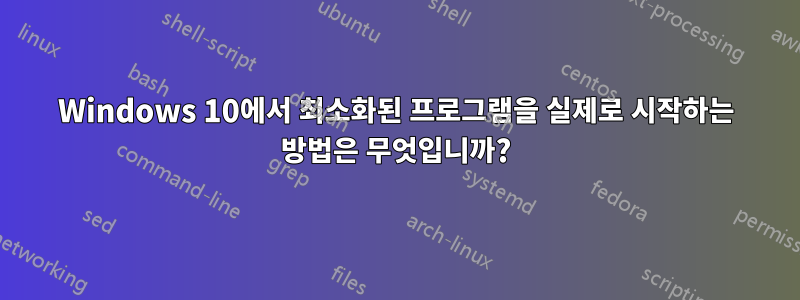
시작 시 로드할 프로그램(예: Thunderbird)을 만들려고 했지만 최소화된 단계:
- C:\Users\Username\AppData\Roaming\Microsoft\Windows\Start Menu\Programs\Startup 아래에 바로가기를 배치했습니다.
- 바로가기 속성에서 '최소화'를 체크했습니다.
재부팅된 창은 시작되지만 최대화되었습니다! MacOS에서처럼 숨김으로 설정할 수 있으므로 최소화할 수는 없습니다.
답변1
귀하의 방법이 나에게 올바르게 작동하지 않는 것 같습니다. 다음 배치(.bat) 파일이 첨부되어 사용자 로그온 시 실행되는 예약된 작업을 만들 수 있습니다.
start /min "" "C:\Program Files\Mozilla\Thunderbird.exe"
그런 다음 appdata 경로를 통해 시작 시 Thunderbird 프로그램이 실행되지 않도록 비활성화합니다.
코드에 대한 기타 옵션:
이것을 .ps1로 저장하세요.
@echo off
start thunderbird
$wshell = New-Object -ComObject wscript.shell;
$wshell.AppActivate('*Mozilla Thunderbird')
Sleep 2
$wshell.SendKeys('(%(" "(n)))')
**Thunderbird가 열릴 때 설정 이메일 상자가 없고(클라이언트가 구성되어 있음) 기본 메일 응용 프로그램에 대한 메시지가 표시되지 않는지 확인하십시오.
답변2
구문 순서를 변경한 후에는 저에게 효과적이었습니다 Start-Process -WindowStyle Minimized thunderbird. 이것은 버그인 것 같습니다. 규정된 구문 순서(참고자료 참조 Get-Help Start-Process)가 실제로 작동하는 것과 다릅니다.
답변3
다음은 Windows 8.1의 시작 구성에 추가한 스크립트입니다.
'
' A VBS script to start Thunderbird minimized to the tray at boot time.
'
' Thunderbird is unusual in that the GUI minimize hyphen (-) button already takes it
' to the tray rather than the task bar like most other programs. All this script has
' to do is open Thunderbird normally and immediately minimize it using the hotkey
' sequence ALT+SPACE+N.
'
' Create the WSH hosting environment
Set objShell = WScript.CreateObject("WScript.Shell")
'
' Open Thunderbird
Set objShellApp = CreateObject("Shell.Application")
objShellApp.ShellExecute "C:\Program Files\Mozilla Thunderbird\thunderbird.exe", "", "", "", 1
'
' Force Thunderbird to become the active window.
Do Until Activated
Activated = objShell.AppActivate("Mozilla Thunderbird")
Loop
'
' Send the hotkey sequence to minimize the active window.
objShell.SendKeys "% N"
'
' All done. Thunderbird collapses to an icon in the system tray.
' To do this at system boot time, a shortcut to "Start_TBird_Minimized.vbs" is placed
' in the Windows startup folder, typically located here:
' %USERPROFILE%\AppData\Roaming\Microsoft\Windows\Start Menu\Programs\Startup
'
WScript.Quit 0


