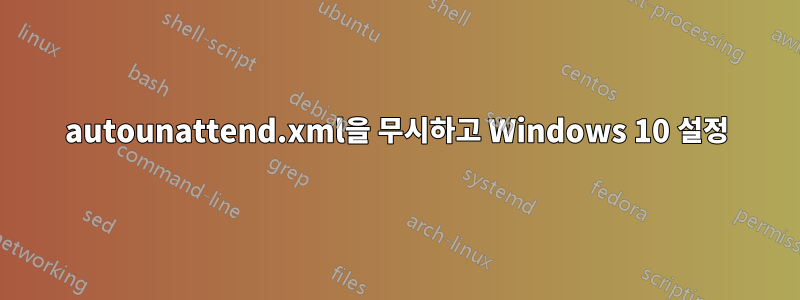
Windows 시스템 이미지 관리자를 사용하여 내장된 Windows 10에 대한 응답 파일을 만들었습니다. Windows 10 설치 프로그램은 응답 파일을 완전히 무시하고 무인 대신 컴퓨터를 설정하라는 메시지를 표시합니다.
내 응답 파일은 annabooks.com의 "Windows IOT 10 Enterprise용 시작 가이드" 1~2장을 기반으로 했습니다.
이미지는 일부 사용자 지정 드라이버를 삽입하기 위해 ADK 도구를 사용하여 준비되었습니다. 그 외에는 Windows 10 Enterprise LTSB일 뿐입니다.
어딘가에서 설정을 엉망으로 만든 것은 분명하지만 어디서인지 알 수 없는 것 같습니다.
편집: 설명서를 다시 검토했는데 일부 OOBE 설정이 누락되었습니다. WSIM을 사용하여 이러한 설정을 수정했지만 여전히 무시되고 있습니다.
파일 이름은 "Autounattend.xml"이며 설치 파일이 포함된 USB 스틱의 루트 디렉터리에 있습니다.
<?xml version="1.0" encoding="utf-8"?>
<unattend xmlns="urn:schemas-microsoft-com:unattend">
<unattend xmlns="urn:schemas-microsoft-com:unattend">
<settings pass="windowsPE">
<component name="Microsoft-Windows-International-Core-WinPE" processorArchitecture="amd64" publicKeyToken="31bf3856ad364e35" language="neutral" versionScope="nonSxS" xmlns:wcm="http://schemas.microsoft.com/WMIConfig/2002/State" xmlns:xsi="http://www.w3.org/2001/XMLSchema-instance">
<InputLocale>en-US</InputLocale>
<SystemLocale>en-US</SystemLocale>
<UILanguage>en-US</UILanguage>
<UILanguageFallback>en-US</UILanguageFallback>
<UserLocale>en-US</UserLocale>
<SetupUILanguage>
<UILanguage>en-US</UILanguage>
</SetupUILanguage>
</component>
<component name="Microsoft-Windows-Setup" processorArchitecture="amd64" publicKeyToken="31bf3856ad364e35" language="neutral" versionScope="nonSxS" xmlns:wcm="http://schemas.microsoft.com/WMIConfig/2002/State" xmlns:xsi="http://www.w3.org/2001/XMLSchema-instance">
<ImageInstall>
<OSImage>
<InstallFrom>
<MetaData wcm:action="add">
<Key>/IMAGE/NAME</Key>
<Value>Windows 10 Enterprise Evaluation</Value>
</MetaData>
</InstallFrom>
</OSImage>
</ImageInstall>
<UserData>
<ProductKey>
<Key>removed</Key>
<WillShowUI>OnError</WillShowUI>
</ProductKey>
<AcceptEula>true</AcceptEula>
</UserData>
</component>
</settings>
<settings pass="specialize">
<component name="Microsoft-Windows-Shell-Setup" processorArchitecture="amd64" publicKeyToken="31bf3856ad364e35" language="neutral" versionScope="nonSxS" xmlns:wcm="http://schemas.microsoft.com/WMIConfig/2002/State" xmlns:xsi="http://www.w3.org/2001/XMLSchema-instance">
<AutoLogon>
<Password>
<Value>cABhAHMAcwB3AG8AcgBkAFAAYQBzAHMAdwBvAHIAZAA=</Value>
<PlainText>false</PlainText>
</Password>
<Username>EcoMixer</Username>
<LogonCount>4294967294</LogonCount>
<Enabled>true</Enabled>
</AutoLogon>
<ComputerName>EcoMixer</ComputerName>
<TimeZone>GMT Standard Time</TimeZone>
</component>
</settings>
<settings pass="oobeSystem">
<component name="Microsoft-Windows-International-Core" processorArchitecture="amd64" publicKeyToken="31bf3856ad364e35" language="neutral" versionScope="nonSxS" xmlns:wcm="http://schemas.microsoft.com/WMIConfig/2002/State" xmlns:xsi="http://www.w3.org/2001/XMLSchema-instance">
<SystemLocale>en-US</SystemLocale>
<UILanguage>en-US</UILanguage>
<UserLocale>en-US</UserLocale>
</component>
<component name="Microsoft-Windows-Shell-Setup" processorArchitecture="amd64" publicKeyToken="31bf3856ad364e35" language="neutral" versionScope="nonSxS" xmlns:wcm="http://schemas.microsoft.com/WMIConfig/2002/State" xmlns:xsi="http://www.w3.org/2001/XMLSchema-instance">
<OOBE>
<HideEULAPage>true</HideEULAPage>
<ProtectYourPC>3</ProtectYourPC>
<HideLocalAccountScreen>true</HideLocalAccountScreen>
<HideOEMRegistrationScreen>true</HideOEMRegistrationScreen>
<HideOnlineAccountScreens>true</HideOnlineAccountScreens>
<HideWirelessSetupInOOBE>true</HideWirelessSetupInOOBE>
</OOBE>
<UserAccounts>
<LocalAccounts>
<LocalAccount wcm:action="add">
<Password>
<Value>cABhAHMAcwB3AG8AcgBkAFAAYQBzAHMAdwBvAHIAZAA=</Value>
<PlainText>false</PlainText>
</Password>
<DisplayName>EcoMixer</DisplayName>
<Name>EcoMixer</Name>
<Group>Administrators</Group>
</LocalAccount>
</LocalAccounts>
</UserAccounts>
</component>
</settings>
<cpi:offlineImage cpi:source="wim:e:/sources/install.wim#Windows 10 Enterprise Evaluation" xmlns:cpi="urn:schemas-microsoft-com:cpi" />
</unattend>
답변1
방금 우연히 들어왔기에 여기에 글을 올립니다. autounattend.xml이 모두 정확하고 다른 USB 드라이브에서 제대로 작동하더라도 작동하지 않는 것과 동일한 문제가 있었습니다. Windows 설치 프로그램에 저렴한 특정 USB 드라이브에 문제가 있어 해당 드라이브에서 autounattend.xml 파일을 로드할 수 없는 것 같습니다.
우리의 경우 동일한 유형의 드라이브가 모두 전반적으로 실패했습니다. Windows 10 설치 프로세스를 시작하지만 autounattend.xml을 사용하지 않습니다. 실제 "브랜드" 드라이브(예: Kingston, Samsung 등)를 사용하면 문제 없이 작동했으며 autounattend.xml이 제대로 로드되었습니다. 작동하지 않는 USB 드라이브는 "일반 USB 드라이브 5.0" 또는 이와 유사한 중국산 저렴한 8GB 드라이브였습니다.
이 문제가 발생할 경우를 대비해 귀하가 아니라 값싼 USB가 문제를 일으킬 수도 있습니다.


