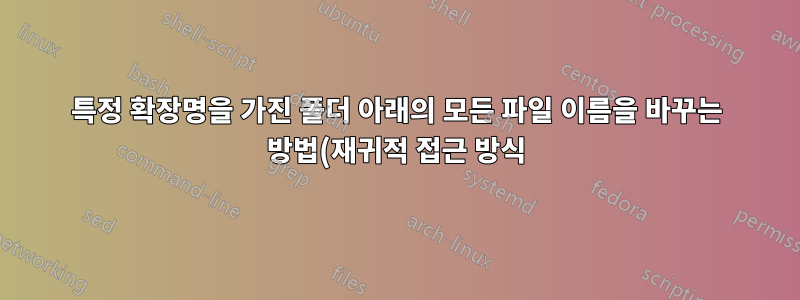.png)
/home/DB_home 아래의 모든 파일 이름을 바꾸고 싶습니다(재귀적).
따라서 DB_home 아래의 모든 파일 이름은 .txt 확장자로 변경됩니다.
예
변경 전
/home/DB_home/hg/ir/qemu-ga
/home/DB_home/td/glusterfs
/home/DB_home/yr/ew/sd/cv/ntpstats
/home/DB_home/yr/ew/sd/cv/proc.csv
/home/DB_home/td/GF.conf
/home/DB_home/td/tool.bin
예(이름 변경 후)
/home/DB_home/hg/ir/qemu-ga.txt
/home/DB_home/td/glusterfs.txt
/home/DB_home/yr/ew/sd/cv/ntpstats.txt
/home/DB_home/yr/ew/sd/cv/proc.csv.txt
/home/DB_home/td/GF.conf.txt
/home/DB_home/td/tool.bin.txt
.
.
.
find 및 mv로 어떻게 수행합니까?
답변1
그렇게:
find . -type f -exec mv {} {}.txt \;
답변2
find . type f -exec mv {} {}.txt \;
{}... 적어도 를 사용 ;하고 를 사용하지 않는 한 명령에서 한 번만 사용할 수 있다는 내용은 없기 때문입니다 +.


