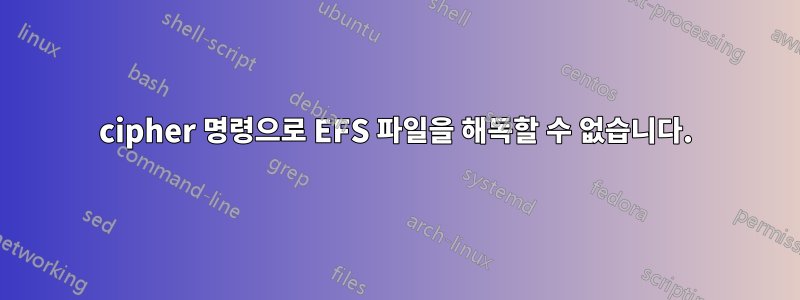
내장된 암호 명령을 사용하여 EFS 파일의 암호를 해독하려고 시도했으며 cipher -d "D:\sample.txt"결과는 다음과 같습니다.
Listing C:\Windows\System32\
New files added to this directory will not be encrypted.
Listing D:\
New files added to this directory will not be encrypted.
E sample.txt
여기에스크린샷. 명령이 실행된 후 컴퓨터를 재부팅했는데 대상 파일이 여전히 EFS로 보호되고 있는 것을 발견했습니다. 암호 명령이 작동하도록 하려면 어떻게 해야 합니까? 시스템은 Windows 10입니다. 감사합니다!
업데이트: 명령을 실행할 때 얻은 내용은 다음과 같습니다 cipher "D:\*".
Listing D:\
New files added to this directory will not be encrypted.
E sample.txt
답변1
내장된 암호 명령을 사용하여 EFS 파일의 암호를 해독하려고 했습니다. cipher -d "D:\sample.txt"
구문이 올바르지 않습니다. 올바른 명령은암호 /d /f "D:\sample.txt"


