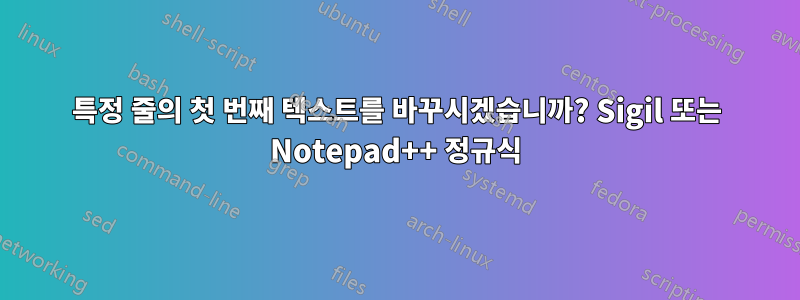
특정 줄의 첫 번째 텍스트를 어떻게 바꿀 수 있습니까?
이전 예:
<p>– Your mother created a song?</p>
<p>– She was a pianist.</p>
<p>– Okay then, let us hear the song.</p>
그리고 나도 이렇게 되고 싶다
<p>"Your mother created a song?"
<p>"She was a pianist."</p>
<p>"Okay then, let us hear the song."</p>
정규식을 사용하여 선택한 텍스트 영역에서 이를 수행할 수 있는 방법이 있습니까?
답변1
- Ctrl+H
- 무엇을 찾다:
(?<=<p>)– (.+)(?=</p>) - 다음으로 교체:
"$1" - 둘러보기 확인
- 정규식 확인
- 선택 취소
. matches newline - Replace all
설명:
(?<=<p>) # positive lookbehind, make sure we have <p> before
– # – character followed by a space
(.+) # group 1, any character nut newline
(?=</p>) # positive lookahead, make sure we have </p> after
대사:
" # a double quote
$1 # content of group 1, the sentence
" # a double quote
주어진 예에 대한 결과:
<p>"Your mother created a song?"</p>
<p>"She was a pianist."</p>
<p>"Okay then, let us hear the song."</p>


