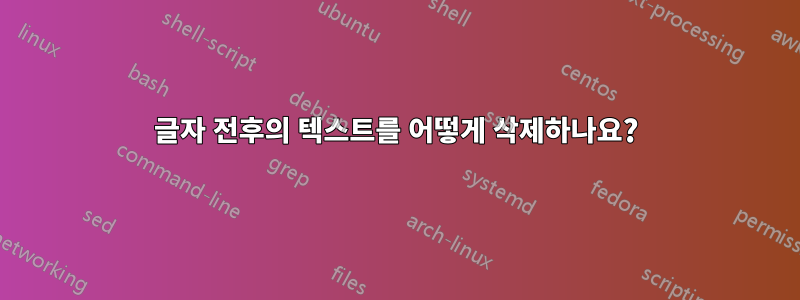
예를 들어 다음과 같습니다.
Apple:123456789:pear
watermelon:57952161354:kfc
이것을 얻으려면 ":" 앞뒤의 텍스트를 어떻게 삭제합니까?
123456789
57952161354
답변1
- Ctrl+H
- 무엇을 찾다:
^[^:]+:([^:]+):[^:]+$ - 다음으로 교체:
$1 - 둘러보기 확인
- 정규식 확인
- Replace all
설명:
^ # beginning of line
[^:]+: # 1 or more any character that is not colon followed by 1 colon
([^:]+) # group 1, 1 or more any character that is not colon
:[^:]+ # 1 colon followed by 1 or more any character that is not colon
$ # end of line
대사:
$1 # content of group 1 (i.e. the digits)
주어진 예에 대한 결과:
123456789
57952161354


