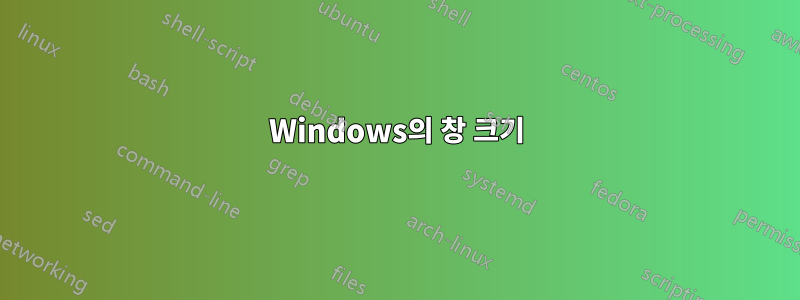
창의 너비와 높이를 어떻게 구하나요? 최종 사용자인 제가 창에서 Chrome을 열고 크기를 조정한다고 가정해 보겠습니다. 최종 사용자인 제가 현재 창이 얼마나 큰지 어떻게 알 수 있나요? Chrome은 단지 하나의 예일 뿐입니다. 나는 창의 모든 응용 프로그램에서 이 작업을 수행하는 방법을 찾고 있습니다.
답변1
답변2
당신은 당신 자신을 만들 수 있습니다
다음 두 파일을 폴더에 복사합니다.
사용:
GetWindowRect <Title Of Window>
예
GetWindowRect Untitled - Notepad
콘솔이 아닌 프로그램으로 만들려면 /target:exe다음으로 변경하세요 ./target:winexe
REM GetWindowRect.bat
REM This file compiles GetWindowRect.vb to GetWindowRect.exe
REM GetWindowRect.exe reports on Windows position
REM To use
REM GetWindowRect
"C:\Windows\Microsoft.NET\Framework\v4.0.30319\vbc.exe" /target:exe /out:"%~dp0\GetWindowRect.exe" "%~dp0\GetWindowRect.vb"
pause
;GetWindowRect.vb
imports System.Runtime.InteropServices
Public Module GetWindowRect
<StructLayout(LayoutKind.Sequential)> _
Private Structure RECTL
Public Left As UInt32
Public Top As UInt32
Public Right As UInt32
Public Bottom As UInt32
End Structure
Private Declare Function GetWindowRect Lib "User32" (ByVal hWnd as IntPtr, ByRef Rect as RectL) as Integer
Public Declare UNICODE Function FindWindowW Lib "user32" (ByVal lpClassName As String, ByVal lpWindowName As String) As IntPtr
Sub Main
On Error Resume Next
Dim hWindows as IntPtr
Dim Ret as Integer
hwindows = FindWindowW(vbNullString, Command())
If hwindows = 0 then
Msgbox(Command() & " cannot be found.")
Else
Dim x as RectL
Ret = GetWindowRect(hWindows, x)
If Ret = 0 Then
MsgBox("GetWindowRect Error " & Err.LastDllError)
Else
'Delete the MsgBox line if using as console program
Msgbox(x.left & " " & x.top & " " & x.right & " " & x.bottom)
Console.Writeline(x.left & " " & x.top & " " & x.right & " " & x.bottom)
End If
End If
End Sub
End Module
여기에서도 이용 가능합니다 -https://winsourcecode.blogspot.com/2020/01/getwindowdirectexe-reports-on-windows.html
답변3
캡처 도구를 사용하여 창의 스크린샷을 캡처한 다음 스크린샷의 속성을 보고 창의 크기를 확인합니다.
답변4
내 가장 빠른 방법 :
- Alt+Print Screen
- 페인트를 열고 캔버스를 줄입니다.
- Ctrl+V
창 크기는 상태 표시줄에 표시됩니다.


