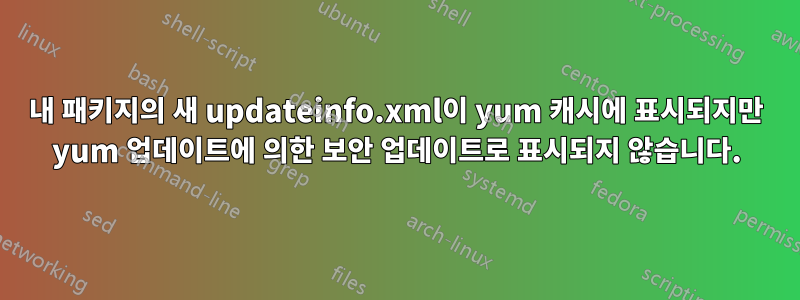
보안 업데이트를 릴리스하려는 패키지가 있습니다. 그래서 updateinfo.xml을 추가하고 modifyrepo에 나열된 파일에 추가하는 데 사용했습니다 repomd.xml. baseurl로컬로 지정된 yum repo 구성 으로 테스트할 때 yum새 updateinfo.xml이 다운로드되는지 확인할 수 있습니다 /var/cache/yum/x86_64/7/MYAPP/gen/updateinfo.xml. .
게다가 버전 번호를 쳤기 때문에 실행하면 yum install MYAPP버전 업데이트가 대기 중이라고 나옵니다. 그러나 다음 명령을 시도했지만 태그 type=security에 updateinfo.xml이 있음에도 불구하고 보안 업데이트가 나열되지 않았습니다 update.
$ yum updateinfo MYAPP Loaded plugins: fastestmirror, ovl Loading mirror speeds from cached hostfile * base: mirror.atlanticmetro.net * extras: mirror.atlanticmetro.net * updates: mirror.atlanticmetro.net updateinfo info done
내 패키지는 이 미러에 없습니다. 에 지정된 로컬 저장소입니다 /etc/yum.repos.d/MYAPP.repo.
그 내용 updateinfo.xml은 다음과 같습니다. 나는 사용했다https://en.opensuse.org/openSUSE:Standards_Rpm_Metadata_UpdateInfo예를 들어 일부 XML 구문 오류가 수정되었으므로 일부 텍스트는 아직 업데이트되지 않았습니다.
<updates> <update from="[email protected]" status="stable" type="security" version="1.4"> <id>MYAPP</id> <title>MYAPP</title> <release>MYAPP</release> <issued date="2018-12-05 00:00:00"/> <references> <reference href="https://bugzilla.redhat.com/show_bug.cgi?id=426091" id="426091" title="CVE-2007-3568 imlib: infinite loop DoS using crafted BMP image" type="bugzilla"/> <reference href="https://bugzilla.redhat.com/show_bug.cgi?id=426091" id="426091" title="CVE-2007-3568 imlib: infinite loop DoS using crafted BMP image" type="cve"/> </references> <description>THIS update includes a fix for a denial-of-service issue (CVE-2007-3568) whereby an attacker who could get an imlib-using user to view a specially-crafted BMP imag</description> <pkglist> <collection short="F8"> <name>MYAPP</name> <package arch="x84_64" name="MYAPP" release="MYAPPVERSION" src=""> <filename>MYAPP-MYAPPVERSION.rpm</filename> <reboot_suggested>True</reboot_suggested> </package> </collection> </pkglist> </update> </updates>
도움을 주시면 감사하겠습니다. 감사해요!
답변1
문제는 에 대한 오해였습니다 pkglist. 이전 버전이 아닌 문제를 해결한 버전(새 버전)을 지정해야 했습니다.


