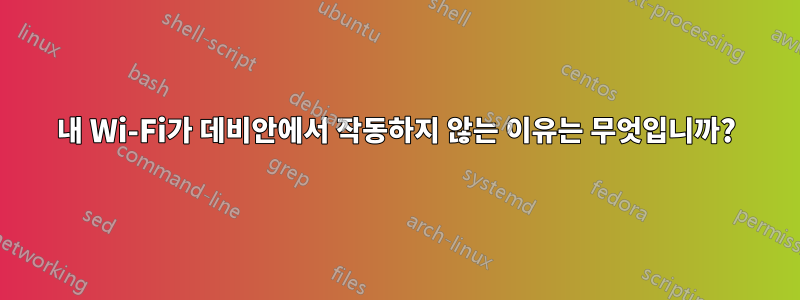
저는 최근에 Lenovo Flex 14(이 하나) 여기에 Debian 9.2.0을 설치했습니다. 불행하게도 새 시스템으로 부팅했을 때 Wi-Fi가 작동하지 않는 것을 발견했습니다. lspci -nnWi-Fi 카드가 감지되고 있음을 보여줍니다.
01:00.0 네트워크 컨트롤러 [0280] : Realtek Semiconductor Co., Ltd. Device [10ec:b822]
그 내용을 찾아봤는데장치Realtek RTL8822BE 칩이라는 것을 발견했습니다. 이 칩리눅스 드라이버가 있어요에 의해 제공되는 것으로 보입니다.이 패키지. 안타깝게도 설치하고 재부팅한 후에도 Wi-Fi가 여전히 작동하지 않았습니다. 9.2.0은 너무 오래된 버전이 아닐까 생각해서 최신(9.6.0) DVD 이미지로 재설치한 후 위의 방법을 다시 시도했습니다. 불행히도 내 문제는 지속되었습니다.
설치한 펌웨어가 로드되지 않는 이유는 무엇이며, 이를 해결하려면 어떻게 해야 합니까?
답변1
당신의링크:
새로운 Realtek RTL8822BE 무선 칩셋이 포함된 시스템을 사용하는 경우 곧 출시될 Linux에서 이에 대한 초기 지원을 찾을 수 있습니다. 4.14LTS 커널.
4.14 커널부터만 추가되고 백포트되지 않은 경우 Debian 9의 4.9 커널은 충분하지 않습니다(실제로 CONFIG_R8822BE구성 파일을 볼 때 Debian 4.9.0-8-amd64 커널에는 활성화된 옵션이 없습니다).
스트레치 백포트에서 펌웨어가 포함된 패키지를 이미 얻었지만 그것만으로는 충분하지 않습니다.Stretch-backports 저장소를 추가하세요펌웨어를 사용하게 될 최신 커널을 가져옵니다.
닭고기와 달걀이 중요한 문제가 아닌 경우 이전에 링크된 지침을 따른 후 설정하면 됩니다.
apt-get -t stretch-backports install linux-image-amd64
귀하의 편의를 위해(연결 때문에 이 작업을 직접 수행할 수 없는 경우) 이 장치를 설치하는 데 필요할 수 있는 모든 URI(체크섬과 함께, 그러나 낯선 사람을 신뢰해서는 안 됨)의 오늘 출력은 다음과 같습니다. 커널 패키지나 해당 종속 항목이 설치되어 있지 않아 모든 URI를 검색할 수 있는 컨테이너입니다. 이는 시간이 지남에 따라 변경되어 유효하지 않게 됩니다. 아마도 버전에 "bpo"가 있는 두 가지만 필요할 수도 있고 그 이상이 필요할 수도 있습니다. 또한 4.18이 4.9보다 높지만 4.18.6을 기반으로 패키지된 정확한 버전은 다소 오래되었으므로 최신 보안 수정 사항을 얻을 수 없다는 경고도 있습니다. 커널을 직접 컴파일하는 것을 고려해야 합니다.
root@stretch-amd64:~# apt-get --no-install-recommends -t stretch-backports --print-uris install linux-image-amd64
Reading package lists... Done
Building dependency tree
Reading state information... Done
The following additional packages will be installed:
initramfs-tools initramfs-tools-core klibc-utils libklibc linux-base linux-image-4.18.0-0.bpo.1-amd64
Suggested packages:
linux-doc-4.18 debian-kernel-handbook grub-pc | grub-efi-amd64 | extlinux
Recommended packages:
busybox | busybox-static firmware-linux-free irqbalance apparmor
The following NEW packages will be installed:
initramfs-tools initramfs-tools-core klibc-utils libklibc linux-base linux-image-4.18.0-0.bpo.1-amd64 linux-image-amd64
0 upgraded, 7 newly installed, 0 to remove and 82 not upgraded.
Need to get 45.8 MB of archives.
After this operation, 258 MB of additional disk space will be used.
'http://deb.debian.org/debian/pool/main/k/klibc/libklibc_2.0.4-9_amd64.deb' libklibc_2.0.4-9_amd64.deb 52556 MD5Sum:cc58644bf747b94c45a4f4e6d5440cfb
'http://deb.debian.org/debian/pool/main/k/klibc/klibc-utils_2.0.4-9_amd64.deb' klibc-utils_2.0.4-9_amd64.deb 108026 MD5Sum:69036678454864a49bffb07f3a21c705
'http://deb.debian.org/debian/pool/main/i/initramfs-tools/initramfs-tools-core_0.130_all.deb' initramfs-tools-core_0.130_all.deb 96964 MD5Sum:913c8d77ff9ef5119e977a64e7cf6400
'http://deb.debian.org/debian/pool/main/l/linux-base/linux-base_4.5_all.deb' linux-base_4.5_all.deb 19130 MD5Sum:696b126edc7f388d2fd8a21ff0b14cb0
'http://deb.debian.org/debian/pool/main/i/initramfs-tools/initramfs-tools_0.130_all.deb' initramfs-tools_0.130_all.deb 65976 MD5Sum:19760d5fe943a82127871846bf188e76
'http://deb.debian.org/debian/pool/main/l/linux/linux-image-4.18.0-0.bpo.1-amd64_4.18.6-1~bpo9+1_amd64.deb' linux-image-4.18.0-0.bpo.1-amd64_4.18.6-1~bpo9+1_amd64.deb 45402920 MD5Sum:ecb628d9ba7ce164dacf68edfc885e95
'http://deb.debian.org/debian/pool/main/l/linux-latest/linux-image-amd64_4.18+98~bpo9+1_amd64.deb' linux-image-amd64_4.18+98~bpo9+1_amd64.deb 8106 MD5Sum:2cdd5e38fe1d4d82898a24ecba6233f9


