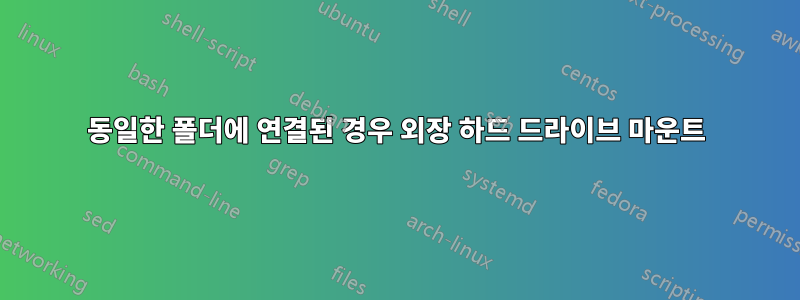
나는 을 사용하고 MacOS Mojave 10.14.3있으며 이와 비슷한 것을 달성하고 싶습니다.
UbuntuUUID를 사용하여 외부 디스크를 동일한 폴더에 마운트할 수 있도록 이 구성이 있습니다 . 이 예에서는 다음 위치에 마운트됩니다./media/external1/
# /etc/fstab: static file system information.
#
# Use 'blkid' to print the universally unique identifier for a
# device; this may be used with UUID= as a more robust way to name devices
# that works even if disks are added and removed. See fstab(5).
#
# <file system> <mount point> <type> <options> <dump> <pass>
# / was on /dev/sda2 during installation
UUID=9e474079-5228-40c4-8bb2-36218c11c467 / ext4 errors=remount-ro 0 1
# /boot/efi was on /dev/sda1 during installation
UUID=1C5A-B867 /boot/efi vfat umask=0077 0 1
/swapfile none swap sw 0 0
UUID=5C2A-23AD /media/external1/ exfat nofail,auto,noatime,rw,user 0 0
path/folder이를 통해 컴퓨터를 켜거나 디스크를 연결할 때 외부 디스크(연결된 경우에만)를 동일한 장치에 마운트할 수 있습니다.
MacOS 10.14.3에서 이를 달성할 수 있는 방법이 있습니까?
답변1
fstabLinux에서와 거의 동일하게 macOS에서도 사용할 수 있습니다 . man fstabmacOS 관련 문서, 특히 유효한 파일 형식 및 옵션에 대한 문서를 보려면 터미널을 확인하세요 . 를 사용하여 UUID를 얻을 수 있습니다 diskutil info /dev/diskX. 여기서 X는 장치 번호에 해당합니다( 참조 diskutil list). sudo vifs안전하게 편집/생성하는 데 사용합니다 /etc/fstab.


