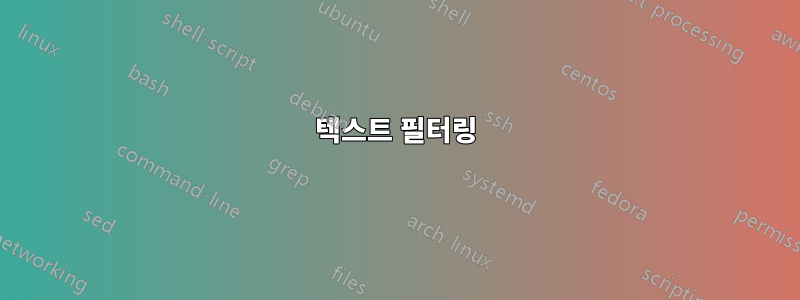
교체 제품이 필요한 설치를 받을 수 있도록 컴퓨터를 새로 고칠 때 설치된 소프트웨어 목록을 캡처하고 있습니다. 사전 설치된 소프트웨어 항목을 제거하고 싶습니다. 내가 지금 하고 있는 일은 효과가 있지만, 힘든 방식으로 하고 있을 것으로 예상됩니다. 더 간단하다면 PowerShell을 호출하는 것에 반대하지 않습니다.
편집: 사전 설치된 소프트웨어에는 여기서 사용하는 필터의 모든 것이 포함됩니다. 마이크로소프트 오피스, 마이크로소프트 비주얼 베이직, 어도비 아크로뱃 리더, mcafee 등. 소프트웨어 목록은 처음에 temp1.txt에 캡처됩니다.
:: Filter out some unneeded entries
findstr /v /i /c:"security update" temp1.txt > temp2.txt
findstr /v /i /c:"service pack" temp2.txt > temp1.txt
findstr /v /i /c:"update for" temp1.txt > temp2.txt
findstr /v /i /c:"mcafee" temp2.txt > temp1.txt
findstr /v /i /c:"@C" temp1.txt > temp2.txt
findstr /v /i /c:"Intel" temp2.txt > temp1.txt
findstr /v /i /c:"Microsoft Office" temp1.txt > temp2.txt
findstr /v /i /c:"Microsoft Visual" temp2.txt > temp1.txt
findstr /v /i /c:"yyyy" temp1.txt > temp2.txt
findstr /v /i /c:"uuuu" temp2.txt > temp1.txt
findstr /v /i /c:"Conexant" temp1.txt > temp2.txt
findstr /v /i /c:"Adobe Acrobat Reader" temp2.txt > temp1.txt
findstr /v /i /c:"Apple Application" temp1.txt > temp2.txt
findstr /v /i /c:"Bonjour" temp2.txt > temp1.txt
findstr /v /i /c:"Cisco" temp1.txt > temp2.txt
findstr /v /i /c:"COV" temp2.txt > temp1.txt
findstr /v /i /c:"G Suite" temp1.txt > temp2.txt
findstr /v /i /c:"Google" temp2.txt > temp1.txt
findstr /v /i /c:"xxxx" temp1.txt > temp2.txt
findstr /v /i /c:"RSA" temp2.txt > temp1.txt
findstr /v /i /c:"Synaptics" temp1.txt > temp2.txt
findstr /v /i /c:"zzzz" temp2.txt > temp1.txt
findstr /v /i /c:"VLC" temp1.txt > temp2.txt
findstr /v /i /c:"VMware" temp2.txt > temp1.txt
findstr /v /i /c:"Vulkan" temp1.txt > temp2.txt
findstr /v /i /c:"Windows 10 Image Viewer" temp2.txt > temp1.txt
findstr /v /i /c:"Java" temp1.txt > temp2.txt
findstr /v /i /c:"Microsoft Access" temp2.txt > temp1.txt
findstr /v /i /c:"Microsoft DCF" temp1.txt > temp2.txt
findstr /v /i /c:"Microsoft Excel" temp2.txt > temp1.txt
findstr /v /i /c:"Microsoft Groove" temp1.txt > temp2.txt
findstr /v /i /c:"Microsoft InfoPath" temp2.txt > temp1.txt
findstr /v /i /c:"Microsoft OneNote" temp1.txt > temp2.txt
findstr /v /i /c:"Microsoft Outlook" temp2.txt > temp1.txt
findstr /v /i /c:"Microsoft PowerPoint" temp1.txt > temp2.txt
findstr /v /i /c:"Microsoft Publisher" temp2.txt > temp1.txt
findstr /v /i /c:"Microsoft Skype" temp1.txt > temp2.txt
findstr /v /i /c:"Microsoft Word" temp2.txt > temp1.txt
findstr /v /i /c:"Self-service" temp1.txt > temp2.txt
findstr /v /i /c:"Microsoft Silverlight" temp2.txt > installed_software.txt


