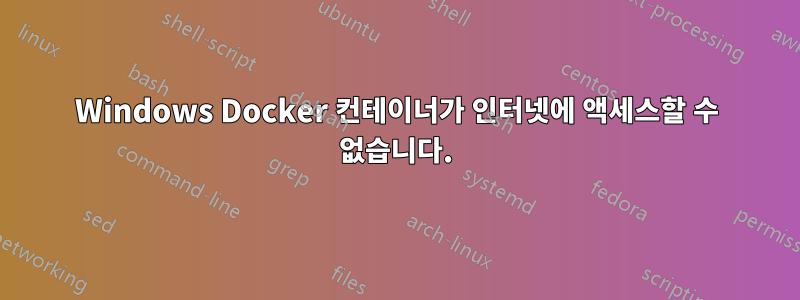
저는 Windows 10 PC에서 실행 중입니다. Windows용 Docker를 설치하고 Windows 기능에서 컨테이너와 Hyper-V를 모두 활성화했습니다. BIOS에서 가상화가 활성화되었습니다.
실행하면 docker run mcr.microsoft.com/windows/nanoserver ping google.com다음이 표시됩니다.
Ping request could not find host google.com. Please check the name and try again.
그리고 를 실행하면 docker run mcr.microsoft.com/windows/nanoserver ping 8.8.8.8다음을 얻습니다.
Pinging 8.8.8.8 with 32 bytes of data:
Request timed out.
Reply from 172.18.81.109: Destination host unreachable.
Request timed out.
Request timed out.
Ping statistics for 8.8.8.8:
Packets: Sent = 4, Received = 1, Lost = 3 (75% loss),
호스트 컴퓨터에서 둘 중 하나를 실행하면 적절하게 작동합니다.
여기에서 디버그 스크립트를 실행했습니다.https://github.com/MicrosoftDocs/Virtualization-Documentation/tree/live/windows-server-container-tools/Debug-ContainerHost모든 테스트가 통과되었습니다.
내 컨테이너가 외부 인터넷으로 라우팅할 수 없는 이유를 아시나요?
답변1
매우 만족스럽지 못한 답변이지만 모든 Windows 업데이트를 설치하고 Docker를 제거하고 Hyper V 및 컨테이너를 비활성화/재활성화하고 Docker를 다시 설치한 후 작동하게 되었습니다.
내가 아는 바로는 Windows 업데이트가 누락된 것이었습니다.


