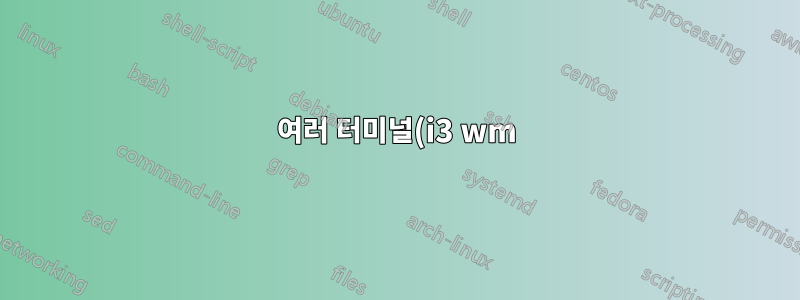%EC%97%90%EC%84%9C%20Compton%20%EB%B3%B5%ED%95%A9%20%EA%B4%80%EB%A6%AC%EC%9E%90%EC%9D%98%20%EC%9D%B4%EC%83%81%ED%95%9C%20%EB%8F%99%EC%9E%91.png)
일부 창을 투명하게 만들기 위해 i3창 관리자와 복합 관리자를 사용하고 있습니다 . compton여기 나의compton.conf
menu-opacity = 0.95;
inactive-opacity = 0.7;#this option doesn't work
active-opacity = 0.8;
frame-opacity = 0.7;
inactive-opacity-override = true;
alpha-step = 0.06;
inactive-dim = 0.2;
blur-kern = "3x3box";
blur-background-exclude = [ "window_type = 'dock'", "window_type = 'desktop'" ];
fading = true;
fade-in-step = 0.03;
fade-out-step = 0.03;
opacity-rule = [
"99:class_g = 'Firefox'",
"99:class_g = 'Chromium-browser'"
];
backend = "xrender";
mark-wmwin-focused = true;
mark-ovredir-focused = true;
detect-rounded-corners = true;
detect-client-opacity = true;
refresh-rate = 0;
vsync = "none";
dbe = false;
paint-on-overlay = true;
detect-transient = true;
detect-client-leader = true;
invert-color-include = [ ];
glx-copy-from-front = false;
glx-swap-method = "undefined";
(지금까지) 모든 것이 완벽하게 작동하지만 해결할 수 없는 문제가 하나 있습니다.두 개 이상의 터미널이 동일한 작업 공간에서 열리는 경우 inactive-opacity옵션이 제대로 작동하지 않습니다.. 초점이 맞지 않은 터미널은 불투명해집니다(그림 참조). 아이디어는 무엇입니까?

저는 Ubuntu 16.04를 사용 중이며 xterm터미널 에뮬레이터로 사용합니다.


