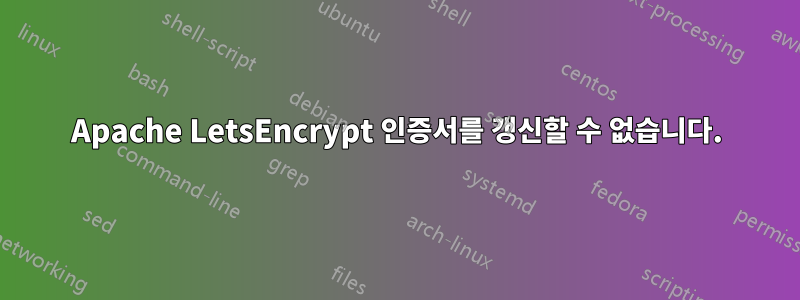
알겠습니다. Let's Encrypt 서버 인증서를 갱신하는 것을 잊어버려서 Apache를 시작할 수 없습니다. 대신 CentOS가 제공하는 현재는 다음과 같습니다.
service httpd status
Redirecting to /bin/systemctl status httpd.service
● httpd.service - The Apache HTTP Server
Loaded: loaded (/usr/lib/systemd/system/httpd.service; enabled; vendor preset: disabled)
Active: failed (Result: exit-code) since Sat 2019-03-23 18:55:50 PDT; 6s ago
Docs: man:httpd(8)
man:apachectl(8)
Process: 3216 ExecStop=/bin/kill -WINCH ${MAINPID} (code=exited, status=1/FAILURE)
Process: 32430 ExecReload=/usr/sbin/httpd $OPTIONS -k graceful (code=exited, status=0/SUCCESS)
Process: 3213 ExecStart=/usr/sbin/httpd $OPTIONS -DFOREGROUND (code=exited, status=1/FAILURE)
Main PID: 3213 (code=exited, status=1/FAILURE)
Mar 23 18:55:50 localhost.localdomain systemd[1]: Starting The Apache HTTP Server...
Mar 23 18:55:50 localhost.localdomain httpd[3213]: AH00558: httpd: Could not reliably determine the server's fully qualified domain name...message
Mar 23 18:55:50 localhost.localdomain systemd[1]: httpd.service: main process exited, code=exited, status=1/FAILURE
Mar 23 18:55:50 localhost.localdomain kill[3216]: kill: cannot find process ""
Mar 23 18:55:50 localhost.localdomain systemd[1]: httpd.service: control process exited, code=exited status=1
Mar 23 18:55:50 localhost.localdomain systemd[1]: Failed to start The Apache HTTP Server.
Mar 23 18:55:50 localhost.localdomain systemd[1]: Unit httpd.service entered failed state.
Mar 23 18:55:50 localhost.localdomain systemd[1]: httpd.service failed.
Hint: Some lines were ellipsized, use -l to show in full.
그래서 내 인생에서 나는 무엇이 잘못되고 있는지 모릅니다. 이 작업을 시작할 수 없습니다. 따라서 인증서를 갱신할 수도 없습니다. 내가 해커드였나요? 도움 요청에 대해 간결하고 바보같아서는 안 될 것 같습니다. 내 Apache 로그의 관련 및 최신 내용은 다음과 같습니다
/var/log/httpd/error_log.
[Sat Mar 23 16:27:43.414544 2019] [core:error] [pid 1330] AH00546: no record of generation 19 of exiting child 19951
[Sat Mar 23 16:27:43.533511 2019] [:error] [pid 19955] SSL Library Error: -8181 Certificate has expired
[Sat Mar 23 16:27:43.533542 2019] [:error] [pid 19955] Unable to verify certificate 'Server-Cert'. Add "NSSEnforceValidCerts off" to nss.conf so the server can start until the problem can be resolved.
/var/log/httpd/ssl_error_log:
[Sat Mar 23 16:40:20.015874 2019] [ssl:warn] [pid 21695] AH01909: RSA certificate configured for localhost.localdomain:443 does NOT include an ID which matches the server name
[Sat Mar 23 16:40:54.682141 2019] [ssl:warn] [pid 21735] AH01909: RSA certificate configured for localhost.localdomain:443 does NOT include an ID which matches the server name
내가 원하는 것은 내 서버를 다시 시작하고 빠르게 실행하는 것인데 갑자기 내가 Logans Run에 있고 나만 빼고 다른 사람들이 이기고 있다는 생각이 듭니다...........
나는 2019년을 알고 있고 선택권이 있지만 내 배포판에 Apache가 있었기 때문에 여전히 Apache를 사용하고 있으며 영원히 이렇게 작동했습니다.
게을러서 인정합니다. 때로는 내 삶이 바쁘고 때로는 고객이 너무 많은 것을 원해서 피곤해서 모임에 가는 것, 무료 워크숍에 가는 것, 심지어 개를 씻기는 것조차 잊어버립니다.
답변1
나는 올해 이미 이 문제를 다루었는데, 이상한 점은 이것이 SSL 서버 인증서나 Hackerd와 아무 관련이 없다는 것입니다. 제출한 로그를 읽으면 실제로 수행할 작업에 대한 Apache의 제안을 찾을 수 있습니다. 이 줄을 추가하는 경우:
NSSEnforceValidCerts off
/etc/httpd/conf.d/nss.conf로 이동하면 서버를 다시 시작할 수 있습니다. 암호 갱단이 귀하의 서버 기능을 종료하기 위한 공격을 업로드하지 않았으니 걱정하지 마십시오. 무엇이 잘못되고 있는지에 대한 훌륭한 답변이 있습니다. https://serverfault.com/posts/578073/revisions
어쨌든 NSS를 사용하지 않을 것이므로 NSS를 제거하는 것이 가장 좋습니다. NSS 인증서가 손상되고 SSL 인증서도 손상되는 엉터리 타이밍일 뿐입니다. NSS 인증서는 SSL 인증서와 관련이 없습니다.


