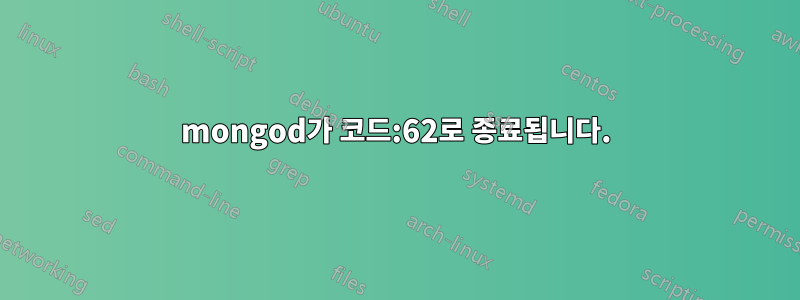
Ruby on Rails 프로젝트를 위해 이전 버전의 Ruby를 설치한 후 내 mongod 악마는 내 node.js 프로젝트에서 더 이상 실행되지 않습니다. 이것이 관련되어 있는지 확실하지 않지만 다른 것은 변경되지 않았습니다. Ruby를 최신 버전으로 업그레이드하려고 했지만 문제가 해결되지 않았습니다. 또한 Brew를 사용하여 mongo를 제거했다가 다시 설치했는데 문제가 해결되지 않았습니다. 도움과 힌트를 주시면 대단히 감사하겠습니다. 내 결과는 다음과 같습니다 ...
sudo mongod
Password:
2019-03-27T12:45:26.039-0400 I CONTROL [main] Automatically disabling TLS 1.0, to force-enable TLS 1.0 specify --sslDisabledProtocols 'none'
2019-03-27T12:45:26.051-0400 I CONTROL [initandlisten] MongoDB starting : pid=36533 port=27017 dbpath=/data/db 64-bit host=Aleksandras-MBP.fios-router.home
2019-03-27T12:45:26.051-0400 I CONTROL [initandlisten] db version v4.0.3
2019-03-27T12:45:26.051-0400 I CONTROL [initandlisten] git version: 7ea530946fa7880364d88c8d8b6026bbc9ffa48c
2019-03-27T12:45:26.051-0400 I CONTROL [initandlisten] allocator: system
2019-03-27T12:45:26.051-0400 I CONTROL [initandlisten] modules: none
2019-03-27T12:45:26.051-0400 I CONTROL [initandlisten] build environment:
2019-03-27T12:45:26.051-0400 I CONTROL [initandlisten] distarch: x86_64
2019-03-27T12:45:26.051-0400 I CONTROL [initandlisten] target_arch: x86_64
2019-03-27T12:45:26.051-0400 I CONTROL [initandlisten] options: {}
2019-03-27T12:45:26.051-0400 I STORAGE [initandlisten] Detected data files in /data/db created by the 'wiredTiger' storage engine, so setting the active storage engine to 'wiredTiger'.
2019-03-27T12:45:26.052-0400 I STORAGE [initandlisten] wiredtiger_open config: create,cache_size=7680M,session_max=20000,eviction=(threads_min=4,threads_max=4),config_base=false,statistics=(fast),log=(enabled=true,archive=true,path=journal,compressor=snappy),file_manager=(close_idle_time=100000),statistics_log=(wait=0),verbose=(recovery_progress),
2019-03-27T12:45:26.804-0400 I STORAGE [initandlisten] WiredTiger message [1553705126:804421][36533:0x11afba5c0], txn-recover: Main recovery loop: starting at 50/768
2019-03-27T12:45:26.925-0400 I STORAGE [initandlisten] WiredTiger message [1553705126:925148][36533:0x11afba5c0], txn-recover: Recovering log 50 through 51
2019-03-27T12:45:27.004-0400 I STORAGE [initandlisten] WiredTiger message [1553705127:4441][36533:0x11afba5c0], txn-recover: Recovering log 51 through 51
2019-03-27T12:45:27.073-0400 I STORAGE [initandlisten] WiredTiger message [1553705127:73517][36533:0x11afba5c0], txn-recover: Set global recovery timestamp: 0
2019-03-27T12:45:27.207-0400 I RECOVERY [initandlisten] WiredTiger recoveryTimestamp. Ts: Timestamp(0, 0)
2019-03-27T12:45:27.775-0400 I CONTROL [initandlisten]
2019-03-27T12:45:27.775-0400 I CONTROL [initandlisten] ** WARNING: Access control is not enabled for the database.
2019-03-27T12:45:27.775-0400 I CONTROL [initandlisten] ** Read and write access to data and configuration is unrestricted.
2019-03-27T12:45:27.775-0400 I CONTROL [initandlisten] ** WARNING: You are running this process as the root user, which is not recommended.
2019-03-27T12:45:27.775-0400 I CONTROL [initandlisten]
2019-03-27T12:45:27.775-0400 I CONTROL [initandlisten] ** WARNING: This server is bound to localhost.
2019-03-27T12:45:27.775-0400 I CONTROL [initandlisten] ** Remote systems will be unable to connect to this server.
2019-03-27T12:45:27.775-0400 I CONTROL [initandlisten] ** Start the server with --bind_ip <address> to specify which IP
2019-03-27T12:45:27.775-0400 I CONTROL [initandlisten] ** addresses it should serve responses from, or with --bind_ip_all to
2019-03-27T12:45:27.775-0400 I CONTROL [initandlisten] ** bind to all interfaces. If this behavior is desired, start the
2019-03-27T12:45:27.775-0400 I CONTROL [initandlisten] ** server with --bind_ip 127.0.0.1 to disable this warning.
2019-03-27T12:45:27.775-0400 I CONTROL [initandlisten]
2019-03-27T12:45:27.904-0400 F CONTROL [initandlisten] ** IMPORTANT: UPGRADE PROBLEM: The data files need to be fully upgraded to version 3.6 before attempting an upgrade to 4.0; see http://dochub.mongodb.org/core/4.0-upgrade-fcv for more details.
2019-03-27T12:45:27.904-0400 I NETWORK [initandlisten] shutdown: going to close listening sockets...
2019-03-27T12:45:27.904-0400 I NETWORK [initandlisten] removing socket file: /tmp/mongodb-27017.sock
2019-03-27T12:45:27.905-0400 I STORAGE [initandlisten] WiredTigerKVEngine shutting down
2019-03-27T12:45:28.005-0400 I STORAGE [initandlisten] Downgrading WiredTiger datafiles.
2019-03-27T12:45:28.255-0400 I STORAGE [initandlisten] WiredTiger message [1553705128:255245][36533:0x11afba5c0], txn-recover: Main recovery loop: starting at 51/11264
2019-03-27T12:45:28.389-0400 I STORAGE [initandlisten] WiredTiger message [1553705128:389878][36533:0x11afba5c0], txn-recover: Recovering log 51 through 52
2019-03-27T12:45:28.473-0400 I STORAGE [initandlisten] WiredTiger message [1553705128:473028][36533:0x11afba5c0], txn-recover: Recovering log 52 through 52
2019-03-27T12:45:28.533-0400 I STORAGE [initandlisten] WiredTiger message [1553705128:533500][36533:0x11afba5c0], txn-recover: Set global recovery timestamp: 0
2019-03-27T12:45:29.887-0400 I STORAGE [initandlisten] shutdown: removing fs lock...
2019-03-27T12:45:29.888-0400 I CONTROL [initandlisten] now exiting
2019-03-27T12:45:29.888-0400 I CONTROL [initandlisten] shutting down with code:62
답변1
이 문제가 있는 다른 사람을 위해 내가 해결한 방법은 다음과 같습니다.
brew uninstall mongo
brew install mongo
/data/db에서 모든 WiredTiger 파일을 제거합니다.
sudo mongod
누군가에게 도움이 되길 바랍니다!


