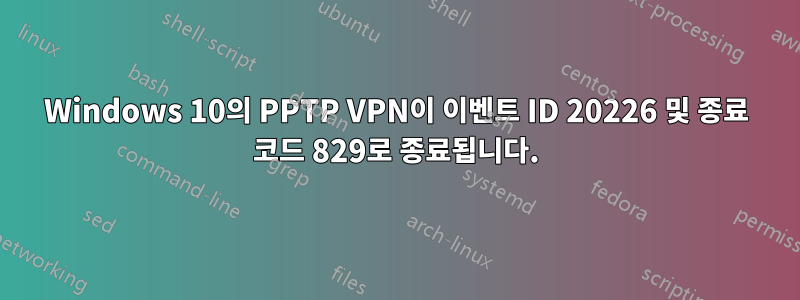
Windows 10(OS 빌드 17763)을 사용하고 있으며 다음과 같이 QNAP 장치에 대한 PPTP VPN 연결을 만들었습니다.이 기사. 안타깝게도 연결을 설정할 수 없습니다. 앱 이벤트 로그에서 다음 RasClient 이벤트를 볼 수 있습니다.
Event ID 20221 - CoId={9A9B6463-F59A-4806-B201-5861E839DAC4}: The user SYSTEM has started dialing a VPN connection using a per-user connection profile named myVPN. The connection settings are....
Event ID 20222 - CoId={9A9B6463-F59A-4806-B201-5861E839DAC4}: The user SYSTEM is trying to establish a link to the Remote Access Server for the connection named myVPN using the following device ...
Event ID 20223 - CoId={9A9B6463-F59A-4806-B201-5861E839DAC4}: The user SYSTEM has successfully established a link to the Remote Access Server using the following device...
Event ID 20224 - CoId={9A9B6463-F59A-4806-B201-5861E839DAC4}: The link to the Remote Access Server has been established by user SYSTEM.
Event ID 20226 - The user AzureAD\[my_user_name] dialed a connection named myVPN which has terminated. The reason code returned on termination is 829.
나는 성공하지 못한 채 다음 작업을 수행했습니다.
- ESET Internet Security를 제거하고, 컴퓨터를 재부팅하고, 모든 Windows 방화벽을 비활성화하고,
- 설립하다이 기사QNAP 포럼에서. 레지스트리 설정을 적용하고 컴퓨터를 재부팅한 뒤,
- VPN 연결을 제거하고 다시 만들었습니다.
- 전체 TCP/IP 스택을 재설정했습니다.
다른 Windows 10(OS 빌드 17134) 컴퓨터에서 동일한 VPN 연결을 만들었고 아무런 문제나 노력 없이 연결할 수 있습니다.
문제를 해결하는 데 사용할 수 있는 팁/요령이 있습니까?


