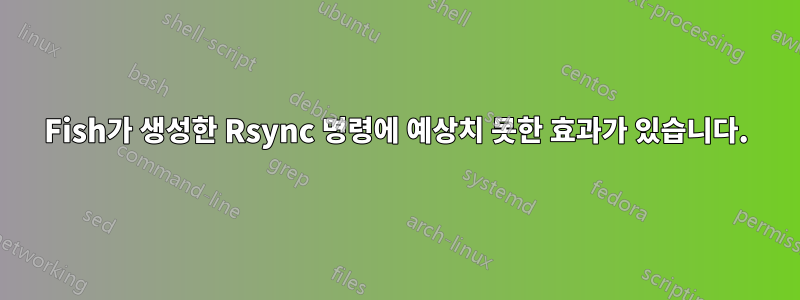
저는 피쉬 셸을 사용하고 있으며 매개 변수가 모두 설정된 rsync 명령을 생성하는 도우미 함수가 있습니다. 최종 rsync 명령은 다음과 같아야 합니다(명령은 한 줄로 되어 있지만 읽기 쉽기 때문에 여러 줄로 만들었습니다).
rsync -razs -e="ssh -p2222" --update --progress \
--exclude=".*" --exclude="__pycache__"
--delete --dry-run \
$source_dir $dest_dir
터미널에서는 정상적으로 작동하지만 도우미 기능을 사용하려고 하면 "제외" 매개변수가 아무런 효과가 없는 것 같습니다. 생성된 명령은 ssh 명령이 따옴표로 묶여 있지 않다는 점을 제외하면 완전히 동일해 보입니다. 하지만 서버에 접속할 수 있기 때문에 문제가 되지는 않는 것 같습니다. 내가 말했듯이 유일한 문제는 제외 항목이 무시된다는 것입니다.
생성된 명령은 다음과 같습니다.
rsync -razs -e=ssh -p2222 --update --progress \
--exclude=".*" --exclude="__pycache__" \
--delete --dry-run \
/home/some_folder user@host:/home/
어떤 아이디어?
함수는 다음과 같습니다:
function ssync -d "rsync through ssh tunnel"
set origin $argv[1]
set destination $argv[2]
set exclude ".*" "__pycache__"
set ssh_config "ssh -p2222"
set params -razs -e="$ssh_config" --update --progress --exclude=\"$exclude\"
if test (count $argv) -gt 2
set option $argv[3]
set params $params --delete
if [ $option = "--delete" ]
set_color red; echo "Warning: Unsafe run!";
read -l -P "Confirm? [y/N] " yesno;
switch $yesno
case '' N n
echo "Sync canceled by user"
return 0
case Y y
echo "Proceeding..."
end
else
set params $params --dry-run
end
end
echo "rsync $params $origin $destination"
rsync $params $origin $destination;
end
[편집하다]: Glenn의 답변 덕분에 함수에 따옴표 리터럴을 사용하면 문제가 발생한다는 것을 이해합니다. 그러나 공백으로 구분된 여러 값이 있는 인수를 arg1 arg2와 같이 분리하는 매우 편리한 효과가 있습니다 --exclude="arg1" --exclude="arg2". 불편함 없이 장점을 가질 수 있는 방법은 없을까요?
답변1
리터럴 따옴표 문자를 추가하고 있습니다.
... --exclude=\"$exclude\"
그러면 rsync가 문자 그대로 파일 이름에 따옴표가 있는 파일을 찾게 됩니다.
단어를 묶을 때 따옴표를 사용하고 싶을 뿐입니다.
... "--exclude=$exclude"
따옴표의 목적은 명령을 토큰화하도록 쉘에 지시하는 것입니다.너그것을 원한다. 실제 인용 문자는 쉘이 실제로 명령을 실행하기 전에 제거됩니다.
알겠습니다.목록$exclude의 항목 수입니다. 대신 중괄호를 사용하세요: 데모:
$ set exclude ".*" file1 file2
$ set params --some stuff --other stuff --exclude={$exclude}
$ echo $params
--some stuff --other stuff --exclude=.* --exclude=file1 --exclude=file2
$exclude가 비어 있으면 매개변수에 다음이 포함됩니다.아니요--제외 옵션:
$ set -e exclude
$ set params --some stuff --other stuff --exclude={$exclude}
$ echo $params
--some stuff --other stuff


