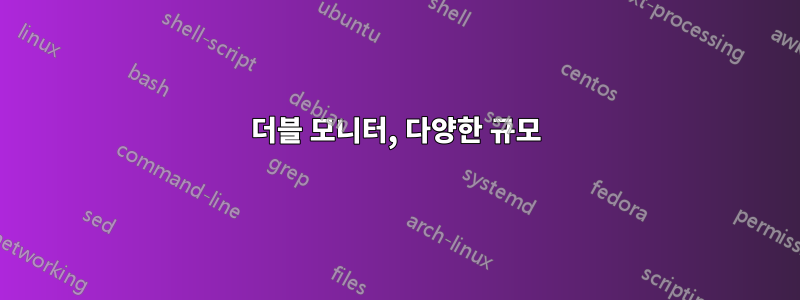
최근에 24인치 모니터 중 하나를 32인치 4K로 교체했습니다. 내 현재 xrandr출력 은 다음과 같습니다.
$ xrandr
Screen 0: minimum 320 x 200, current 5760 x 2160, maximum 8192 x 8192
HDMI-1 connected primary 3840x2160+0+0 (normal left inverted right x axis y axis) 698mm x 393mm
3840x2160 30.00*+ 25.00 24.00 29.97 23.98
2048x1152 60.00
1920x1200 59.95
1920x1080 60.00 50.00 59.94 24.00 23.98
1920x1080i 60.00 50.00 59.94
1600x1200 60.00
1680x1050 59.88
1280x1024 75.02 60.02
1280x800 59.91
1152x864 75.00
1280x720 60.00 50.00 59.94
1024x768 75.03 60.00
800x600 75.00 60.32
720x576 50.00
720x576i 50.00
720x480 60.00 59.94
720x480i 60.00 59.94
640x480 75.00 60.00 59.94
720x400 70.08
DP-1 disconnected (normal left inverted right x axis y axis)
HDMI-2 connected 1920x1080+3840+0 (normal left inverted right x axis y axis) 527mm x 297mm
1920x1080 60.00*+
1600x900 60.00
1280x1024 75.02 60.02
1152x864 75.00
1024x768 75.03 60.00
800x600 75.00 60.32
640x480 75.00 59.94
720x400 70.08
DP-2 disconnected (normal left inverted right x axis y axis)
HDMI-3 disconnected (normal left inverted right x axis y axis)
DP-3 disconnected (normal left inverted right x axis y axis)
물론 다른 해상도는 잘 재생되지 않습니다. 로 플레이 unity tweak tool하고 설정 text scaling factor하면서 1.45더 큰 모니터에서 멋진 구성을 가질 수 있었습니다. 그러나 물론 크기 조정은 작은 크기에도 영향을 미치며 이제 글꼴이 짜증날 정도로 커집니다.
두 모니터를 별도로 크기를 조정하는 방법이 있습니까? 이상적인 솔루션은 모니터 사이에 드래그된 창을 변경하지 않고 그대로 두는 것입니다.


