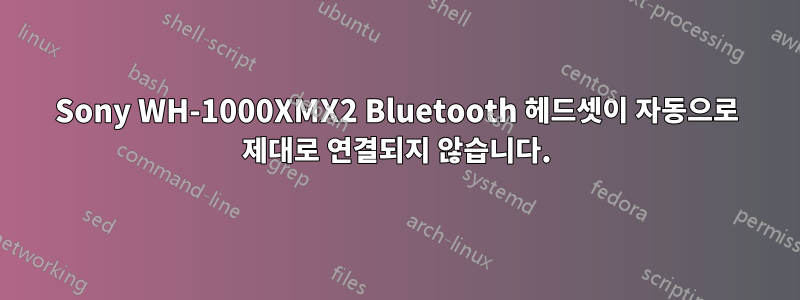
멍청한 질문이라 죄송합니다. 헤드셋에 문제가 있어서 한동안 답변을 찾고 있었는데 소용이 없었습니다.
헤드셋이 자동으로 노트북에 연결되면(예: 헤드셋을 켰는데 노트북이 이미 실행 중인 경우) 사운드가 "모노"로 설정됩니다. 전체 블루투스 서비스를 다시 시작하면 같은 일이 발생합니다.
sudo service bluetooth restart
헤드셋 연결을 끊었다가 (GUI에서) 수동으로 다시 연결하면 스테레오와 기본적으로 설정된 높은 충실도에서 잘 작동합니다.
나는 다음을 시도했다저것이 명령의 출력이 도움이 될 수도 있습니다. 연결 상태가 좋지 않은 경우:
journalctl -f
-- Logs begin at Tue 2019-01-29 03:11:02 NZDT. --
Apr 01 12:00:55 Yeti-Book gsd-media-keys[3341]: Unable to get default sink
Apr 01 12:01:08 Yeti-Book rtkit-daemon[1367]: Supervising 3 threads of 1 processes of 1 users.
Apr 01 12:01:08 Yeti-Book kernel: Bluetooth: hci0: SCO packet for unknown connection handle 0
Apr 01 12:01:08 Yeti-Book kernel: Bluetooth: hci0: SCO packet for unknown connection handle 0
Apr 01 12:01:08 Yeti-Book kernel: Bluetooth: hci0: SCO packet for unknown connection handle 0
Apr 01 12:01:08 Yeti-Book rtkit-daemon[1367]: Successfully made thread 14688 of process 3178 (n/a) owned by '1000' RT at priority 5.
Apr 01 12:01:08 Yeti-Book rtkit-daemon[1367]: Supervising 4 threads of 1 processes of 1 users.
Apr 01 12:01:08 Yeti-Book kernel: Bluetooth: hci0: SCO packet for unknown connection handle 0
Apr 01 12:01:08 Yeti-Book gsd-media-keys[3341]: Unable to get default source
Apr 01 12:01:09 Yeti-Book kernel: Bluetooth: hci0: last event is not cmd complete (0x0f)
Apr 01 12:01:25 Yeti-Book kernel: Bluetooth: hci0: last event is not cmd complete (0x0f)
Apr 01 12:01:41 Yeti-Book kernel: Bluetooth: hci0: last event is not cmd complete (0x0f)
Apr 01 12:01:57 Yeti-Book kernel: Bluetooth: hci0: last event is not cmd complete (0x0f)
올바르게 연결된 경우:
journalctl -f
-- Logs begin at Tue 2019-01-29 03:11:02 NZDT. --
Apr 01 13:10:43 Yeti-Book kernel: kthread+0x121/0x140
Apr 01 13:10:43 Yeti-Book kernel: ? process_one_work+0x410/0x410
Apr 01 13:10:43 Yeti-Book kernel: ? kthread_create_worker_on_cpu+0x70/0x70
Apr 01 13:10:43 Yeti-Book kernel: ? do_syscall_64+0x73/0x130
Apr 01 13:10:43 Yeti-Book kernel: ? SyS_exit+0x17/0x20
Apr 01 13:10:43 Yeti-Book kernel: ret_from_fork+0x35/0x40
Apr 01 13:10:43 Yeti-Book kernel: Code: 00 00 00 75 26 48 8b 7b 08 e8 1a eb a2 ff 48 8b bb 08 92 00 00 48 89 83 70 a9 00 00 be 08 00 00 00 e8 22 5a 08 00 31 c0 5b 5d c3 <0f> 0b eb d6 66 0f 1f 84 00 00 00 00 00 0f 1f 44 00 00 55 48 89
Apr 01 13:10:43 Yeti-Book kernel: ---[ end trace 34e0ddc48eba8d61 ]---
Apr 01 13:10:43 Yeti-Book kernel: amdgpu 0000:01:00.0: GPU pci config reset
Apr 01 13:10:44 Yeti-Book gnome-shell[3153]: JS ERROR: Exception in callback for signal: activate: Error: Error invoking IBus.set_global_engine_async: Expected function for callback argument callback, got undefined
setEngine@resource:///org/gnome/shell/misc/ibusManager.js:207:9
wrapper@resource:///org/gnome/gjs/modules/_legacy.js:82:22
activateInputSource@resource:///org/gnome/shell/ui/status/keyboard.js:490:13
wrapper@resource:///org/gnome/gjs/modules/_legacy.js:82:22
_emit@resource:///org/gnome/gjs/modules/signals.js:128:27
activate@resource:///org/gnome/shell/ui/status/keyboard.js:65:9
wrapper@resource:///org/gnome/gjs/modules/_legacy.js:82:22
_inputSourcesChanged@resource:///org/gnome/shell/ui/status/keyboard.js:620:13
wrapper@resource:///org/gnome/gjs/modules/_legacy.js:82:22
reload@resource:///org/gnome/shell/ui/status/keyboard.js:369:9
wrapper@resource:///org/gnome/gjs/modules/_legacy.js:82:22
_ibusSetContentType@resource:///org/gnome/shell/ui/status/keyboard.js:691:9
wrapper@resource:///org/gnome/gjs/modules/_legacy.js:82:22
_emit@resource:///org/gnome/gjs/modules/signals.js:128:27
_setContentType@resource:///org/gnome/shell/misc/ibusManager.js:183:9
wrapper@resource:///org/gnome/gjs/modules/_legacy.js:82:22
전체 문제 해결 방법(문제가 더 이상 존재하지 않음)이나 충분히 빠른 해결 방법(명령줄을 사용하여 장치 연결을 끊었다가 다시 연결하는 방법)을 찾고 있습니다.
노트북은 HP Elitebook 850 G3 시스템입니다: Ubuntu 18.04
radoslaw@Yeti-Book:/ $ cat /etc/os-release
NAME="Ubuntu"
VERSION="18.04.2 LTS (Bionic Beaver)"
ID=ubuntu
ID_LIKE=debian
PRETTY_NAME="Ubuntu 18.04.2 LTS"
VERSION_ID="18.04"
HOME_URL="https://www.ubuntu.com/"
SUPPORT_URL="https://help.ubuntu.com/"
BUG_REPORT_URL="https://bugs.launchpad.net/ubuntu/"
PRIVACY_POLICY_URL="https://www.ubuntu.com/legal/terms-and-policies/privacy-policy"
VERSION_CODENAME=bionic
UBUNTU_CODENAME=bionic
radoslaw@Yeti-Book:/ $ uname -a
Linux Yeti-Book 4.15.0-46-generic #49-Ubuntu SMP Wed Feb 6 09:33:07 UTC 2019 x86_64 x86_64 x86_64 GNU/Linux
건배!
편집하다: dmesg잘못된 연결로 출력
[516028.247434] Bluetooth: hci0: SCO packet for unknown connection handle 0
[516028.257416] Bluetooth: hci0: SCO packet for unknown connection handle 0
[516028.257436] Bluetooth: hci0: SCO packet for unknown connection handle 0
다시 연결한 후 두 줄이 더 나타났습니다.
[516028.247412] Bluetooth: hci0: SCO packet for unknown connection handle 0
[516028.247434] Bluetooth: hci0: SCO packet for unknown connection handle 0
[516028.257416] Bluetooth: hci0: SCO packet for unknown connection handle 0
[516028.257436] Bluetooth: hci0: SCO packet for unknown connection handle 0
[516111.185452] Bluetooth: hci0: last event is not cmd complete (0x0f)
[516120.375748] input: 70:26:05:89:03:B8 as /devices/virtual/input/input45
답변1
해결 방법으로 다음을 사용할 수 있습니다.
- 설치하다
bluetoothctl sudo bluetoothctl- 결과는 다음과 같습니다.
# paired-devices
Device CB:B2:CG:26:FD:80 <DEVICE_1_NAME>
Device 70:26:03:89:03:B8 <DEVICE_2_NAME>
- "device"와 장치 이름 사이에 문자열을 복사합니다(예: 70:26:03:89:03:B8).
- 다음 스크립트에 붙여넣으세요.
sudo bluetoothctl << ANSWERS
disconnect 70:26:03:89:03:B8
ANSWERS
sleep 5s
sudo bluetoothctl << ANSWERS
connect 70:26:03:89:03:B8
ANSWERS
장치를 다시 연결해야 합니다.
중간에 있는 수면은 운전자가 연결 해제를 완료하는 것입니다(그렇지 않으면 오류가 발생합니다).
도움이 되었기를 바랍니다 :)
건배


