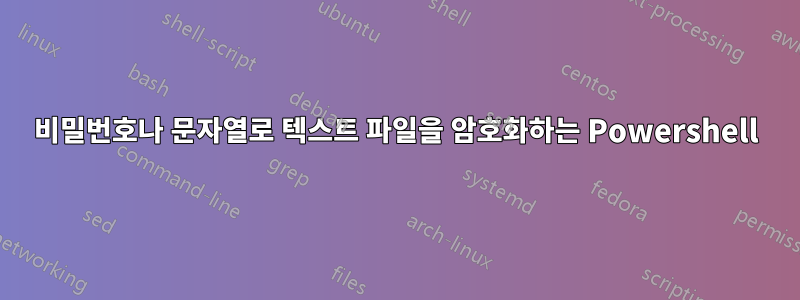
저는 명령 프롬프트 액세스가 가능한 공유 컴퓨터를 실행하고 있으며 고유한 사용자 식별 비밀번호를 사용하여 Powershell 스크립트에서 텍스트 파일을 암호화하고 해독할 수 있기를 원합니다. 이렇게 하면 해당 비밀번호 없이는 파일을 열 수 없습니다. 사용해 보았습니다이 모듈, 그러나 인증서라는 것이 필요한 것 같습니다. 내가 원하는 것은 다음과 같은 것으로 호출할 수 있는 -Encrypt -File "Path\To\File" -Password -"12345"(및 이를 해독하는 것과 유사한 것으로) Powershell 스크립트입니다 . 그런 도구가 존재하나요? 그렇지 않다면 어떻게 해야 할까요?
답변1
다음 PowerShell은 필요한 작업을 수행합니다. (원천*)
설명:
이 PowerShell 모듈에는 AES 키를 생성하고, 파일을 암호화하고, 파일을 해독하는 3개의 cmdlet이 포함되어 있습니다.
사용 예:
#Create Key
$key = New-CryptographyKey -Algorithm AES
#Encrypt the file
Protect-File '.\secrets.txt' -Algorithm AES -Key $key -RemoveSource
#Decrypt the file
Unprotect-File '.\secrets.txt.AES' -Algorithm AES -Key $key -RemoveSource
The full module code:
function New-CryptographyKey()
{
<#
.SYNOPSIS
Generates a random cryptography key.
.DESCRIPTION
Generates a random cryptography key based on the desired key size.
.PARAMETER Algorithm
Algorithm to generate key for.
.PARAMETER KeySize
Number of bits the generated key will have.
.PARAMETER AsPlainText
Returns a String instead of SecureString.
.OUTPUTS
System.Security.SecureString. New-CryptographyKey return the key as a SecureString by default.
System.String. New-CryptographyKey will return the key in plain text as a string if the -AsPlainText parameter is specified.
.EXAMPLE
$key = New-CryptographyKey
This example generates a random 256-bit AES key and stores it in the variable $key.
.NOTES
Author: Tyler Siegrist
Date: 9/22/2017
#>
[CmdletBinding()]
[OutputType([System.Security.SecureString])]
[OutputType([String], ParameterSetName='PlainText')]
Param(
[Parameter(Mandatory=$false, Position=1)]
[ValidateSet('AES','DES','RC2','Rijndael','TripleDES')]
[String]$Algorithm='AES',
[Parameter(Mandatory=$false, Position=2)]
[Int]$KeySize,
[Parameter(ParameterSetName='PlainText')]
[Switch]$AsPlainText
)
Process
{
try
{
$Crypto = [System.Security.Cryptography.SymmetricAlgorithm]::Create($Algorithm)
if($PSBoundParameters.ContainsKey('KeySize')){
$Crypto.KeySize = $KeySize
}
$Crypto.GenerateKey()
if($AsPlainText)
{
return [System.Convert]::ToBase64String($Crypto.Key)
}
else
{
return [System.Convert]::ToBase64String($Crypto.Key) | ConvertTo-SecureString -AsPlainText -Force
}
}
catch
{
Write-Error $_
}
}
}
Function Protect-File
{
<#
.SYNOPSIS
Encrypts a file using a symmetrical algorithm.
.DESCRIPTION
Encrypts a file using a symmetrical algorithm.
.PARAMETER FileName
File(s) to be encrypted.
.PARAMETER Key
Cryptography key as a SecureString to be used for encryption.
.PARAMETER KeyAsPlainText
Cryptography key as a String to be used for encryption.
.PARAMETER CipherMode
Specifies the block cipher mode to use for encryption.
.PARAMETER PaddingMode
Specifies the type of padding to apply when the message data block is shorter than the full number of bytes needed for a cryptographic operation.
.PARAMETER Suffix
Suffix of the encrypted file to be removed.
.PARAMETER RemoveSource
Removes the source (decrypted) file after encrypting.
.OUTPUTS
System.IO.FileInfo. Protect-File will return FileInfo with the SourceFile, Algorithm, Key, CipherMode, and PaddingMode as added NoteProperties
.EXAMPLE
Protect-File 'C:\secrets.txt' $key
This example encrypts C:\secrets.txt using the key stored in the variable $key. The encrypted file would have the default extension of '.AES' and the source (decrypted) file would not be removed.
.EXAMPLE
Protect-File 'C:\secrets.txt' -Algorithm DES -Suffix '.Encrypted' -RemoveSource
This example encrypts C:\secrets.txt with a randomly generated DES key. The encrypted file would have an extension of '.Encrypted' and the source (decrypted) file would be removed.
.EXAMPLE
Get-ChildItem 'C:\Files' -Recurse | Protect-File -Algorithm AES -Key $key -RemoveSource
This example encrypts all of the files under the C:\Files directory using the key stored in the variable $key. The encrypted files would have the default extension of '.AES' and the source (decrypted) files would be removed.
.NOTES
Author: Tyler Siegrist
Date: 9/22/2017
#>
[CmdletBinding(DefaultParameterSetName='SecureString')]
[OutputType([System.IO.FileInfo[]])]
Param(
[Parameter(Mandatory=$true, Position=1, ValueFromPipeline=$true, ValueFromPipelineByPropertyName=$true)]
[Alias('PSPath','LiteralPath')]
[string[]]$FileName,
[Parameter(Mandatory=$false, Position=2)]
[ValidateSet('AES','DES','RC2','Rijndael','TripleDES')]
[String]$Algorithm = 'AES',
[Parameter(Mandatory=$false, Position=3, ParameterSetName='SecureString')]
[System.Security.SecureString]$Key = (New-CryptographyKey -Algorithm $Algorithm),
[Parameter(Mandatory=$true, Position=3, ParameterSetName='PlainText')]
[String]$KeyAsPlainText,
[Parameter(Mandatory=$false, Position=4)]
[System.Security.Cryptography.CipherMode]$CipherMode,
[Parameter(Mandatory=$false, Position=5)]
[System.Security.Cryptography.PaddingMode]$PaddingMode,
[Parameter(Mandatory=$false, Position=6)]
[String]$Suffix = ".$Algorithm",
[Parameter()]
[Switch]$RemoveSource
)
Begin
{
#Configure cryptography
try
{
if($PSCmdlet.ParameterSetName -eq 'PlainText')
{
$Key = $KeyAsPlainText | ConvertTo-SecureString -AsPlainText -Force
}
#Decrypt cryptography Key from SecureString
$BSTR = [System.Runtime.InteropServices.Marshal]::SecureStringToBSTR($Key)
$EncryptionKey = [System.Convert]::FromBase64String([System.Runtime.InteropServices.Marshal]::PtrToStringAuto($BSTR))
$Crypto = [System.Security.Cryptography.SymmetricAlgorithm]::Create($Algorithm)
if($PSBoundParameters.ContainsKey('CipherMode')){
$Crypto.Mode = $CipherMode
}
if($PSBoundParameters.ContainsKey('PaddingMode')){
$Crypto.Padding = $PaddingMode
}
$Crypto.KeySize = $EncryptionKey.Length*8
$Crypto.Key = $EncryptionKey
}
Catch
{
Write-Error $_ -ErrorAction Stop
}
}
Process
{
$Files = Get-Item -LiteralPath $FileName
ForEach($File in $Files)
{
$DestinationFile = $File.FullName + $Suffix
Try
{
$FileStreamReader = New-Object System.IO.FileStream($File.FullName, [System.IO.FileMode]::Open)
$FileStreamWriter = New-Object System.IO.FileStream($DestinationFile, [System.IO.FileMode]::Create)
#Write IV (initialization-vector) length & IV to encrypted file
$Crypto.GenerateIV()
$FileStreamWriter.Write([System.BitConverter]::GetBytes($Crypto.IV.Length), 0, 4)
$FileStreamWriter.Write($Crypto.IV, 0, $Crypto.IV.Length)
#Perform encryption
$Transform = $Crypto.CreateEncryptor()
$CryptoStream = New-Object System.Security.Cryptography.CryptoStream($FileStreamWriter, $Transform, [System.Security.Cryptography.CryptoStreamMode]::Write)
$FileStreamReader.CopyTo($CryptoStream)
#Close open files
$CryptoStream.FlushFinalBlock()
$CryptoStream.Close()
$FileStreamReader.Close()
$FileStreamWriter.Close()
#Delete unencrypted file
if($RemoveSource){Remove-Item -LiteralPath $File.FullName}
#Output ecrypted file
$result = Get-Item $DestinationFile
$result | Add-Member –MemberType NoteProperty –Name SourceFile –Value $File.FullName
$result | Add-Member –MemberType NoteProperty –Name Algorithm –Value $Algorithm
$result | Add-Member –MemberType NoteProperty –Name Key –Value $Key
$result | Add-Member –MemberType NoteProperty –Name CipherMode –Value $Crypto.Mode
$result | Add-Member –MemberType NoteProperty –Name PaddingMode –Value $Crypto.Padding
$result
}
Catch
{
Write-Error $_
If($FileStreamWriter)
{
#Remove failed file
$FileStreamWriter.Close()
Remove-Item -LiteralPath $DestinationFile -Force
}
Continue
}
Finally
{
if($CryptoStream){$CryptoStream.Close()}
if($FileStreamReader){$FileStreamReader.Close()}
if($FileStreamWriter){$FileStreamWriter.Close()}
}
}
}
}
Function Unprotect-File
{
<#
.SYNOPSIS
Decrypts a file encrypted with Protect-File.
.DESCRIPTION
Decrypts a file using a provided cryptography key.
.PARAMETER FileName
File(s) to be decrypted.
.PARAMETER Key
Cryptography key as a SecureString be used for decryption.
.PARAMETER KeyAsPlainText
Cryptography key as a String to be used for decryption.
.PARAMETER CipherMode
Specifies the block cipher mode that was used for encryption.
.PARAMETER PaddingMode
Specifies the type of padding that was applied when the message data block was shorter than the full number of bytes needed for a cryptographic operation.
.PARAMETER Suffix
Suffix of the encrypted file to be removed.
.PARAMETER RemoveSource
Removes the source (encrypted) file after decrypting.
.OUTPUTS
System.IO.FileInfo. Unprotect-File will return FileInfo with the SourceFile as an added NoteProperty
.EXAMPLE
Unprotect-File 'C:\secrets.txt.AES' $key
This example decrypts C:\secrets.txt.AES using the key stored in the variable $key. The decrypted file would remove the default extension of '.AES' and the source (encrypted) file would not be removed.
.EXAMPLE
Unprotect-File 'C:\secrets.txt.Encrypted' -Algorithm DES -Key $key -Suffix '.Encrypted' -RemoveSource
This example decrypts C:\secrets.txt.Encrypted using DES and the key stored in the variable $key. The decrypted file would remove the extension of '.Encrypted' and the source (encrypted) file would be removed.
.EXAMPLE
Get-ChildItem 'C:\Files' -Recurse | Unprotect-File -Algorithm AES -Key $key -RemoveSource
This example decrypts all of the files under the C:\Files directory using the key stored in the variable $key. The decrypted files would remove the default extension of '.AES' and the source (encrypted) files would be removed.
.NOTES
Author: Tyler Siegrist
Date: 9/22/2017
#>
[CmdletBinding(DefaultParameterSetName='SecureString')]
[OutputType([System.IO.FileInfo[]])]
Param(
[Parameter(Mandatory=$true, Position=1, ValueFromPipeline=$true, ValueFromPipelineByPropertyName=$true)]
[Alias('PSPath','LiteralPath')]
[string[]]$FileName,
[Parameter(Mandatory=$false, Position=2, ValueFromPipelineByPropertyName=$true)]
[ValidateSet('AES','DES','RC2','Rijndael','TripleDES')]
[String]$Algorithm = 'AES',
[Parameter(Mandatory=$true, Position=3, ValueFromPipelineByPropertyName=$true, ParameterSetName='SecureString')]
[System.Security.SecureString]$Key,
[Parameter(Mandatory=$true, Position=3, ParameterSetName='PlainText')]
[String]$KeyAsPlainText,
[Parameter(Mandatory=$false, Position=4, ValueFromPipelineByPropertyName=$true)]
[System.Security.Cryptography.CipherMode]$CipherMode = 'CBC',
[Parameter(Mandatory=$false, Position=5, ValueFromPipelineByPropertyName=$true)]
[System.Security.Cryptography.PaddingMode]$PaddingMode = 'PKCS7',
[Parameter(Mandatory=$false, Position=6)]
[String]$Suffix, #Assigning default value in code due to it not processing ".$Algorithm" properly when Algorithm is ValueFromPipelineByPropertyName
[Parameter()]
[Switch]$RemoveSource
)
Process
{
#Configure cryptography
try
{
if($PSCmdlet.ParameterSetName -eq 'PlainText')
{
$Key = $KeyAsPlainText | ConvertTo-SecureString -AsPlainText -Force
}
#Decrypt cryptography Key from SecureString
$BSTR = [System.Runtime.InteropServices.Marshal]::SecureStringToBSTR($Key)
$EncryptionKey = [System.Convert]::FromBase64String([System.Runtime.InteropServices.Marshal]::PtrToStringAuto($BSTR))
$Crypto = [System.Security.Cryptography.SymmetricAlgorithm]::Create($Algorithm)
$Crypto.Mode = $CipherMode
$Crypto.Padding = $PaddingMode
$Crypto.KeySize = $EncryptionKey.Length*8
$Crypto.Key = $EncryptionKey
}
Catch
{
Write-Error $_ -ErrorAction Stop
}
if(-not $PSBoundParameters.ContainsKey('Suffix'))
{
$Suffix = ".$Algorithm"
}
#Used to store successfully decrypted file names.
$Files = Get-Item -LiteralPath $FileName
ForEach($File in $Files)
{
#Verify file ends with supplied suffix
If(-not $File.Name.EndsWith($Suffix))
{
Write-Error "$($File.FullName) does not have an extension of '$Suffix'."
Continue
}
$DestinationFile = $File.FullName -replace "$Suffix$"
Try
{
$FileStreamReader = New-Object System.IO.FileStream($File.FullName, [System.IO.FileMode]::Open)
$FileStreamWriter = New-Object System.IO.FileStream($DestinationFile, [System.IO.FileMode]::Create)
#Get IV from file
[Byte[]]$LenIV = New-Object Byte[] 4
$FileStreamReader.Seek(0, [System.IO.SeekOrigin]::Begin) | Out-Null
$FileStreamReader.Read($LenIV, 0, 3) | Out-Null
[Int]$LIV = [System.BitConverter]::ToInt32($LenIV, 0)
[Byte[]]$IV = New-Object Byte[] $LIV
$FileStreamReader.Seek(4, [System.IO.SeekOrigin]::Begin) | Out-Null
$FileStreamReader.Read($IV, 0, $LIV) | Out-Null
$Crypto.IV = $IV
#Peform Decryption
$Transform = $Crypto.CreateDecryptor()
$CryptoStream = New-Object System.Security.Cryptography.CryptoStream($FileStreamWriter, $Transform, [System.Security.Cryptography.CryptoStreamMode]::Write)
$FileStreamReader.CopyTo($CryptoStream)
#Close open files
$CryptoStream.FlushFinalBlock()
$CryptoStream.Close()
$FileStreamReader.Close()
$FileStreamWriter.Close()
#Delete encrypted file
if($RemoveSource){Remove-Item $File.FullName}
#Output decrypted file
Get-Item $DestinationFile | Add-Member –MemberType NoteProperty –Name SourceFile –Value $File.FullName -PassThru
}
Catch
{
Write-Error $_
If($FileStreamWriter)
{
#Remove failed file
$FileStreamWriter.Close()
Remove-Item -LiteralPath $DestinationFile -Force
}
Continue
}
Finally
{
if($CryptoStream){$CryptoStream.Close()}
if($FileStreamReader){$FileStreamReader.Close()}
if($FileStreamWriter){$FileStreamWriter.Close()}
}
}
}
}
Export-ModuleMember -Function New-CryptographyKey
Export-ModuleMember -Function Protect-File
Export-ModuleMember -Function Unprotect-File
*소스 링크는 gjpio의 답변에서 가져왔습니다. 이 새로운 답변에는 소스 링크에 의존하지 않고 실제 코드가 포함되어 있습니다. 나는 원래 이것을 gjpio의 답변에 대한 편집으로 제안했지만, 대신 자체 답변이어야 한다는 피드백으로 내 편집이 거부되었습니다.
답변2
PS 갤러리의 이 스크립트가 도움이 될 수 있습니다. https://gallery.technet.microsoft.com/scriptcenter/EncryptDecrypt-files-use-65e7ae5d
업데이트: 갤러리가 제거되었습니다. 어디에서나 마이그레이션된 버전을 찾을 수 없지만 웹 아카이브에는 복사본이 있습니다. https://web.archive.org/web/20200318045131/https://gallery.technet.microsoft.com/scriptcenter/EncryptDecrypt-files-use-65e7ae5d


