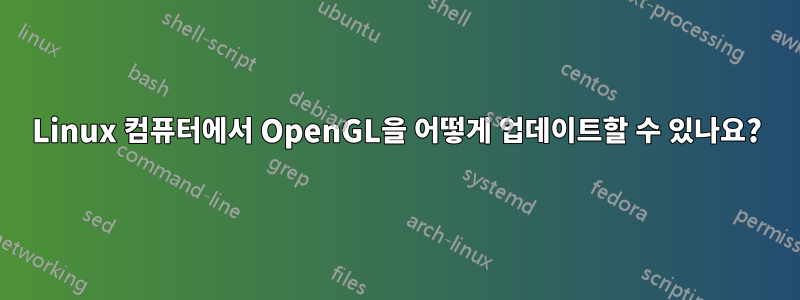
"Unturned"라는 게임을 실행하려고 하는데 OpenGL 버전이 3.2 이상이어야 한다는 오류가 발생합니다.
Unable to find a supported OpenGL core profile
Failed to create valid graphics context: please ensure you meet the minimum requirements
E.g. OpenGL core profile 3.2 or later for OpenGL Core renderer
[Vulkan init] extensions: count=1
[Vulkan init] extensions: name=VK_EXT_debug_report, enabled=0
Vulkan error VK_ERROR_INCOMPATIBLE_DRIVER (-9) file: /home/builduser/buildslave/unity/build/Runtime/GfxDevice/vulkan/VKContext.cpp, line: 305
Vulkan detection: 0
No supported renderers found, exiting
(Filename: Line: 560)
이것은 내가 얻는 결과입니다 glxinfo | grep OpenGL.
OpenGL vendor string: Intel Open Source Technology Center
OpenGL renderer string: Mesa DRI Intel(R) Ivybridge Mobile
OpenGL core profile version string: 4.2 (Core Profile) Mesa 18.0.5
OpenGL core profile shading language version string: 4.20
OpenGL core profile context flags: (none)
OpenGL core profile profile mask: core profile
OpenGL core profile extensions:
OpenGL version string: 3.0 Mesa 18.0.5
OpenGL shading language version string: 1.30
OpenGL context flags: (none)
OpenGL extensions:
OpenGL ES profile version string: OpenGL ES 3.0 Mesa 18.0.5
OpenGL ES profile shading language version string: OpenGL ES GLSL ES 3.00
OpenGL ES profile extensions:
저는 Linux Mint 18.2를 실행하고 있습니다. CPU: Intel i5-3320M (4) @ 3.300GHz GPU: Intel 3세대 코어 프로세서 그래픽 컨트롤러


