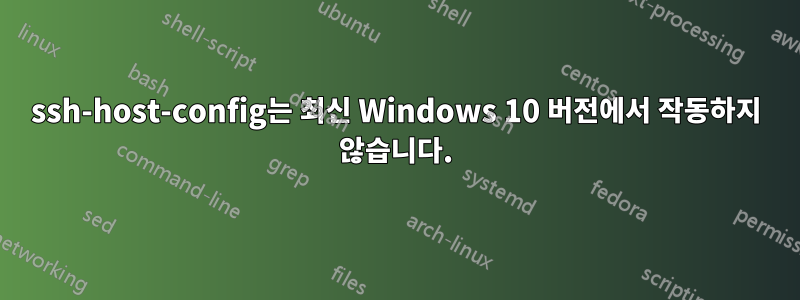
수행된 단계:
- 다음을 통해 cygwin을 설치하십시오.
C:\tmp\setup-x86_64.exe -q -B -R C:\cygwin -s http://cygwin.mirror.constant.com -l C:\tmp -A -o -P curl,rsync,dos2unix,make,git,unzip,openssh OpenSSL -
mkpasswd -l -c > C:\cygwin\etc\passwd mkgroup -l -c > C:\cygwin\etc\groups
SSH-호스트-구성:
- 예상되는:
*** Query: Should StrictModes be used? (yes/no) yes *** Query: Should privilege separation be used? <yes/no>: yes *** Query: New local account 'sshd'? <yes/no>: yes *** Query: Do you want to install sshd as a service? *** Query: <Say "no" if it is already installed as a service> <yes/no>: yes *** Query: Enter the value of CYGWIN for the deamon: [] binmode ntsec *** Query: Do you want to use a different name? (yes/no) yes/no - 실제:
*** Query: Should StrictModes be used? (yes/no) yes *** Info: Updating /etc/sshd_config file *** Info: Sshd service is already installed. *** Info: Host configuration finished. Have fun!- 이전에는 Windows 10 및 7에서는 예상대로 작동했지만 OpenSSL이 사전 설치되어 있기 때문에 최신 Windows 10 버전에서는 작동하지 않았습니다.(제거해도 문제가 해결되지 않습니다):
%WinDir%\system32\openssl\sshd.exe
- 이전에는 Windows 10 및 7에서는 예상대로 작동했지만 OpenSSL이 사전 설치되어 있기 때문에 최신 Windows 10 버전에서는 작동하지 않았습니다.(제거해도 문제가 해결되지 않습니다):
답변1
단계 b는 더 이상 필요하지 않습니다.
문제는 ssh-host-configMicrosoft가 이제 기본값으로 설치하므로 sshd최신 릴리스에서 언급한 대로 다른 이름을 사용해야 한다는 것입니다.
https://www.cygwin.com/ml/cygwin-announce/2019-04/msg00017.html
Portability
-----------
* sshd(8) Cygwin: Change service name to cygsshd to avoid collision
with Microsoft's OpenSSH port.


