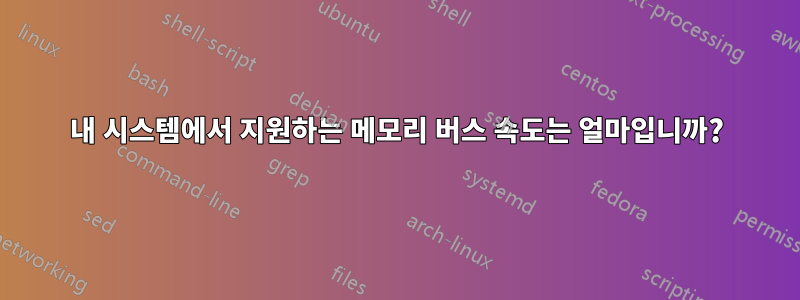
내 노트북은Asus-k52f. 그 프로세서는인텔 corei3-370M.
2GiB RAM이 있습니다. 메모리를 업그레이드하려고 생각 중이었습니다. 이것을 사용한 내 결과에 따르면 lshw -C memory내 시스템 메모리 설정이 있습니다.
*-memory
description: System Memory
physical id: 41
slot: System board or motherboard
size: 2GiB
*-bank:0
description: SODIMM DDR3 Synchronous 1067 MHz (0.9 ns)
product: HMT325S6BFR8C-H9
vendor: Hynix Semiconductor (Hyundai Electronics)
physical id: 0
serial: 0823E0FF
slot: DIMM0
size: 2GiB
width: 64 bits
clock: 1067MHz (0.9ns)
*-bank:1
description: DIMM [empty]
product: [Empty]
vendor: [Empty]
physical id: 1
serial: [Empty]
slot: DIMM1
*-bank:2
description: DIMM [empty]
product: [Empty]
vendor: [Empty]
physical id: 2
serial: [Empty]
slot: DIMM2
*-bank:3
description: DIMM [empty]
product: [Empty]
vendor: [Empty]
physical id: 3
serial: [Empty]
slot: DIMM3
다음은 출력입니다.dmidecode -t 16
# dmidecode 3.1
Getting SMBIOS data from sysfs.
SMBIOS 2.6 present.
Handle 0x0041, DMI type 16, 15 bytes
Physical Memory Array
Location: System Board Or Motherboard
Use: System Memory
Error Correction Type: None
Maximum Capacity: 16 GB
Error Information Handle: Not Provided
Number Of Devices: 4
부품 번호에서 RAM을 찾았습니다.투기. 그럼 제 질문은 다음과 같습니다.
dmidecode최대라고 합니다. 용량은 16GB이지만 프로세서는 최대 8GB까지 처리할 수 있으며 노트북 사양은 8GB라고 합니다. 그렇다면 여기서의 한계는 프로세서입니다. 그렇죠?- RAM 사양에는 H9의 버스 속도가 1333MHz라고 나와 있지만 보고서
dmidecode에는lshw1067MHz라고 나와 있습니다. 하지만 H9의 속도 등급이 있습니다. 메인보드의 한계인가요? 내 시스템에서 지원되는 버스 속도를 어떻게 찾을 수 있나요? RAM의 속도 등급은 무엇입니까? - 뱅크는 4개인데 노트북을 열어보니 램 슬롯이 4개밖에 없습니다. 그렇다면 은행은 무엇입니까?


