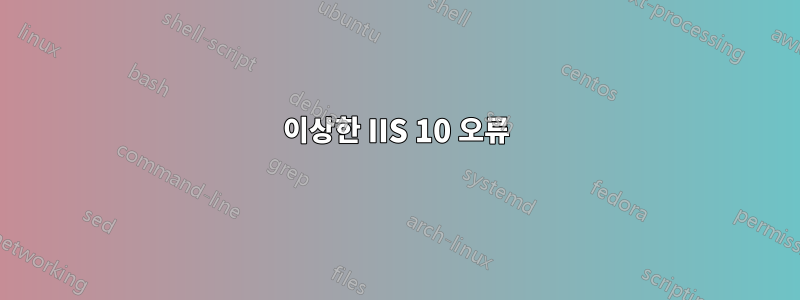
간단한 ASPX 페이지에서도 개발 PC에 이상한 IIS 오류(Windows 10 Professional, IIS 10)가 발생합니다.
<!DOCTYPE html>
<html lang="en" xmlns="http://www.w3.org/1999/xhtml">
<head>
<meta charset="utf-8">
<meta http-equiv="X-UA-Compatible" content="IE=edge">
<meta name="viewport" content="width=device-width, initial-scale=1">
<title>Test Page</title>
</head>
<body>
<h1>Testing</h1>
</body>
</html>
모든 ASPX 페이지(위 포함)는 다음 예외/스택 추적과 함께 500 오류를 반환합니다.
[IOException: The file cannot be accessed by the system.
]
System.IO.__Error.WinIOError(Int32 errorCode, String maybeFullPath) +1143
System.IO.FileStream.Init(String path, FileMode mode, FileAccess access, Int32 rights, Boolean useRights, FileShare share, Int32 bufferSize, FileOptions options, SECURITY_ATTRIBUTES secAttrs, String msgPath, Boolean bFromProxy, Boolean useLongPath, Boolean checkHost) +1242
System.IO.FileStream..ctor(String path, FileMode mode, FileAccess access, FileShare share) +126
Microsoft.CodeDom.Providers.DotNetCompilerPlatform.Compiler.get_CompilerName() +130
Microsoft.CodeDom.Providers.DotNetCompilerPlatform.Compiler.FromFileBatch(CompilerParameters options, String[] fileNames) +826
Microsoft.CodeDom.Providers.DotNetCompilerPlatform.Compiler.CompileAssemblyFromFileBatch(CompilerParameters options, String[] fileNames) +185
System.Web.Compilation.AssemblyBuilder.Compile() +2032
System.Web.Compilation.BuildProvidersCompiler.PerformBuild() +357
System.Web.Compilation.ApplicationBuildProvider.GetGlobalAsaxBuildResult(Boolean isPrecompiledApp) +12029645
System.Web.Compilation.BuildManager.CompileGlobalAsax() +52
System.Web.Compilation.BuildManager.EnsureTopLevelFilesCompiled() +341
[HttpException (0x80004005): The file cannot be accessed by the system.
]
System.Web.Compilation.BuildManager.ReportTopLevelCompilationException() +76
System.Web.Compilation.BuildManager.EnsureTopLevelFilesCompiled() +631
System.Web.Compilation.BuildManager.CallAppInitializeMethod() +38
System.Web.Hosting.HostingEnvironment.Initialize(ApplicationManager appManager, IApplicationHost appHost, IConfigMapPathFactory configMapPathFactory, HostingEnvironmentParameters hostingParameters, PolicyLevel policyLevel, Exception appDomainCreationException) +758
[HttpException (0x80004005): The file cannot be accessed by the system.
]
System.Web.HttpRuntime.FirstRequestInit(HttpContext context) +552
System.Web.HttpRuntime.EnsureFirstRequestInit(HttpContext context) +122
System.Web.HttpRuntime.ProcessRequestNotificationPrivate(IIS7WorkerRequest wr, HttpContext context) +737
시스템은 약 6일 전부터 제대로 작동했습니다. 변경 사항은 최신 Windows 업데이트(버전 1903)뿐입니다. 예, 그 점을 배제하지 않았습니다.
이전 .ASP 페이지가 올바르게 로드되고 시스템이 ASPX 구성 파일(web.config, global.asax 등)을 로드/액세스하고 있음을 확인했습니다.
또한 IIS를 제거/재설치해 보았으나 소용이 없었습니다.
답변1
그것을 발견! Sheesh: 내 IIS 디렉토리 경로는 dropbox 내에 포함되어 있으며 dropbox는 roslyn 파일 중 일부를 스마트 동기화하기로 결정했습니다. 따라서 이름은 단순한 자리 표시자이므로 IIS는 해당 항목에 액세스할 수 없습니다.


