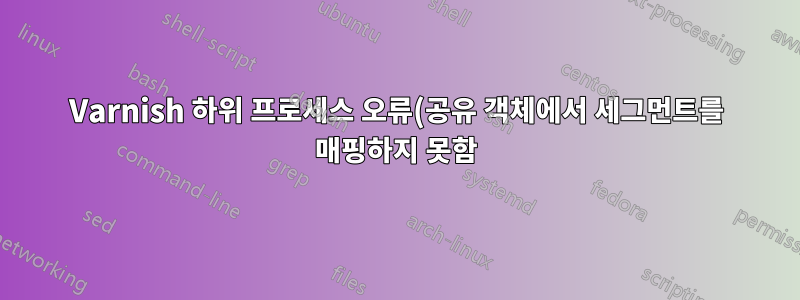.png)
바니시 아이는 이른 아침부터 당황한 모습을 보였습니다. 다음 메시지가 /var/log/messages에 기록되었습니다.
Jun 30 00:49:12 [ip-hidden] varnishd[32140]: Child (12025) not responding to CLI, killed it.
Jun 30 00:49:12 [ip-hidden] varnishd[32140]: Unexpected reply from ping: 400 CLI communication error (hdr)
Jun 30 00:49:12 [ip-hidden] varnishd[32140]: Child (12025) not responding to CLI, killed it.
Jun 30 00:49:12 [ip-hidden] varnishd[32140]: Unexpected reply from ping: 400 CLI communication error
Jun 30 00:49:12 [ip-hidden] varnishd[32140]: Child (12025) died signal=3
Jun 30 00:49:22 [ip-hidden] varnishd[32140]: Child (22758) Pushing vcls failed:#012Could not load compiled VCL.#012#011dlopen(vcl_reload_2019-04-15T110712.1555326432.399262428/vgc.so) = vcl_reload_2019-04-15T110712.1555326432.399262428/vgc.so: failed to map segment from shared object: Cannot allocate memory
Jun 30 00:49:42 [ip-hidden] varnishd[32140]: Child (22758) died signal=6
Jun 30 00:49:45 [ip-hidden] varnishd[32140]: Child (22758) Last panic at: Sun, 30 Jun 2019 00:49:42 GMT#012"Assert error in child_signal_handler(), mgt/mgt_child.c line 296:#012 Condition(Signal 6 (Aborted) received at 0x1f1000058e6 si_code -6) not true.#012errno = 12 (Cannot allocate memory)#012thread = (ban-lurker)#012version = varnish-4.1.9 revision 5024f60c3a51f537279977989b645e983a946e1a#012ident = Linux,4.9.75-25.55.amzn1.x86_64,x86_64,-junix,-smalloc,-smalloc,-hcritbit,epoll#012now = 43413242.798650 (mono), 1561855776.431004 (real)#012Backtrace:#012#012"
Jun 30 00:49:48 [ip-hidden] varnishd[32140]: Child (22758) said Child starts
Jun 30 00:49:49 [ip-hidden] varnishd[32140]: Child (22758) said libgcc_s.so.1 must be installed for pthread_cancel to work
약 한 시간 후에 다음이 기록되었습니다.
Jun 30 02:06:41 [ip-hidden] varnishd[32140]: Manager got SIGINT
Jun 30 02:06:42 [ip-hidden] varnishd[28097]: Child (28099) said Child starts
가동 시간은 varnishstat이를 지원하는 것 같습니다.
애초에 아이가 왜 다운되었는지에 대해 장담하는 것은 의미가 없을 것 같지만, 아이가 적시에 다시 시작되지 않은 이유를 아는 것은 유용할 것입니다. 메모리 문제가 의심됩니다. 하지만 앞으로 이 문제를 방지하기 위해 실제로 할 수 있는 조치가 있습니까?
참고로 Amazon Linux AMI(2018)에서 실행되는 버전은 4.1.9입니다.


