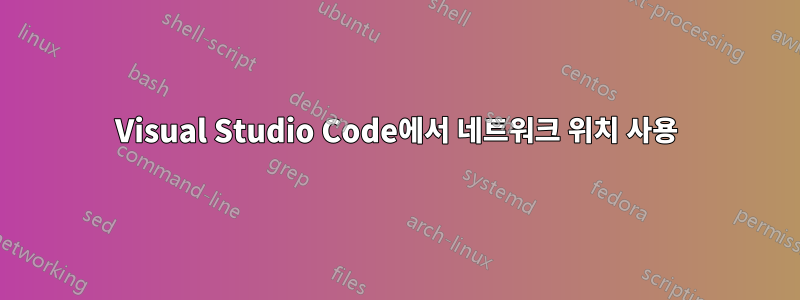
Windows Visual Studio Code의 C++ 추가 기능 포함 경로에 대한 네트워크 드라이브의 위치를 참조하려고 합니다. 그러나 VSC는 위치를 찾을 수 없습니다.
"configurations": [
{
"name": "Custom",
"includePath": [
"${workspaceFolder}/**",
"\\\\ndev\\somepathtostuff"
],
"defines": [],
"compilerPath": "",
"cStandard": "c11",
"cppStandard": "c++17",
"intelliSenseMode": "gcc-x64"
}
],
"version": 4
내가 참조하려는 경로는 \\ndev\somepathtostuff'입니다. 이것이 작동하지 않는 이유가 있습니까?
답변1
이 글을 게시한 후 파일 탐색기에서 네트워크 위치에 슬래시를 사용하면 작동하지 않는다는 것을 깨달았습니다. VSC에서는 그렇습니다.
따라서 '\\bin\stuff' 경로는 '//bin/stuff'가 됩니다.


