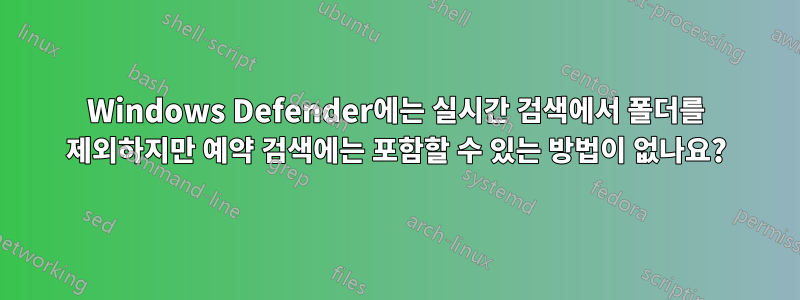
문서에 따르면 이것은 가능하지 않은 것 같습니다.
해결 방법이 있는 사람이 있나요?
Thunderbird가 주기적으로 정지되고 있으며 Thunderbird의 IMAP 메일에 대한 로컬 폴더에서 Windows Defender를 실시간으로 추적했습니다.
답변1
위에서 설명한 대로 제외 목록에 추가된 폴더는 검사되지 않습니다.
해결 방법으로 Windows Defender가 특정 폴더를 검사하도록 하려면 다음 명령을 사용할 수 있습니다.
"C:\Program Files\Windows Defender\MpCmdRun.exe" -scan -scantype 3 -File path-to-folder
항상 동일한 폴더인 경우 .bat빠른 사용을 위해 명령을 파일에 넣을 수 있습니다.
Windows 탐색기의 마우스 오른쪽 버튼 클릭 메뉴를 통해 Windows Defender가 폴더를 검사하도록 할 수도 있습니다.
답변2
제외를 무시하는 명령줄을 통해 Windows Defender 검사를 예약할 수 있지만 모든 형태의 교정도 비활성화되며 검사 결과는 사용자가 호출한 터미널에만 출력됩니다.
에서 & 'C:\Program Files\Windows Defender\MpCmdRun.exe' -h:
-Scan [-ScanType value]
0 Default, according to your configuration
1 Quick scan
2 Full system scan
3 File and directory custom scan
[-File <path>]
Indicates the file or directory to be scanned, only valid for custom scan.
[-DisableRemediation]
This option is valid only for custom scan.
When specified:
- File exclusions are ignored.
- Archive files are scanned.
- Actions are not applied after detection.
- Event log entries are not written after detection.
- Detections from the custom scan are not displayed in the user interface.
- The console output will show the list of detections from the custom scan.
. . . continues with other parameters and options . . .
PowerShell에서 명령을 실행하고 있지만 명령 프롬프트의 구문은 거의 동일합니다(아마도 &시작 부분 제외).
검사를 실행하면 -DisableRemediation파일 제외가 무시되지만 아무런 조치도 취하지 않습니다. 이는 괜찮다고 생각합니다.
예제 명령:
& 'C:\Program Files\Windows Defender\MpCmdRun.exe' -Scan -ScanType 3 -File PATH_TO_FOLDER -DisableRemediation
그러면 효과가 있을 것입니다.


