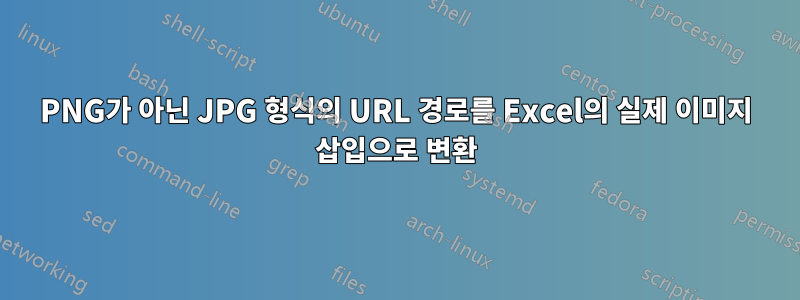
저는 PNG가 아닌 JPG 형식의 URL 경로를 Excel의 실제 이미지 삽입으로 변환하는 데 도움이 되는 VBA 코드를 찾는 데 어려움을 겪고 있습니다. 작동하는 VBA가 많이 있지만 URL에 PNG Photos가 포함된 경우에만 가능합니다.
나는 기본적으로 URL 경로에서 사진을 표시할 수 있는 것이 Excel의 한계라고 믿기 시작했습니다.
URL PATH에서 (JPG FORMAT) 사진을 가져와서 모든 사진을 링크 옆에 배치하는 VBA를 알고 계시다면 저에게 큰 도움이 될 것입니다.
https://viewworld-files-console.s3.amazonaws.com/assets/113441/preview/IMG_20190327_151722.jpg
그것이 제가 하고 싶은 링크 중 하나입니다.
답변1
아래의 다음 코드는 URL에 대해 작동하지만 어떤 이유로 서버가 요청한 URL을 차단하고 있습니다. Amazon Web Servers일 수 있습니까?
Dim Pshp As Shape
Dim xRg As Range
Dim xCol As Long
On Error Resume Next
Application.ScreenUpdating = False
Set Rng = ActiveSheet.Range("A2:A5")
For Each cell In Rng
filenam = cell
ActiveSheet.Pictures.Insert("https://images.pexels.com/photos/302743/pexels-photo-302743.jpeg").Select
Set Pshp = Selection.ShapeRange.Item(1)
If Pshp Is Nothing Then GoTo lab
xCol = cell.Column + 1
Set xRg = Cells(cell.Row, xCol)
With Pshp
.LockAspectRatio = msoFalse
If .Width > xRg.Width Then .Width = xRg.Width * 2 / 3
If .Height > xRg.Height Then .Height = xRg.Height * 2 / 3
.Top = xRg.Top + (xRg.Height - .Height) / 2
.Left = xRg.Left + (xRg.Width - .Width) / 2
End With
lab:
Set Pshp = Nothing
Range("A2").Select
Next
Application.ScreenUpdating = True
답변2
Dim Pshp As Shape
Dim xRg As Range
Dim xCol As Long
On Error Resume Next
Application.ScreenUpdating = False
Set Rng = ActiveSheet.Range("A2:A5")
For Each cell In Rng
filenam = cell
ActiveSheet.Pictures.Insert("https://cdn.pixabay.com/photo/2018/02/07/20/58/girl-
3137998_960_720.jpg").Select
Set Pshp = Selection.ShapeRange.Item(1)
If Pshp Is Nothing Then GoTo lab
xCol = cell.Column + 1
Set xRg = Cells(cell.Row, xCol)
With Pshp
.LockAspectRatio = msoFalse
If .Width > xRg.Width Then .Width = xRg.Width * 2 / 3
If .Height > xRg.Height Then .Height = xRg.Height * 2 / 3
.Top = xRg.Top + (xRg.Height - .Height) / 2
.Left = xRg.Left + (xRg.Width - .Width) / 2
End With
lab:
Set Pshp = Nothing
Range("A2").Select
Next
Application.ScreenUpdating = True


