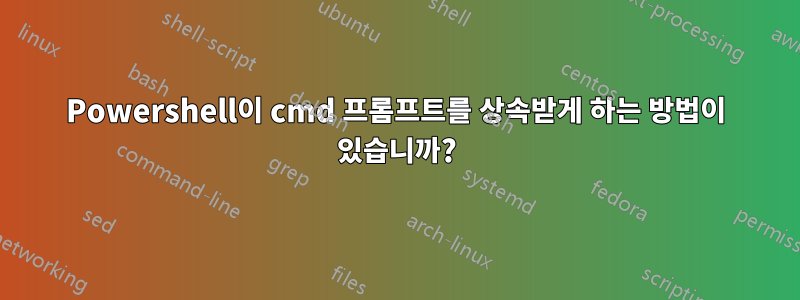
cmd 쉘에서는 PROMPT 명령 등을 사용하여 프롬프트를 설정(및 저장)할 수 있습니다. 그러나 cmd에서 Powershell로 이동하면 기본 Windows 프롬프트(보통 현재 디렉터리)로 되돌아갑니다.
Powershell이 현재 Windows 프롬프트를 사용하도록 강제하는 방법이 있습니까?
답변1
매우 유용한 의견 덕분에 이 작업을 수행할 수 있었습니다. 다른 사람이 같은 문제를 겪을 경우를 대비해 다음을 수행하세요.
$profile
Powershell 프로필이 존재하는(또는 존재하게 될) 위치를 제공합니다. 그 경우그렇지 않다존재하는 경우 다음 명령을 사용하여 생성합니다.
new-item -itemtype file -path $profile -force
여기서는 프롬프트 함수를 작성하면 됩니다. 나는 일반적으로 현재 사용자를 다음과 같이 설정합니다.
function prompt {"PS: $(echo 'RobbieDee')>"}
답변2
Prompt다음을 통해 전역적으로 설정됩니다.%UserProfile%\Documents\WindowsPowerShell\profile.ps1
색상 없음:
Function set-prompt { "$ESC[$($executionContext.SessionState.Path.CurrentLocation)$('$' * ($nestedPromptLevel + 1)) $ESC[0m" }색상 포함:
switch ($Action) { "Default" { Function global:prompt { if (test-path variable:/PSDebugContext) { '[DBG]: ' } write-host " " write-host ("$ESC[48;2;40;40;40m$ESC[38;2;170;210;0m$(Get-Location) $ESC[0m $ESC[0m") if ( $host.UI.RawUI.WindowTitle -match "Administrator" ) { $Host.UI.RawUI.ForegroundColor = 'Red' $(if ($nestedpromptlevel -ge 1) { write-host ('PS $$ ') -ForegroundColor Red -NoNewLine } else { write-host ('PS $ ') -ForegroundColor Red -NoNewLine }) } else { $(if ($nestedpromptlevel -ge 1) { write-host ('PS $$ ') -ForegroundColor Blue -NoNewLine } else { write-host ('PS $ ') -ForegroundColor Blue -NoNewLine }) } return " " } } } set-prompt Default- 사용자에게는 색상이 지정된 텍스트 프롬프트를 표시하고 관리자에게는 빨간색 텍스트 프롬프트를 표시합니다.
- 프로필을 즉시 전환할 수 있습니다.
Default아래 섹션을 복사/붙여넣고 적절하게 편집하세요.(이름 포함, 즉Default).set-prompt Default||를 통해 세션을 다시 로드하고 프롬프트를 전환합니다 .set-prompt <name>


