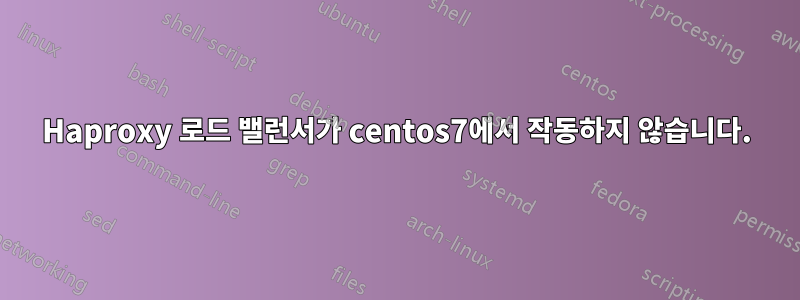
Centos 7에서 HAproxy 로드 밸런서를 설정하려고 하는데 작동할 수 없습니다. 서비스에서는 실행 중이라고 하는데 통계 페이지가 열리지 않고 어디로도 연결되지 않습니다. 내가 하려는 것은 이를 로드 밸런서로 사용하여 https로 보호되는 첫 번째 또는 두 번째 서버로 트래픽을 이동하는 것입니다. HAproxy 자체는 https로 보호할 필요가 없으며 현재는 그렇지 않습니다. 현재 다음과 같은 구성이 있습니다.
#---------------------------------------------------------------------
# Example configuration for a possible web application. See the
# full configuration options online.
#
# http://haproxy.1wt.eu/download/1.4/doc/configuration.txt
#
#---------------------------------------------------------------------
#---------------------------------------------------------------------
# Global settings
#--------------------------------------------------------------------- global
# to have these messages end up in /var/log/haproxy.log you will
# need to:
#
# 1) configure syslog to accept network log events. This is done
# by adding the '-r' option to the SYSLOGD_OPTIONS in
# /etc/sysconfig/syslog
#
# 2) configure local2 events to go to the /var/log/haproxy.log
# file. A line like the following can be added to
# /etc/sysconfig/syslog
#
# local2.* /var/log/haproxy.log
#
log 127.0.0.1 local2
chroot /var/lib/haproxy
pidfile /var/run/haproxy.pid
maxconn 4000
user haproxy
group haproxy
daemon
# turn on stats unix socket
stats socket /var/lib/haproxy/stats
#---------------------------------------------------------------------
# common defaults that all the 'listen' and 'backend' sections will
# use if not designated in their block
#--------------------------------------------------------------------- defaults
mode http
log global
option httplog
option dontlognull
option http-server-close
option forwardfor except 127.0.0.0/8
option redispatch
retries 3
timeout http-request 10s
timeout queue 1m
timeout connect 10s
timeout client 1m
timeout server 1m
timeout http-keep-alive 10s
timeout check 10s
maxconn 3000
stats enable
stats auth haproxy:haproxy
stats uri /haproxy
#---------------------------------------------------------------------
# main frontend which proxys to the backends
#--------------------------------------------------------------------- frontend front
redirect scheme https code 301 if !{ ssl_fc }
bind *:80
mode http
default_backend app
#---------------------------------------------------------------------
# static backend for serving up images, stylesheets and such
#--------------------------------------------------------------------- backend app
mode http
balance roundrobin
option forwardfor
http-request set-header X-Forwarded-Port %[dst_port]
http-request add-header X-Forwarded-Proto https if { ssl_fc }
option httpchk HEAD / HTTP/1.1rnHost:localhost
server s1 192.168.14.65:443 check
server s2 192.168.14.200:443 check
#---------------------------------------------------------------------
# round robin balancing between the various backends
#--------------------------------------------------------------------- listen stats *:8080
mode http
log global
maxconn 10
clitimeout 100s
srvtimeout 100s
contimeout 100s
timeout queue 100s
stats refresh 30s stats show-node
로그에는 다음 내용만 표시됩니다.
Aug 21 16:06:00 localhost haproxy[11177]: Proxy front started.
Aug 21 16:06:00 localhost haproxy[11177]: Proxy app started.
Aug 21 16:10:08 localhost haproxy[11275]: Proxy front started.
Aug 21 16:10:08 localhost haproxy[11275]: Proxy app started.
Aug 21 16:10:08 localhost haproxy[11275]: Proxy stats started.
...하지만 더 이상 유용한 것은 없습니다. 서비스가 실행 중일 때 구성 파일에 설명된 IP 주소 중 하나로 이동하면 아무 것도 얻지 못합니다(시간 초과).
또한 시간 초과를 제거하려고 시도했지만 도움이 되지 않았습니다. 시간 초과 없이 다음 메시지를 받았습니다.
Aug 21 16:52:27 localhost haproxy[11413]: Server app/s1 is DOWN, reason: Layer7 invalid response, info: "<15><03><03>", check duration: 399ms. 1 active and 0 backup servers left. 0 sessions active, 0 requeued, 0 remaining in queue.
Aug 21 16:52:28 localhost haproxy[11413]: Server app/s2 is DOWN, reason: Layer7 invalid response, info: "<15><03><03>", check duration: 227ms. 0 active and 0 backup servers left. 0 sessions active, 0 requeued, 0 remaining in queue.
어떤 아이디어가 있나요?
답변1
이제 작동하게 됐어요. 주요 원인은 centos7이 실행하는 방화벽으로 인해 필요한 모든 포트를 차단했습니다. 또한 구성을 약간 수정해야 하므로 ssh 백엔드로 전달됩니다. 최종 구성은 다음과 같았습니다.
[root@rimilb ~]# cat /etc/haproxy/haproxy.cfg
#---------------------------------------------------------------------
# Example configuration for a possible web application. See the
# full configuration options online.
#
# http://haproxy.1wt.eu/download/1.4/doc/configuration.txt
#
#---------------------------------------------------------------------
#---------------------------------------------------------------------
# Global settings
#---------------------------------------------------------------------
global
# to have these messages end up in /var/log/haproxy.log you will
# need to:
#
# 1) configure syslog to accept network log events. This is done
# by adding the '-r' option to the SYSLOGD_OPTIONS in
# /etc/sysconfig/syslog
#
# 2) configure local2 events to go to the /var/log/haproxy.log
# file. A line like the following can be added to
# /etc/sysconfig/syslog
#
# local2.* /var/log/haproxy.log
#
log 127.0.0.1 local2
chroot /var/lib/haproxy
pidfile /var/run/haproxy.pid
maxconn 4000
user haproxy
group haproxy
daemon
# turn on stats unix socket
stats socket /var/lib/haproxy/stats
#---------------------------------------------------------------------
# common defaults that all the 'listen' and 'backend' sections will
# use if not designated in their block
#---------------------------------------------------------------------
defaults
mode http
log global
option httplog
option dontlognull
option http-server-close
option forwardfor except 127.0.0.0/8
option redispatch
retries 3
maxconn 3000
stats enable
stats auth haproxy:haproxy
stats uri /haproxy
#---------------------------------------------------------------------
# main frontend which proxys to the backends
#---------------------------------------------------------------------
frontend front
bind 192.168.14.251:80
reqadd X-Forwarded-Proto:\ http
default_backend app
#---------------------------------------------------------------------
# static backend for serving up images, stylesheets and such
#---------------------------------------------------------------------
backend app
balance roundrobin
server s1 192.168.14.65:443 weight 1 maxconn 100 check ssl verify none
server s2 192.168.14.200:443 weight 1 maxconn 100 check ssl verify none
#---------------------------------------------------------------------
# round robin balancing between the various backends
#---------------------------------------------------------------------
listen stats *:8080
mode http
log global
maxconn 10
clitimeout 100s
srvtimeout 100s
contimeout 100s
timeout queue 100s
stats refresh 30s
stats show-node


