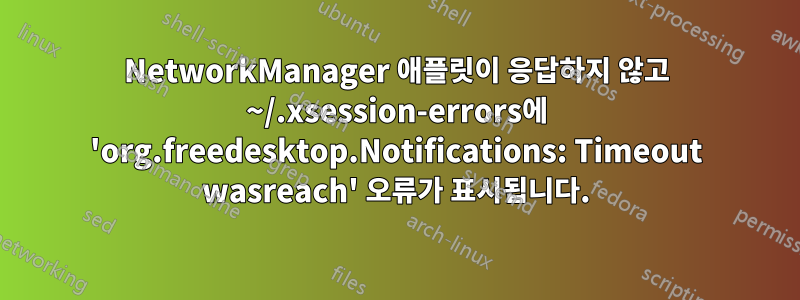
~/.xsession-errors에 다음 오류가 표시됩니다.
(nm-applet:1122): nm-applet-WARNING **: 11:12:56.101: Failed to show notification: Error calling StartServiceByName for org.freedesktop.Notifications: Timeout was reached
[1342:1937:0821/111259.646185:ERROR:object_proxy.cc(619)] Failed to call method: org.freedesktop.Notifications.GetCapabilities: object_path= /org/freedesktop/Notifications: org.freedesktop.DBus.Error.NoReply: Did not receive a reply. Possible causes include: the remote application did not send a reply, the message bus security policy blocked the reply, the reply timeout expired, or the network connection was broken.
나는 좀 더 간단하게 작업을 수행하기 위해 상태 표시줄에 xfce 도우미와 함께 i3을 사용하고 있습니다.
xfce4-notifyd를 시작하면 문제가 해결되고 xsession-errors의 오류가 수정된다는 것을 알고 있습니다.
systemctl --user start xfce4-notifyd
systemctl --user status xfce4-notifyd
● xfce4-notifyd.service - XFCE notifications service
Loaded: loaded (/usr/lib/systemd/user/xfce4-notifyd.service; static; vendor preset: enabled)
Active: active (running) since Wed 2019-08-21 12:52:28 SAST; 10s ago
Main PID: 10783 (xfce4-notifyd)
CGroup: /user.slice/user-1000.slice/[email protected]/xfce4-notifyd.service
└─10783 /usr/lib/xfce4/notifyd/xfce4-notifyd
Aug 21 12:52:28 aaron-pc systemd[1088]: Starting XFCE notifications service...
Aug 21 12:52:28 aaron-pc systemd[1088]: Started XFCE notifications service.
시작 시 또는 로그인 시 xfce4-notifyd가 시작되도록 하려면 어떻게 해야 합니까?
답변1
많이 읽은 후에 다음 소스가 이 간단한 솔루션에 도움이 되었다는 것을 알았습니다.
sudo vim /usr/share/dbus-1/system-services/org.freedesktop.Notification.service
[D-BUS Service]
Name=org.freedesktop.Notifications
Exec=/usr/lib/x86_64-linux-gnu/xfce4/notifyd/xfce4-notifyd
dbus에 구성된 다른 알림 서비스가 무엇인지 확인하고 확인할 수 있습니다.
ls /usr/share/dbus-1/services/ | grep -i noti
org.kde.plasma.Notifications.service
org.xfce.xfce4-notifyd.Notifications.service
그리고 두 가지 모두에 문제를 일으킬 수 있는 다른 알림 서비스가 이미 구성되어 있는 경우 시작해 보십시오.
sudo rm /usr/share/dbus-1/services/org.kde.plasma.Notifications.service
내 경우에는 아치의 맛인 만자로(Manjaro)를 사용했다. 내 설정은 조금 달랐습니다.
실행 파일의 경로가 다른 위치에 있었습니다.
pacman -Ql xfce4-notifyd | grep 'xfce4-notifyd$'
xfce4-notifyd /usr/lib/xfce4/notifyd/xfce4-notifyd
내 임원 라인은 다음과 같습니다
Exec=/usr/lib/xfce4/notifyd/xfce4-notifyd
또한 xfce4-notifyd서비스를 시작해야 합니다.
systemctl --user status xfce4-notifyd
● xfce4-notifyd.service - XFCE notifications service
Loaded: loaded (/usr/lib/systemd/user/xfce4-notifyd.service; static; vendor preset: enabled)
Active: inactive (dead)
systemctl --user start xfce4-notifyd
systemctl --user status xfce4-notifyd
● xfce4-notifyd.service - XFCE notifications service
Loaded: loaded (/usr/lib/systemd/user/xfce4-notifyd.service; static; vendor preset: enabled)
Active: active (running) since Tue 2020-03-10 08:34:10 SAST; 5s ago
Main PID: 7991 (xfce4-notifyd)
CGroup: /user.slice/user-1000.slice/[email protected]/xfce4-notifyd.service
└─7991 /usr/lib/xfce4/notifyd/xfce4-notifyd
Mar 10 08:34:10 aaron-pc systemd[1456]: Starting XFCE notifications service...
Mar 10 08:34:10 aaron-pc systemd[1456]: Started XFCE notifications service.
시작 시 이러한 일이 발생하도록 합니다. 다음을 추가합니다
cd ~/.config/systemd/user/
ln -s /usr/lib/systemd/user/xfce4-notifyd.service


