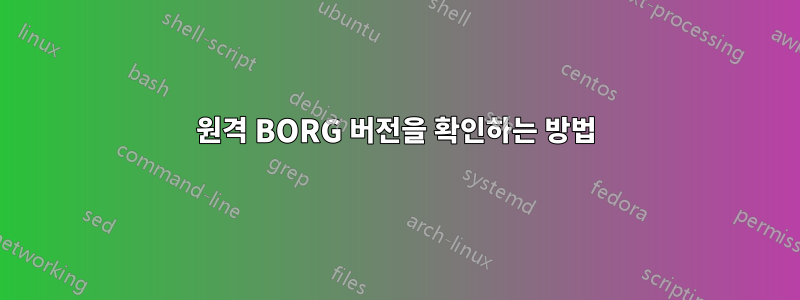
호스팅된 BORG 서비스를 사용하고 있으며 리포지토리를 초기화할 때 다음 경고가 표시됩니다.
By default repositories initialized with this version will produce security
errors if written to with an older version (up to and including Borg 1.0.8).
If you want to use these older versions, you can disable the check by running:
borg upgrade --disable-tam 'ssh://USER@HOST/./dmapp'
See https://borgbackup.readthedocs.io/en/stable/changes.html#pre-1-0-9-manifest-spoofing-vulnerability for details about the security implications.
로컬 버전이 원격 버전과 일치하지 않는 것 같습니다. 누구든지 이것을 확인할 수 있습니까?
원격 BORG 버전을 확인할 수 있는 방법이 있나요?
문서에 따르면 원격 버전은 1.1이어야 합니다.
내 로컬 버전:
borg --version
borg 1.1.3
답변1
인용된 메시지는 원격 버전이 오래되었음을 나타내지는 않지만, 오래된 클라이언트로 저장소에 쓰려고 하면 오류가 발생함을 알려줍니다.
메시지는 다음을 생성하는 경우에도 표시됩니다.로컬 저장소:
$ borg init -e repokey $(mktemp -d)
Enter new passphrase:
Enter same passphrase again:
Do you want your passphrase to be displayed for verification? [yN]: y
Your passphrase (between double-quotes): "test"
Make sure the passphrase displayed above is exactly what you wanted.
By default repositories initialized with this version will produce security
errors if written to with an older version (up to and including Borg 1.0.8).
If you want to use these older versions, you can disable the check by running:
borg upgrade --disable-tam /tmp/tmp.9Fc74B7qj9
See https://borgbackup.readthedocs.io/en/stable/changes.html#pre-1-0-9-manifest-spoofing-vulnerability for details about the security implications.
IMPORTANT: you will need both KEY AND PASSPHRASE to access this repo!
Use "borg key export" to export the key, optionally in printable format.
Write down the passphrase. Store both at safe place(s).
질문의 두 번째 부분에 대답하려면: borg의 원격 버전을 확인할 수 있는 방법은 없습니다. 그러나 다음을 사용하여 저장소 버전을 확인할 수 있습니다 borg config -l <REPO>.
$ borg config -l /tmp/tmp.9Fc74B7qj9/
[repository]
version = 1
segments_per_dir = 1000
max_segment_size = 524288000
storage_quota = 0
additional_free_space = 0
append_only = 0
id = 429642bc7ac26c28daa69f7d4654c36a07a15b5d1ca3eb6b0d4a264c677689dc
이것이 도움이 되기를 바랍니다. 행복한 백업이 되시길 바랍니다. ;)


