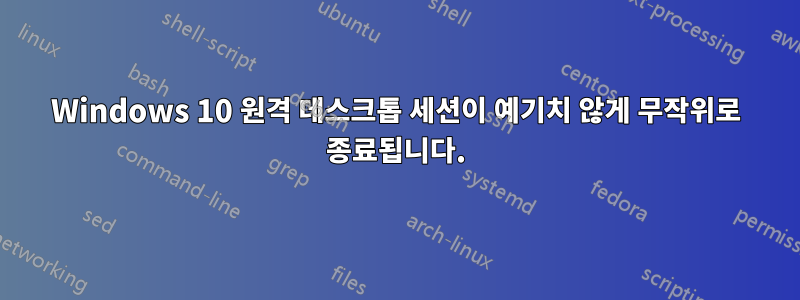
LAN을 통해 Window 10 Surface 노트북에 원격 데스크톱을 연결하면(노트북에서 Outlook을 사용하기 위해) 데스크톱 PC에서 원격 데스크톱을 통해 Surface 노트북에서 보내기/이메일을 생성할 수 있습니다. 이것은 2년 이상 동안 잘 작동했습니다. 최근 Surface 10은 하루에 2~3회 무작위로 원격 데스크톱 세션을 종료하기 시작했습니다. 최악의 부분은 실행 중인 모든 응용 프로그램도 종료하므로 마침내 Outlook 세션에서 원격 데스크톱을 다시 사용할 수 있게 되면 손실된다는 것입니다. 초안 이메일을 많이 잃어버렸기 때문에 실망스럽습니다. (1분마다 저장하도록 Outlook을 설정했지만 여전히 이 문제를 수정하고 싶습니다.)
RDP를 통해 즉시 다시 로그인하려고 하면 다음과 같은 메시지가 표시되는 경우가 있습니다.
The number of connections to this computer is limited and all connections are in use right now. Try connecting later or contact your system administrator.
기다렸다가 다시 시도하면 다시 로그인할 수 있지만 모든 애플리케이션이 종료되었습니다. 아마도 사용자 세션이 로그아웃되었다가 다시 로그인되고 있는 것 같습니다. 알 수 없습니다.
시스템 이벤트 로그 보안에는 실패한 시도가 없으며 강제 로그오프만 있습니다. 동시에 100개 이상의 감사 성공 보안 이벤트를 발견했습니다.
Credential Manager credentials were read.
Subject:
Security ID: DOMAIN\My Name
Account Name: My Name
Account Domain: DOMAIN
Logon ID: 0x1A293A3D8
Read Operation: Enumerate Credentials
This event occurs when a user performs a read operation on stored credentials in Credential Manager.
그런 다음 다음이 수행됩니다.
An account was logged off.
Logon Type: 3
This event is generated when a logon session is destroyed.
It may be positively correlated with a logon event using the Logon ID value.
Logon IDs are only unique between reboots on the same computer.
이 무렵 Windows 시스템 이벤트에는 다음과 같은 여러 오류가 표시됩니다.
The server {AAC1009F-AB33-48F9-9A21-7F5B88426A2E} did not register with DCOM within the required timeout.
The system is exiting connected standby
Reason: Input Keyboard.
A timeout was reached (30000 milliseconds) while waiting for the Sync Host_1a14de225 service to connect.
A timeout was reached (30000 milliseconds) while waiting for the Windows Push
Notifications User Service_1a14de225 service to connect.
The Clipboard User Service_1a14de225 service failed to start due to the following error:
The service did not respond to the start or control request in a timely fashion.
A timeout was reached (30000 milliseconds) while waiting for the Clipboard User Service_1a14de225 service to connect.
The Connected Devices Platform User Service_1a14de225 service failed to start due to the following error:
The service did not respond to the start or control request in a timely fashion.
A timeout was reached (30000 milliseconds) while waiting for the Connected Devices Platform User Service_1a14de225 service to connect.
The Clipboard User Service_1a14de225 service terminated unexpectedly.
It has done this 1 time(s).
The following corrective action will be taken in 3000 milliseconds:
Restart the service.
The Sync Host_1a14de225 service terminated unexpectedly.
It has done this 1 time(s).
The following corrective action will be taken in 10000 milliseconds:
Restart the service.
The Windows Push Notifications User Service_1a14de225 service terminated unexpectedly.
It has done this 1 time(s).
The following corrective action will be taken in 10000 milliseconds:
Restart the service.
답변1
이 문제는 다음에서 해결되었다고 생각합니다.윈도우 10 빌드 19018(20H1)은 Windows 참가자가 사용할 수 있습니다. Windows 참가자 설정에서 느린 링으로 전환하려는 경우 이 기능을 얻을 수 있습니다.
저도 겪어봤는데 업그레이드 하고 나니 없어진 것 같아요.
답변2
이 링크제공된 솔루션이 항상 작동하지는 않지만 그룹 정책 업데이트일 가능성이 있음을 보여줍니다.
이것이 당신에게 도움이 될 수도 있지만:
내가 찾은 가장 좋은 해결 방법은 그룹 정책 새로 고침 간격을 늘리는 것입니다. 도메인 컨트롤러의 경우 8시간(480분)으로 설정했으며 이제 하루에 최대 한 번 RDP 재설정을 받습니다.
에서 인용이 페이지.
편집하다:
아마도 다음과 같을 수 있습니다:
또는 아마도 "동적 잠금"을 켰을 것입니다. 이 기능은 귀하가 컴퓨터를 사용하고 있는지 여부를 감지하고 자리를 비운 것처럼 보이면 컴퓨터를 잠급니다.
설정(Windws+i) -> 계정 -> 로그인 옵션 -> 동적 잠금에서 찾을 수 있습니다.
인용문이 페이지.
Win+R을 수행하고 mstsc.exe /admin이와 같이 로그온 상태를 유지해 보십시오. 그런 다음 오류가 발생하면 "로그오프 중..." 메시지가 표시되는지 확인하세요.
답변3
나는 같은 문제에 직면했습니다. 시계가 꺼져 있다는 것을 알아차릴 때까지 해결책은 나를 피했습니다. 시간 서버를 업데이트했는데 서버를 다시 시작할 때까지 계속 문제가 발생했습니다.
답변4
2년 후, OP와 똑같은 증상이 나타났으며 이벤트 뷰어에서도 똑같은 오류가 발생했습니다.
이로 인해 세션이 자주 무작위로 파괴되어 재택근무 생활이 약간 지루해졌습니다.
좋은 마음이 OP에 아직 제안되지 않은 아이디어를 가지고 있다면 (그에게 효과가 없었던 것처럼 나에게도 효과가 없었습니다)...


