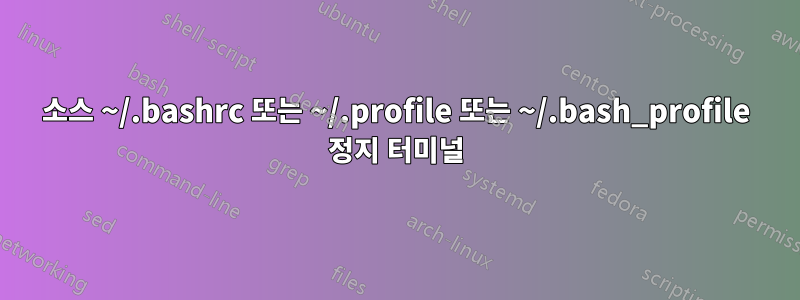
아래에는 내 파일의 구조, 각 파일의 일부 코드, 그리고 모든 파일을 소스로 만들고 준비하기 위해 무엇을 했는지 표시되어 있습니다.
구조
~/
.bash_profile
.bashrc
.profile
.bashrc
#-------------------------------------------------------------
# Source global definitions (if any)
#-------------------------------------------------------------
if [ -f $(brew --prefix)/etc/bash_completion ]; then
. $(brew --prefix)/etc/bash_completion
fi
if [ -f /etc/bashrc ]; then
. /etc/bashrc # --> Read /etc/bashrc, if present.
fi
if [ -f ~/.git-completion.bash ]; then
. ~/.git-completion.bash
fi
.bash_profile
#
# # Setting PATH for Python 3.5
# # The orginal version is saved in .bash_profile.pysave
PATH="/bin:/usr/bin:/usr/local/bin" # Make sure to use double quotes not single quotes And on a new line
export PATH
. /etc/profile
. ~/.git-completion.bash
if [ -f ~/bin/.bashrc ]; then
. ~/bin/.bashrc # --> Read ~/bashrc, if present.
fi
if [ -f /etc/bashrc ]; then
. /etc/bashrc # --> Read /etc/bashrc, if present.
fi
# ENVIRONMENT VARIABLES
# add my ~/bin dir to path
PATH=${PATH}:~/bin
export PATH
# simple prompt
# default macOS prompt is: \h:\W \u\$
export PS1="\W \$ "
# enable Terminal color
export CLICOLOR=1
# Pretty colors
Default=$'\e[0m'
Italic=$'\e[3m'
Black=$'\e[30m'
Red=$'\e[31m'
Green=$'\e[32m'
Yellow=$'\e[33m'
Blue=$'\e[34m'
LightBlue=$'\e[36m'
Magenta=$'\e[35m'
Cyan=$'\e[36m'
White=$'\e[37m'
NewLine=$'\n'
.프로필
#
# # Setting PATH for Python 3.5
# # The orginal version is saved in .bash_profile.pysave
PATH="/bin:/usr/bin:/usr/local/bin" # Make sure to use double quotes not single quotes And on a new line
export PATH
# ENVIRONMENT VARIABLES
# add my ~/bin dir to path
PATH=${PATH}:~/bin
export PATH
# source files
source /etc/profile
source ~/.git-completion.bash
source ~/bin/.bash_profile
if [ -f ~/.bash_profile ]; then
. ~/.bash_profile
fi
if [ -f ~/bin/.bashrc ]; then
. ~/bin/.bashrc # --> Read ~/bashrc, if present.
fi
if [ -f /etc/bashrc ]; then
. /etc/bashrc # --> Read /etc/bashrc, if present.
fi
# simple prompt
# default macOS prompt is: \h:\W \u\$
export PS1="\W \$ "
# enable Terminal color
export CLICOLOR=1
# Pretty colors
Default=$'\e[0m'
Italic=$'\e[3m'
Black=$'\e[30m'
Red=$'\e[31m'
Green=$'\e[32m'
Yellow=$'\e[33m'
Blue=$'\e[34m'
LightBlue=$'\e[36m'
Magenta=$'\e[35m'
Cyan=$'\e[36m'
White=$'\e[37m'
NewLine=$'\n'
Terminal.app 또는 iTerm.app으로 이동하여 , 또는 source으로 실행하려고 하면 작동이 멈추고 결국 충돌이 발생합니다. 나는 이 모든 설정에 익숙하지 않지만 바보짓을 멈추기 위해 그것이 필요하다는 것을 알고 있으므로 내가 뭘 잘못하고 있는지 또는 내 설정에 어떤 문제가 있을 수 있는지에 대한 정보를 주시면 대단히 감사하겠습니다. 이 문제를 해결하는 방법을 알고 있다면 그것도 멋질 것입니다.~/.bashrc~/.bash_profile~/.profile
편집하다:
댓글에 대한 후속 조치:
$ </proc/$$/cmdline tr '\0' '\n'
bash: /proc/93005/cmdline: No such file or directory
$ bash -i <-[this stalls]
$ bash -li <-[this stalls as well]
수동으로 소스를 가져와야 하는지 여부는 상관하지 않습니다. 수동으로 소스를 제공하고 싶지 않지만 어떻게 해야 할지 잘 모르겠습니다. 나는 그것이 이 모든 것이 나에게 적합하게 작동하도록 노력하는 최후의 노력이었다고 생각합니다.
또한 iTerm을 열면 bash가 제대로 시작되지 않습니다. opt+C어떤 명령이라도 입력할 수 있어야 합니다 .


