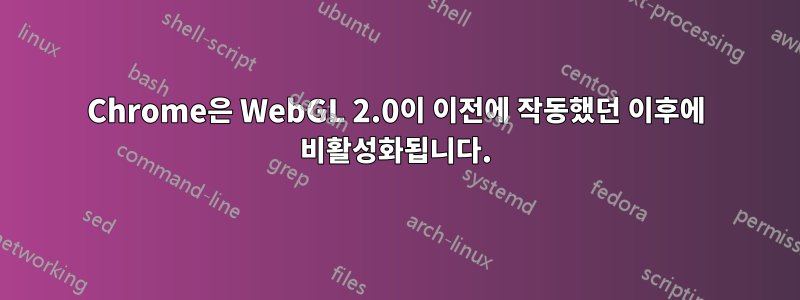
저는 Intel HD Graphics 3000을 탑재한 Dell Vostro를 가지고 있습니다.
저는 가끔 메인 노트북(AMD 라데온이 탑재된 HP)에 액세스할 수 없을 때 이 컴퓨터를 사용합니다.
그런데 오늘 제가 실행하려고 했던 장난감 webgl 2 프로젝트가 2~3개월 전에 작업 중이었는데 webgl2 컨텍스트를 얻을 수 없었을 때 저는 숨이 막혔습니다.
나는 하루 종일 모든 것을 조사하는데 소비합니다.
내 드라이버가 Windows로 업데이트되었는지 확인했는데... 아니요, 업데이트할 수 있나요? 업데이트가 없습니다.
이로 인해 내가 이 노트북 사용을 중단한 기간 동안 Chrome이 이 장치를 블랙리스트에 추가했다고 생각하게 됩니다(그렇다면... 왜? 그리고 어떻게 되돌릴 수 있습니까? webgl2는 적어도 내가 사용했던 하위 집합에 대해서는 잘 작동했습니다. [vao, 샘플러, 균일 객체, glsl es 3.0] 사용)
chrome://gpu보고서 는 다음과 같습니다
Graphics Feature Status
Canvas: Hardware accelerated
Flash: Hardware accelerated
Flash Stage3D: Hardware accelerated
Flash Stage3D Baseline profile: Hardware accelerated
Compositing: Hardware accelerated
Metal: Disabled
Multiple Raster Threads: Enabled
Out-of-process Rasterization: Disabled
Hardware Protected Video Decode: Hardware accelerated
Rasterization: Hardware accelerated
Skia Renderer: Disabled
Surface Control: Disabled
Surface Synchronization: Enabled
Video Decode: Hardware accelerated
Viz Service Display Compositor: Enabled
Viz Hit-test Surface Layer: Disabled
WebGL: Hardware accelerated
WebGL2: Unavailable
Driver Bug Workarounds
clear_uniforms_before_first_program_use
decode_encode_srgb_for_generatemipmap
disable_accelerated_vpx_decode
disable_d3d11
disable_direct_composition
disable_discard_framebuffer
disable_larger_than_screen_overlays
disable_nv12_dynamic_textures
exit_on_context_lost
force_cube_complete
msaa_is_slow
scalarize_vec_and_mat_constructor_args
disabled_extension_GL_KHR_blend_equation_advanced
disabled_extension_GL_KHR_blend_equation_advanced_coherent
Problems Detected
Some drivers are unable to reset the D3D device in the GPU process sandbox
Applied Workarounds: exit_on_context_lost
Clear uniforms before first program use on all platforms: 124764, 349137
Applied Workarounds: clear_uniforms_before_first_program_use
Always rewrite vec/mat constructors to be consistent: 398694
Applied Workarounds: scalarize_vec_and_mat_constructor_args
Old Intel drivers cannot reliably support D3D11: 363721
Applied Workarounds: disable_d3d11
ANGLE crash on glReadPixels from incomplete cube map texture: 518889
Applied Workarounds: force_cube_complete
On Intel GPUs MSAA performance is not acceptable for GPU rasterization: 527565
Applied Workarounds: msaa_is_slow
Framebuffer discarding can hurt performance on non-tilers: 570897
Applied Workarounds: disable_discard_framebuffer
Disable KHR_blend_equation_advanced until cc shaders are updated: 661715
Applied Workarounds: disable(GL_KHR_blend_equation_advanced), disable(GL_KHR_blend_equation_advanced_coherent)
Decode and Encode before generateMipmap for srgb format textures on Windows: 634519
Applied Workarounds: decode_encode_srgb_for_generatemipmap
Accelerated VPx decoding is hanging on some videos.: 654111
Applied Workarounds: disable_accelerated_vpx_decode
Overlay sizes bigger than screen aren't accelerated on some Intel drivers: 720059
Applied Workarounds: disable_larger_than_screen_overlays
Direct composition causes rendering issues on Intel SandyBridge and IvyBridge GPUs: 775898, 785648, 9245627
Applied Workarounds: disable_direct_composition
Dynamic texture map crashes on Intel drivers less than version 24: 890227
Applied Workarounds: disable_nv12_dynamic_textures
Metal is only available on macOS.
Disabled Features: metal
Viz hit-test surface layer version is not enabled by default.
Disabled Features: viz_hit_test_surface_layer
Skia renderer is not used by default.
Disabled Features: skia_renderer
Version Information
Data exported 2019-09-23T10:38:28.042Z
Chrome version Chrome/76.0.3809.132
Operating system Windows NT 10.0.17763
Software rendering list URL https://chromium.googlesource.com/chromium/src/+/fd1acc410994a7a68ac25bc77513d443f3130860/gpu/config/software_rendering_list.json
Driver bug list URL https://chromium.googlesource.com/chromium/src/+/fd1acc410994a7a68ac25bc77513d443f3130860/gpu/config/gpu_driver_bug_list.json
ANGLE commit id 9379eed38531
2D graphics backend Skia/76 f13f8690bede09ca97071e9786d68bc0758a24cc
Command Line "C:\Program Files (x86)\Google\Chrome\Application\chrome.exe" --flag-switches-begin --ignore-gpu-blacklist --flag-switches-end
Driver Information
Initialization time 250
In-process GPU false
Passthrough Command Decoder true
Sandboxed true
GPU0 VENDOR = 0x8086 [Google Inc.], DEVICE= 0x0116 [ANGLE (Intel(R) HD Graphics 3000 Direct3D9Ex vs_3_0 ps_3_0)] *ACTIVE*
Optimus false
AMD switchable false
Desktop compositing Aero Glass
Direct composition false
Supports overlays false
YUY2 overlay support NONE
NV12 overlay support NONE
Diagonal Monitor Size of \\.\DISPLAY1 15.5"
Driver D3D12 feature level Not supported
Driver Vulkan API version Not supported
Driver vendor Intel Corporation
Driver version 9.17.10.4459
Driver date 5-19-2016
GPU CUDA compute capability major version 0
Pixel shader version 3.0
Vertex shader version 3.0
Max. MSAA samples 4
Machine model name
Machine model version
GL_VENDOR Google Inc.
GL_RENDERER ANGLE (Intel(R) HD Graphics 3000 Direct3D9Ex vs_3_0 ps_3_0)
GL_VERSION OpenGL ES 2.0 (ANGLE 2.1.0.9379eed38531)
GL_EXTENSIONS GL_ANGLE_client_arrays GL_ANGLE_depth_texture GL_ANGLE_explicit_context GL_ANGLE_explicit_context_gles1 GL_ANGLE_framebuffer_blit GL_ANGLE_framebuffer_multisample GL_ANGLE_instanced_arrays GL_ANGLE_memory_size GL_ANGLE_multi_draw GL_ANGLE_pack_reverse_row_order GL_ANGLE_program_cache_control GL_ANGLE_request_extension GL_ANGLE_robust_client_memory GL_ANGLE_texture_compression_dxt3 GL_ANGLE_texture_compression_dxt5 GL_ANGLE_texture_usage GL_ANGLE_translated_shader_source GL_CHROMIUM_bind_generates_resource GL_CHROMIUM_bind_uniform_location GL_CHROMIUM_color_buffer_float_rgb GL_CHROMIUM_color_buffer_float_rgba GL_CHROMIUM_copy_texture GL_CHROMIUM_lose_context GL_CHROMIUM_sync_query GL_EXT_blend_minmax GL_EXT_color_buffer_half_float GL_EXT_debug_marker GL_EXT_frag_depth GL_EXT_occlusion_query_boolean GL_EXT_read_format_bgra GL_EXT_robustness GL_EXT_shader_texture_lod GL_EXT_texture_compression_dxt1 GL_EXT_texture_filter_anisotropic GL_EXT_texture_format_BGRA8888 GL_EXT_texture_storage GL_EXT_unpack_subimage GL_KHR_debug GL_KHR_parallel_shader_compile GL_NV_fence GL_NV_pack_subimage GL_OES_EGL_image GL_OES_EGL_image_external GL_OES_depth32 GL_OES_element_index_uint GL_OES_get_program_binary GL_OES_packed_depth_stencil GL_OES_rgb8_rgba8 GL_OES_standard_derivatives GL_OES_surfaceless_context GL_OES_texture_border_clamp GL_OES_texture_float GL_OES_texture_float_linear GL_OES_texture_half_float GL_OES_texture_half_float_linear GL_OES_texture_npot GL_OES_vertex_array_object
Disabled Extensions GL_KHR_blend_equation_advanced GL_KHR_blend_equation_advanced_coherent
Disabled WebGL Extensions
Window system binding vendor Google Inc. (adapter LUID: 0000000000009271)
Window system binding version 1.4 (ANGLE 2.1.0.9379eed38531)
Window system binding extensions EGL_EXT_create_context_robustness EGL_ANGLE_d3d_share_handle_client_buffer EGL_ANGLE_d3d_texture_client_buffer EGL_ANGLE_surface_d3d_texture_2d_share_handle EGL_ANGLE_query_surface_pointer EGL_ANGLE_window_fixed_size EGL_NV_post_sub_buffer EGL_KHR_create_context EGL_EXT_device_query EGL_KHR_image EGL_KHR_image_base EGL_KHR_gl_texture_2D_image EGL_KHR_gl_renderbuffer_image EGL_KHR_get_all_proc_addresses EGL_ANGLE_flexible_surface_compatibility EGL_ANGLE_create_context_webgl_compatibility EGL_CHROMIUM_create_context_bind_generates_resource EGL_EXT_pixel_format_float EGL_KHR_surfaceless_context EGL_ANGLE_display_texture_share_group EGL_ANGLE_create_context_client_arrays EGL_ANGLE_program_cache_control EGL_ANGLE_robust_resource_initialization EGL_ANGLE_create_context_extensions_enabled EGL_ANDROID_blob_cache EGL_ANDROID_recordable EGL_ANGLE_workaround_control
Direct rendering version unknown
Reset notification strategy 0x8252
GPU process crash count 0
gfx::BufferFormats supported for allocation and texturing R_8: not supported, R_16: not supported, RG_88: not supported, BGR_565: not supported, RGBA_4444: not supported, RGBX_8888: not supported, RGBA_8888: not supported, BGRX_8888: not supported, BGRX_1010102: not supported, RGBX_1010102: not supported, BGRA_8888: not supported, RGBA_F16: not supported, YVU_420: not supported, YUV_420_BIPLANAR: not supported, UYVY_422: not supported
Compositor Information
Tile Update Mode One-copy
Partial Raster Enabled
GpuMemoryBuffers Status
R_8 Software only
R_16 Software only
RG_88 Software only
BGR_565 Software only
RGBA_4444 Software only
RGBX_8888 GPU_READ, SCANOUT
RGBA_8888 GPU_READ, SCANOUT
BGRX_8888 Software only
BGRX_1010102 Software only
RGBX_1010102 Software only
BGRA_8888 Software only
RGBA_F16 Software only
YVU_420 Software only
YUV_420_BIPLANAR Software only
UYVY_422 Software only
Display(s) Information
Info Display[2528732444] bounds=[0,0 1366x768], workarea=[0,30 1366x738], scale=1, external.
Color space information {primaries:BT709, transfer:IEC61966_2_1, matrix:RGB, range:FULL}
Bits per color component 8
Bits per pixel 24
Refresh Rate in Hz 60
Video Acceleration Information
Decode h264 baseline up to 1920x1088 pixels
Decode h264 main up to 1920x1088 pixels
Decode h264 high up to 1920x1088 pixels
Encode h264 baseline up to 3840x2176 pixels and/or 30.000 fps
Encode h264 main up to 3840x2176 pixels and/or 30.000 fps
Encode h264 high up to 3840x2176 pixels and/or 30.000 fps
Diagnostics
0
b3DAccelerationEnabled true
b3DAccelerationExists true
bAGPEnabled true
bAGPExistenceValid true
bAGPExists true
bCanRenderWindow true
bDDAccelerationEnabled true
bDriverBeta false
bDriverDebug false
bDriverSigned false
bDriverSignedValid false
bNoHardware false
dwBpp 32
dwDDIVersion 11
dwHeight 768
dwRefreshRate 60
dwWHQLLevel 0
dwWidth 1366
iAdapter 0
lDriverSize 12935296
lMiniVddSize 0
szAGPStatusEnglish Enabled
szAGPStatusLocalized Enabled
szChipType Intel(R) HD Graphics Family
szD3DStatusEnglish Enabled
szD3DStatusLocalized Enabled
szDACType Internal
szDDIVersionEnglish 11.1
szDDIVersionLocalized 11.1
szDDStatusEnglish Enabled
szDDStatusLocalized Enabled
szDXVAHDEnglish Supported
szDXVAModes ModeMPEG2_A ModeMPEG2_C ModeWMV9_C ModeVC1_C
szDescription Intel(R) HD Graphics 3000
szDeviceId 0x0116
szDeviceIdentifier {D7B78E66-4256-11CF-F362-9D25B7C2C435}
szDeviceName \\.\DISPLAY1
szDisplayMemoryEnglish 1664 MB
szDisplayMemoryLocalized 1664 MB
szDisplayModeEnglish 1366 x 768 (32 bit) (60Hz)
szDisplayModeLocalized 1366 x 768 (32 bit) (60Hz)
szDriverAssemblyVersion 9.17.10.4459
szDriverAttributes Final Retail
szDriverDateEnglish 5/19/2016 1:00:00 AM
szDriverDateLocalized 5/19/2016 01:00:00
szDriverLanguageEnglish English
szDriverLanguageLocalized English
szDriverModelEnglish WDDM 1.2
szDriverModelLocalized WDDM 1.2
szDriverName igdumd64.dll,igd10umd64.dll,igd10umd64.dll
szDriverNodeStrongName oem6.inf:5f63e534c4a6341c:iSNBM0:9.17.10.4459:pci\ven_8086&dev_0116
szDriverSignDate Unknown
szDriverVersion 9.17.0010.4459
szKeyDeviceID Enum\PCI\VEN_8086&DEV_0116&SUBSYS_05971028&REV_09
szKeyDeviceKey \Registry\Machine\System\CurrentControlSet\Control\Video\{93AA93C5-570B-11E9-8A28-EDA09E932711}\0000
szManufacturer Intel Corporation
szMiniVdd unknown
szMiniVddDateEnglish Unknown
szMiniVddDateLocalized unknown
szMonitorMaxRes Unknown
szMonitorName Generic PnP Monitor
szNotesEnglish No problems found.
szNotesLocalized No problems found.
szOverlayEnglish Supported
szRankOfInstalledDriver 00D12001
szRegHelpText Unknown
szRevision Unknown
szRevisionId 0x0009
szSubSysId 0x05971028
szTestResultD3D7English Not run
szTestResultD3D7Localized Not run
szTestResultD3D8English Not run
szTestResultD3D8Localized Not run
szTestResultD3D9English Not run
szTestResultD3D9Localized Not run
szTestResultDDEnglish Not run
szTestResultDDLocalized Not run
szVdd unknown
szVendorId 0x8086
Log Messages
GpuProcessHostUIShim:
GpuProcessHostUIShim:
답변1
업데이트
드디어 이것 덕분에 해결 방법을 찾았습니다.웹사이트
--disable_d3d11=0Chrome을 시작할 때 사용합니다 . 예를 들어 현재 내 단축키는 다음과 같습니다."C:\Program Files (x86)\Google\Chrome\Application\chrome.exe" --disable_d3d11=0
이 문제도 있습니다. "공식적인" 이유는 다음과 같습니다.이 파일이다:
{
"id": 112,
"description": "Intel HD 3000 driver crashes frequently on Mac",
"cr_bugs": [592130, 661596],
"os": {
"type": "macosx"
},
"vendor_id": "0x8086",
"device_id": ["0x0116", "0x0126"],
"multi_gpu_category": "any",
"features": [
"all"
]
}
하지만 구체적으로 나열되어 있기 때문에 macosx왜 Windows에서 차단되는지 전혀 알 수 없습니다... 정말 짜증납니다.
답변2
보여지면 알려드려서 죄송합니다
WebGL2: Unavailable
그러면 하드웨어나 소프트웨어에서는 WebGL을 사용할 수 없습니다. 저도 같은 문제가 있어서 다음과 같은 웹사이트를 확인했습니다.이 사진을 확인해보세요
이것은 웹사이트 https://wevideo.zendesk.com/hc/en-us/articles/225259448-How-to-enable-WebGL의 링크입니다.


